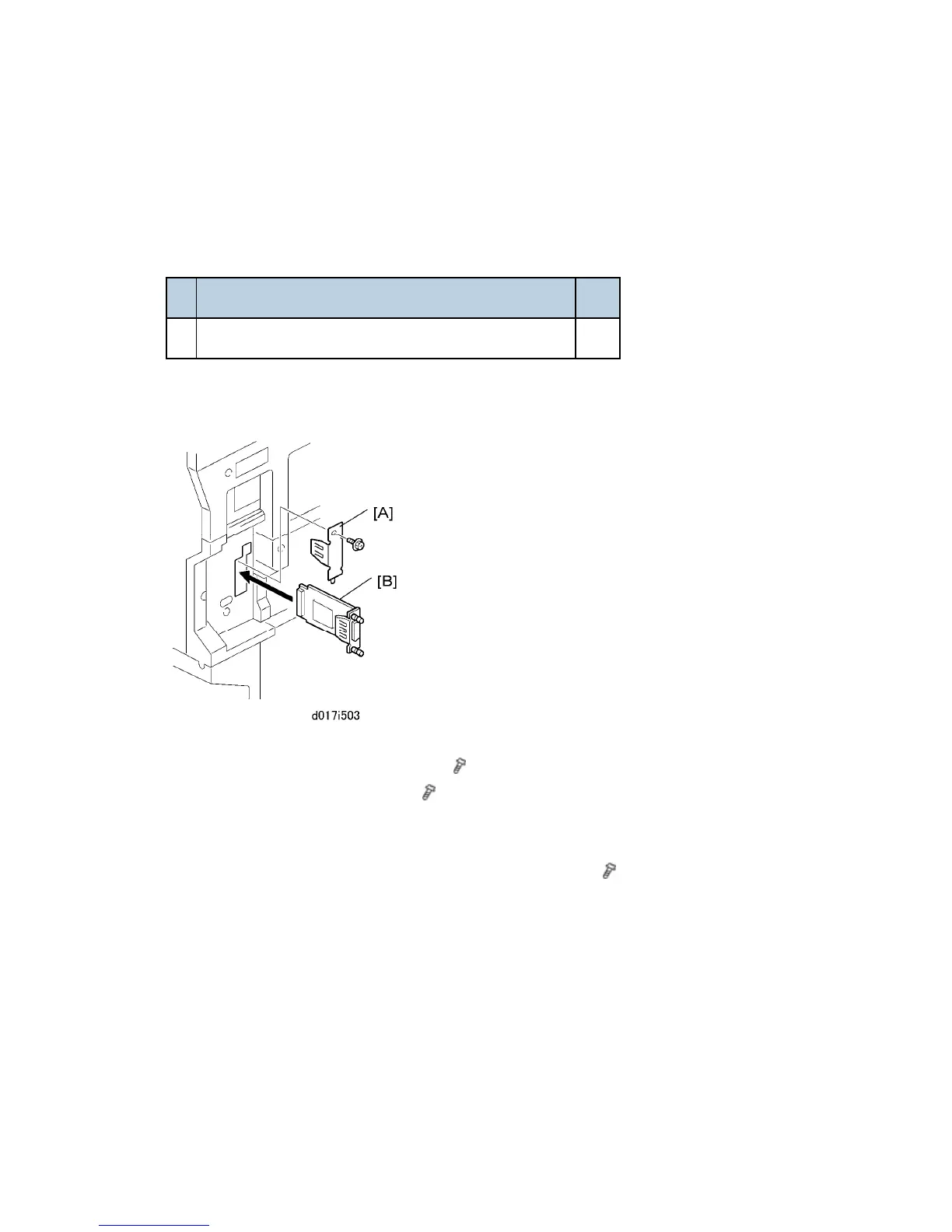Controller Options
SM 2-100 D017/D018/D019/D020/D084/D085
2.23.6 FILE FORMAT CONVERTER TYPE E (D377)
Accessory Check
Check the accessories and their quantities against this list:
Description Q'ty
1. File Format Converter (MLB: Media Link Board) 1
Installation
1. Switch the machine off.
2. Remove the plastic application cover ( x1).
3. Remove the board slot cover [A] (
x2).
4. Touch a metal surface to discharge any static electricity from your hands.
5. Set the interface board [B] in the open slot.
6. Confirm that the board is inserted completely, then fasten it (
x 2).
7. Turn the machine power on.
8. Enter the SP mode and do SP5990 to print an SMC Report.
9. Read the report and confirm that the interface board is installed correctly.
10. Scan a document to the document server.
11. Access Web Image Monitor and confirm that the document can be downloaded.
