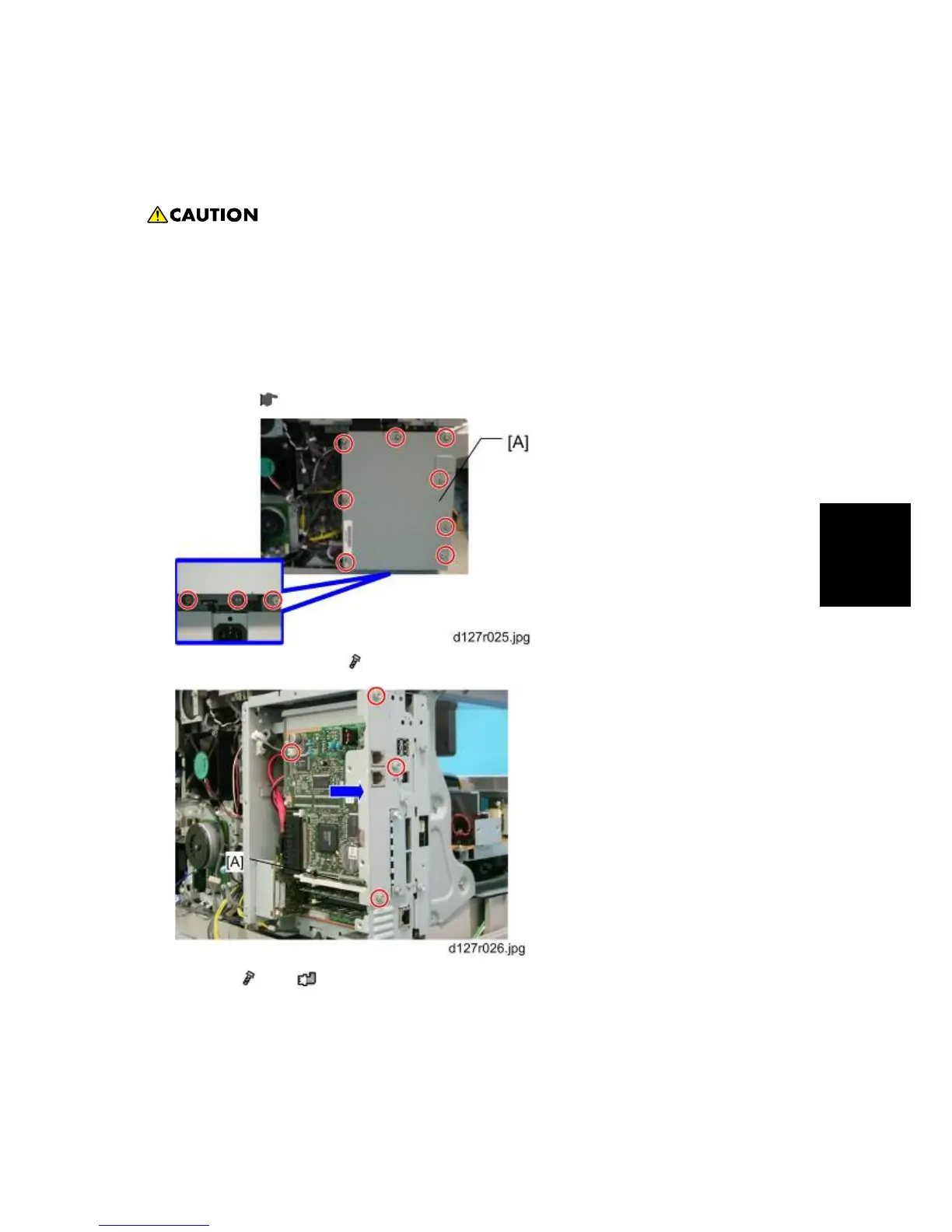and
Adjustment
4.11.6 FCU
Lithium Batteries
Incorrect replacement of lithium battery(s) on the controller or on the fax unit poses risk of
explosion. Replace only with the same type or with an equivalent type recommended by
the manufacturer. Discard used batteries in accordance with the manufacturer's
instructions.
Procedure
1. Rear cover ( p.4-3 "Rear Cover")
2. Controller box cover [A] (
x 11)
3. FCU [A] (
x 3, x 1)
4. When you replace the FCU board, remove the MBU board from the old FCU board and install
it on the new FCU board.
5. Set the correct date and time with the User Tools: User Tools> System Settings> Timer
Setting> Set Date/Time
