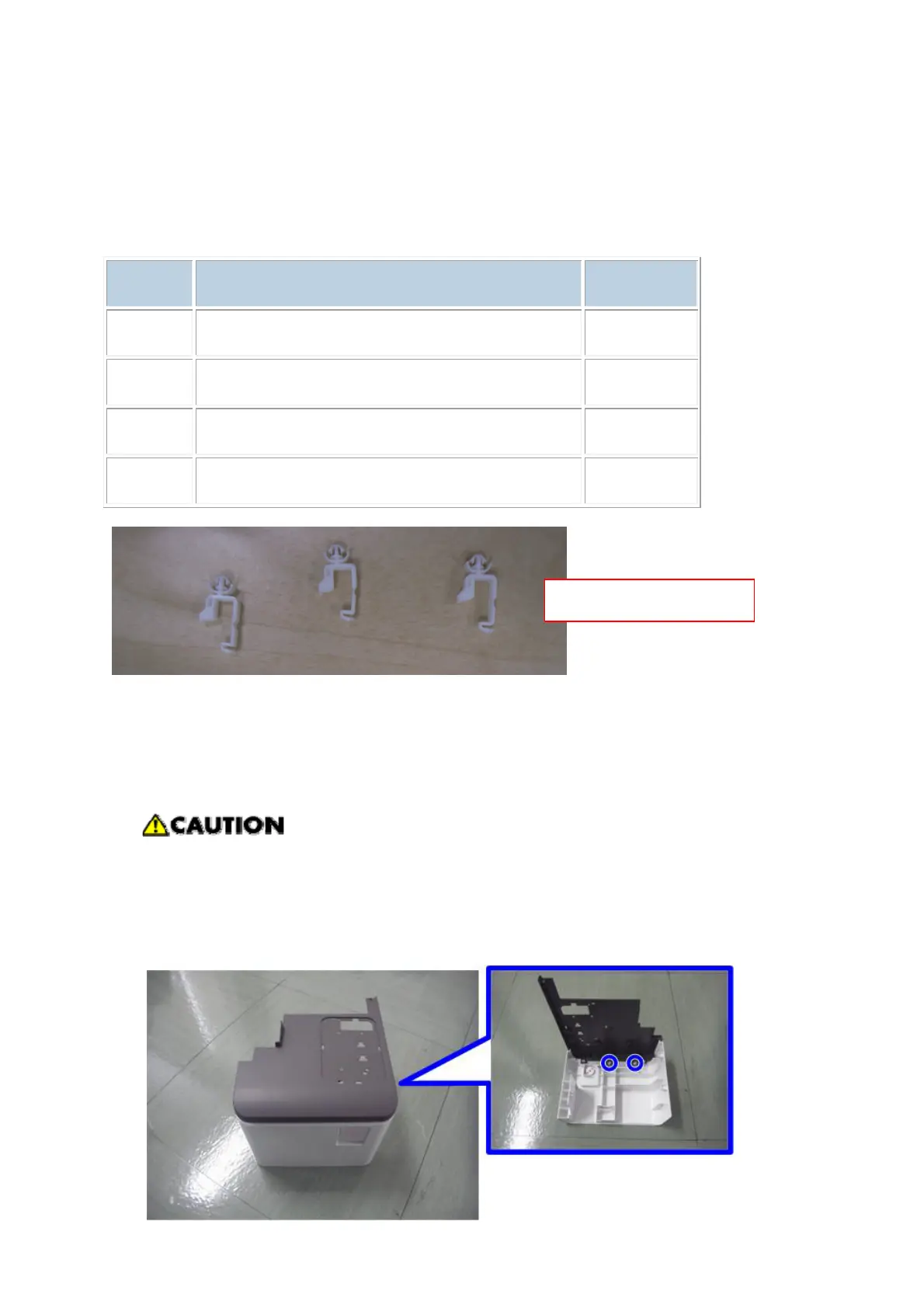SMART CARD READER (D739)
D146/D147/D148/D149/D150 2-192 SM
2.39 SMART CARD READER (D739)
2.39.1 ACCESSORY CHECK
No. Description Q’ty
1 Upper cover 1
2 Sponge 2
3 Reader cover 1
4 Clamp: LWSM-0605 3
2.39.2 INSTALLATION PROCEDURE
This option does not include an IC Card Reader and USB Cable. The following procedure
assumes the use of the customer’s USB Cable and IC Card Reader.
Make sure the power as been turned OFF before starting this procedure.
1. Remove Main Power Switch Cover.
2. Remove Scanner Right Cover.
3. Replace the following original cover with the cover provided in the option ( X 2).
Clamp:LWSM-0605
⇒
Rev. 10/08/2013
