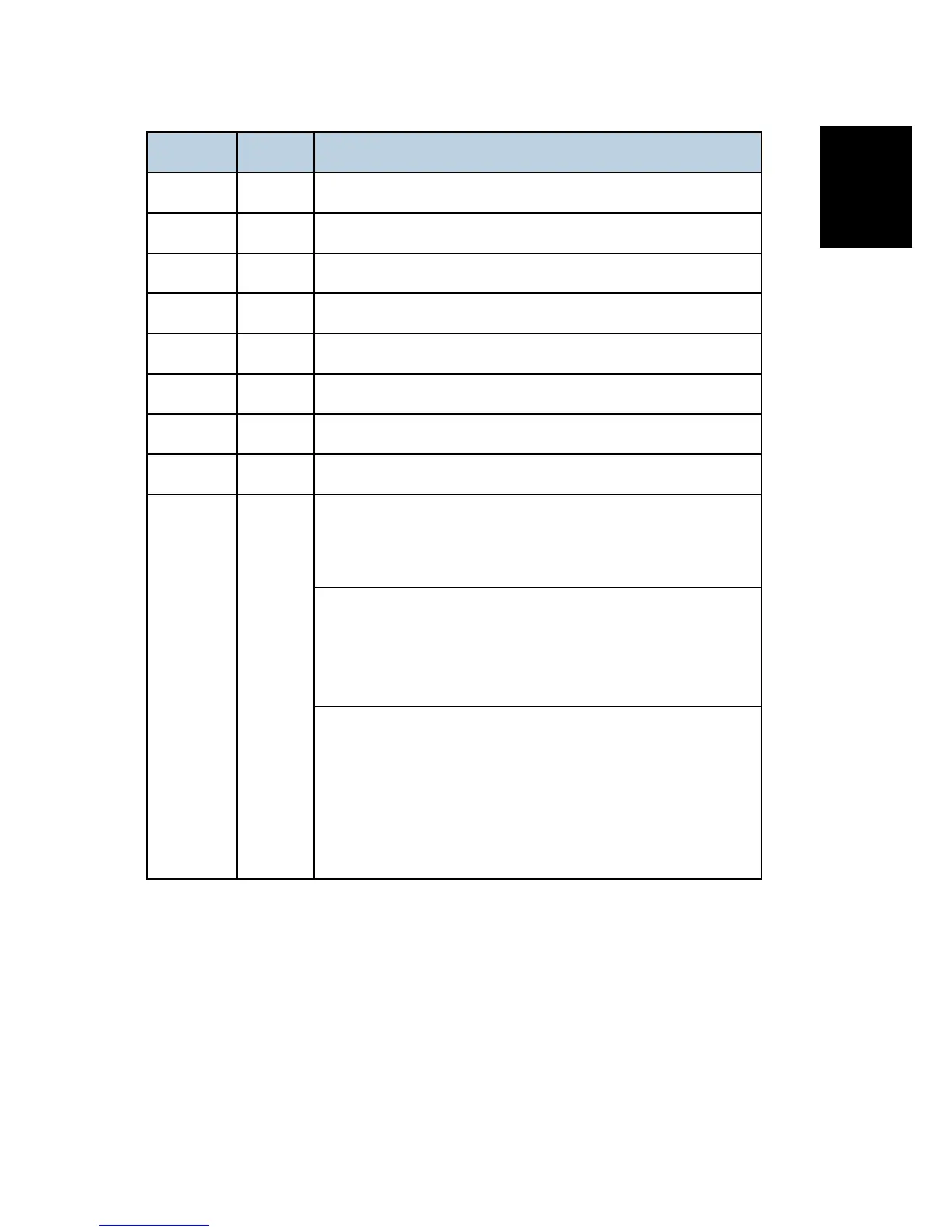SC No. Level Error Name/Error Condition/Major Cause/Solution
669-01 B EEPROM communication error – Access-type designation error
669-02 B EEPROM communication error – Bus error
669-03 B EEPROM communication error – Device error
669-04 B EEPROM communication error – Communication abort error
669-05 B EEPROM communication error – Communication failed error
669-06 B EEPROM communication error – Device access inhibited
669-07 B EEPROM communication error – Buffer full error
669-08 B EEPROM communication error – Request parameter error
When the machine retries three times after an error report has
been received in the EEPROM communication, but the machine
does not recover the communication, this SC is issued.
Noise
EEPROM not connected
EEPROM mounted in reverse
EEPROM defective
EEPROM not connected:
Reinstall the EEPROM on the MPU.
EEPROM mounted in reverse:
Mount the EEPROM correctly on the MPU.
EEPROM defective:
Replace the EEPROM on the MPU.
