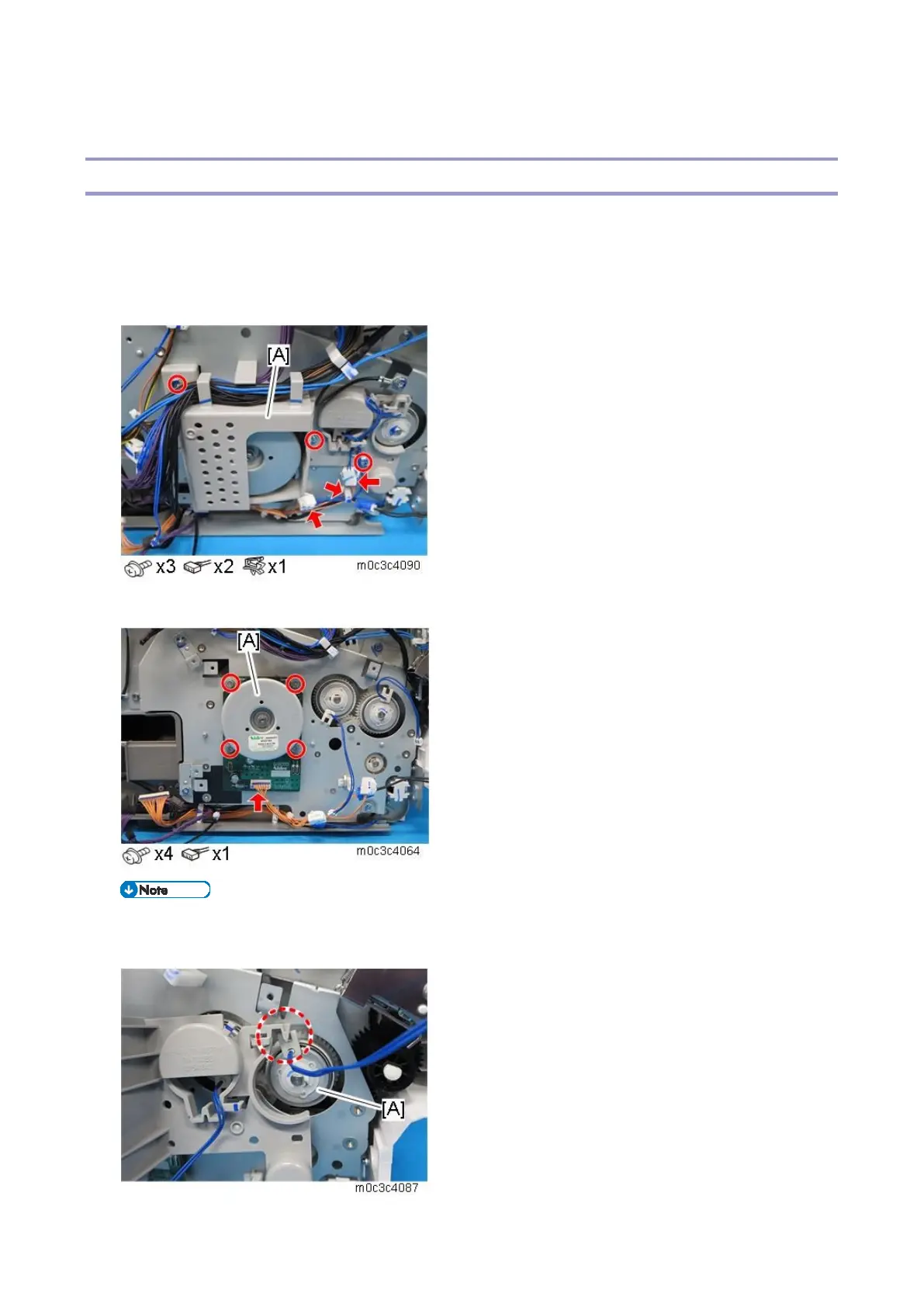4.Replacement and Adjustment
89
Drive
Main Motor
1. Remove the left cover (Printer models: Left Cover, MF models: Left Cover).
2. Remove the main board (Main Board).
3. For MF models, remove the main board bracket (FCU (Only for Fax Models)).
4. Remove the harness guide plate [A].
5. Remove the main motor [A].
When re-installing the harness guide plate, first set the stopper of the relay clutch [A] over the
projection.
