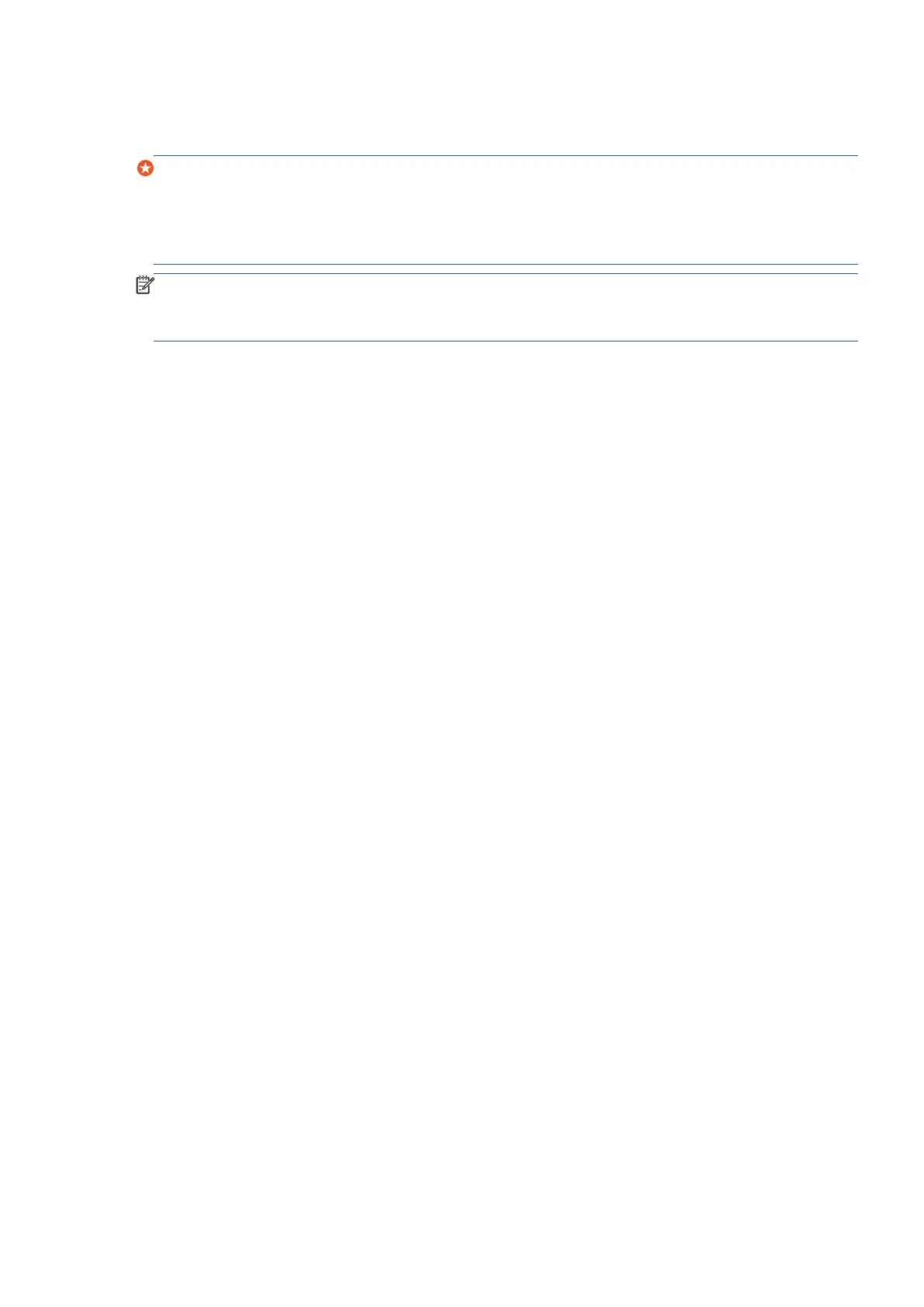EN 313Move and transport the printer
Move the printer a long distance
To transport the printer, put it in the box it came in. For details, contact your sales or service representative.
IMPORTANT:
• Do not remove the print cartridges.
• Remove the paper.
• During transport, always keep the printer horizontal when transporting in the original package. If the
printer is not kept horizontal during transportation, ink might leak.
NOTE:
• The inside of the printer may become dirty if the printer is not level when transported.
• When you move the printer, also unplug the power cord from the printer.
