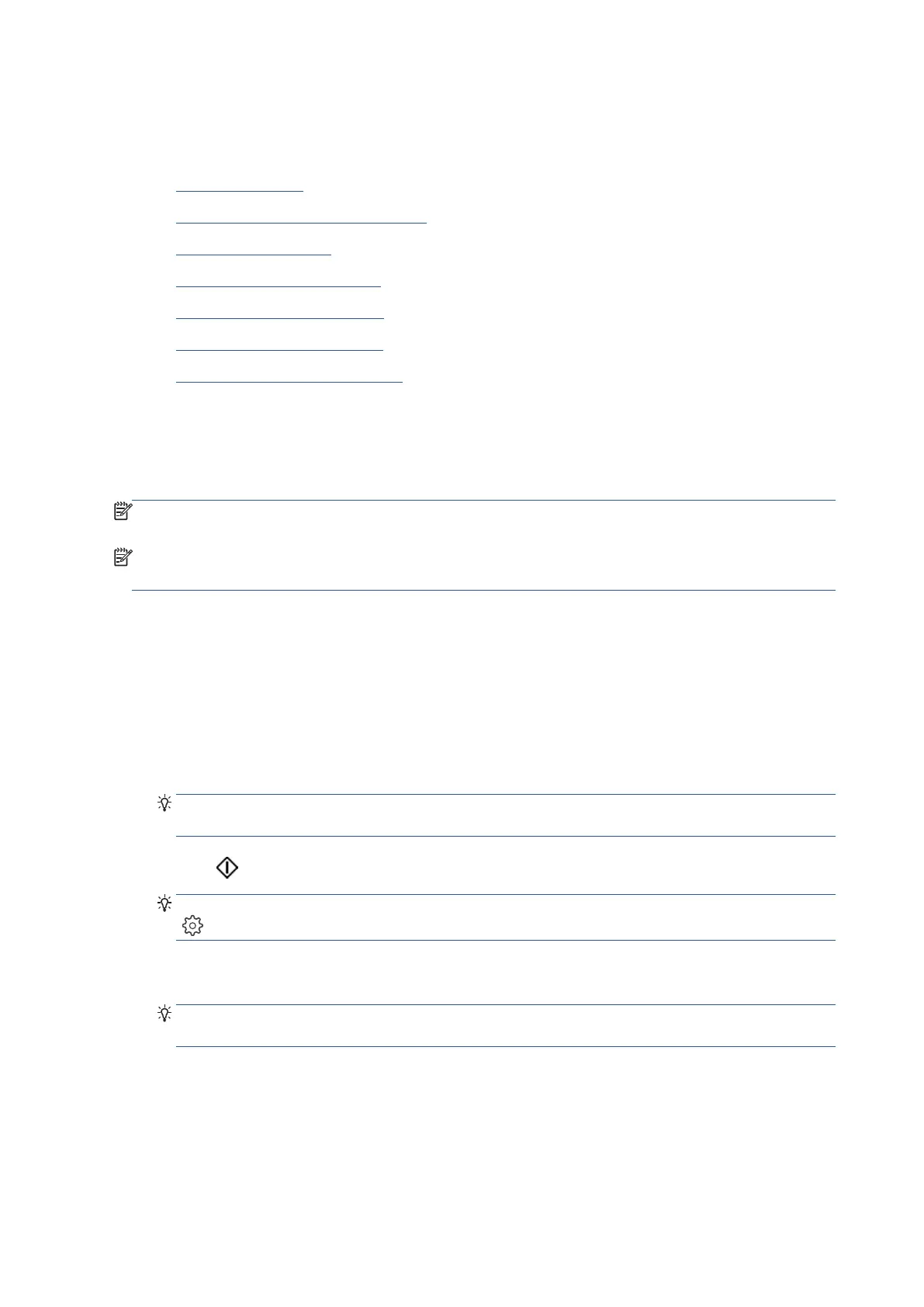86 Chapter 4 Fax EN
Send a fax
You can send a fax in a variety of ways, depending on your situation or need.
• Send a standard fax
• Send a standard fax from the computer
• Send a fax from a phone
• Send a fax using monitor dialing
• Send a fax using printer memory
• Send a fax to multiple recipients
• Send a fax in Error Correction Mode
Send a standard fax
You can send a single-page fax, multiple-page fax, black-and-white fax or color fax by using the printer control
panel.
NOTE
: Send single-page faxes by placing the original on the glass. Send multiple page faxes using the
document feeder.
NOTE
: If you need printed confirmation that your faxes were successfully sent, fax confirmation must be
enabled.
To send a standard fax from the printer control panel
1. Load your original print-side down on the scanner glass or print-side up in the document feeder.
2. From the printer control panel display, touch Fax.
3. Touch Send Now.
4. Enter the fax number by using the keypad or by selecting from the phone book.
TIP: To add a pause in the fax number you are entering, touch * repeatedly, until a dash (-) appears on
the display.
5. Touch
Send.
TIP: By default, the printer is set to send a black-and-white fax. If you want to send a color fax, touch
(Fax Settings) to change the default color.
If the printer detects an original loaded in the document feeder, it sends the document to the number
you entered.
TIP: If the recipient reports issues with the quality of the fax, try changing the resolution or contrast of
your fax.
