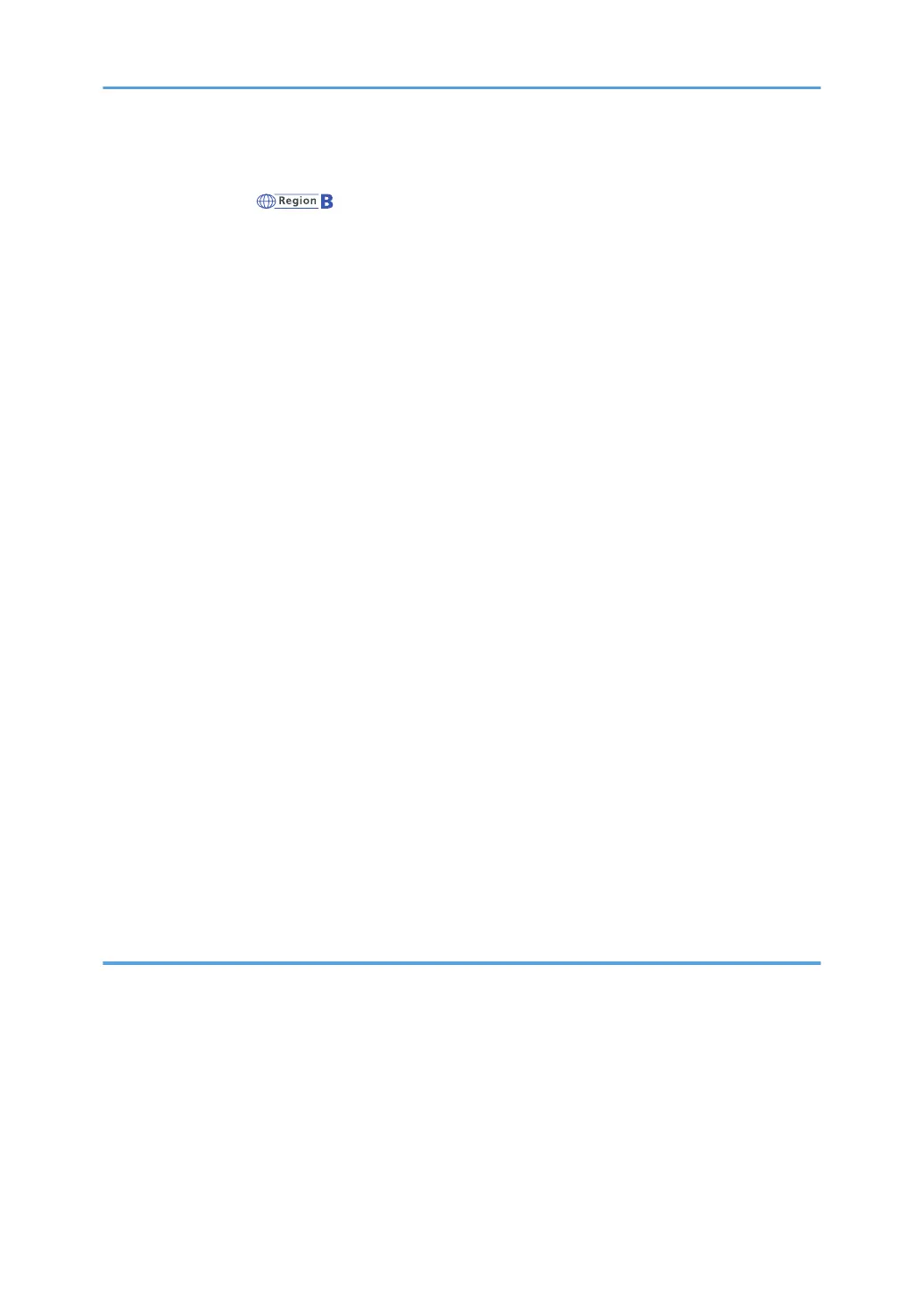Installing SD Card Options..............................................................................................................................58
Installing the Handset (mainly North America).........................................................................60
Connecting the handset...............................................................................................................................60
Connecting the telephone........................................................................................................................... 64
Guide to the Names and Functions of the Machine's Control Panel........................................................... 65
Changing the Display Language.................................................................................................................... 66
How to Use the [Home] Screen...................................................................................................................... 67
Possible Operations on the Standard Application Screen....................................................................... 69
Adding Shortcuts to the [Home] Screen.....................................................................................................71
Adding Shortcuts to Bookmarks on the [Home] Screen............................................................................71
Adding Shortcuts to Programs to the [Home] Screen............................................................................... 72
Adding Widgets to the [Home] Screen......................................................................................................72
How to Use Each Application......................................................................................................................... 73
[Copy] (standard) Screen........................................................................................................................... 74
[Fax] (standard) Screen.............................................................................................................................. 76
[Scanner] (standard) Screen.......................................................................................................................82
Registering Frequently Used Functions........................................................................................................... 88
Turning On/Off the Power..............................................................................................................................91
Turning On/Off the Main Power................................................................................................................91
Logging In the Machine...................................................................................................................................93
User Code Authentication........................................................................................................................... 93
Logging In/Out Using the Control Panel...................................................................................................93
Placing Originals..............................................................................................................................................95
Placing Originals on the Exposure Glass...................................................................................................95
Placing Originals in the Auto Document Feeder....................................................................................... 95
2. Copy
Basic Procedure................................................................................................................................................97
Auto Reduce / Enlarge....................................................................................................................................98
Duplex Copying............................................................................................................................................... 99
Specifying the Original and Copy Orientation...................................................................................... 100
Combined Copying.......................................................................................................................................102
One-Sided Combine.................................................................................................................................103
Two-Sided Combine................................................................................................................................. 104
2
