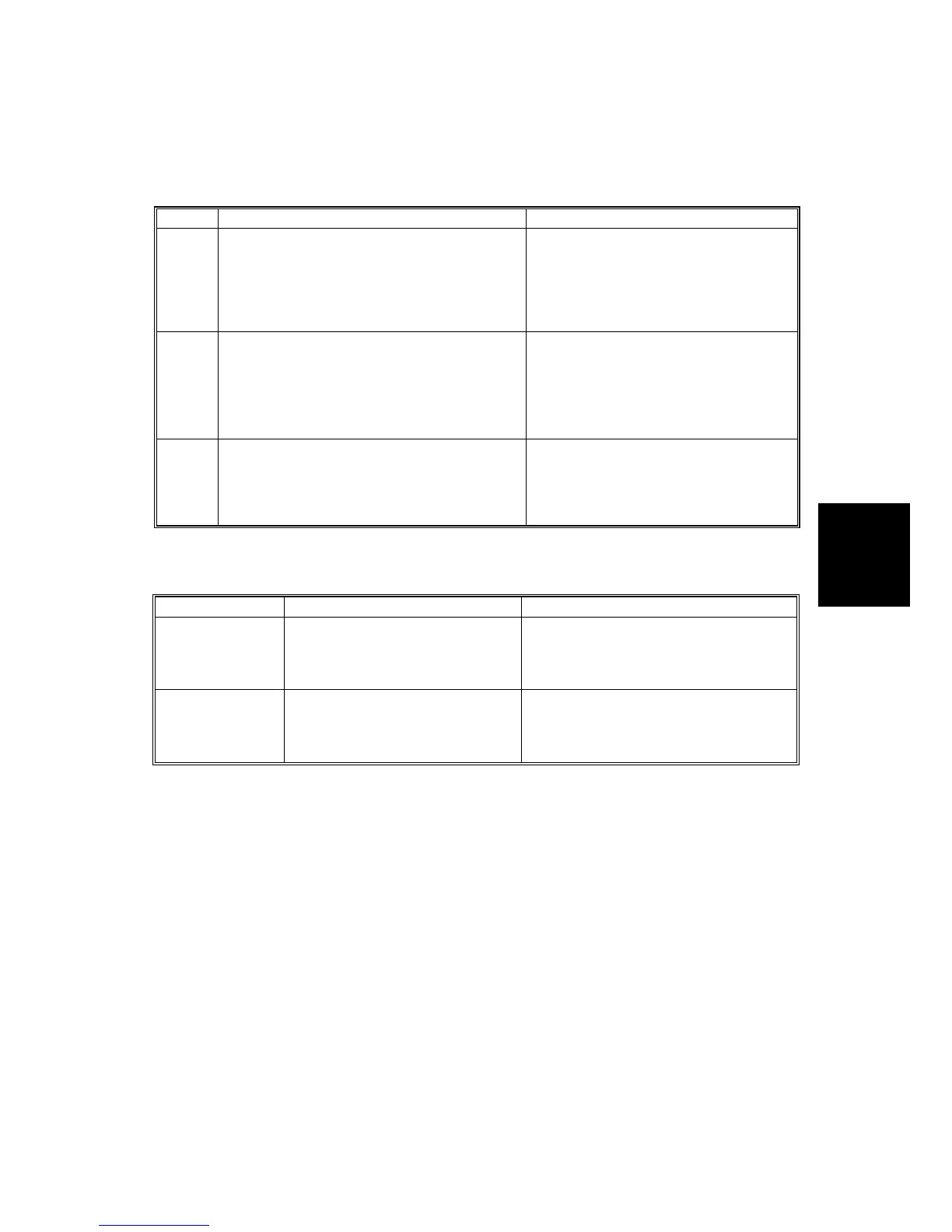SERVICE CALL ERRORS
SM 4-9 J001/J003
Trouble-
shooting
4.3 SERVICE CALL ERRORS
4.3.1 SUMMARY OF ERROR LEVELS
Level Definition Typical Errors
A
The printer is damaged or disabled, and the
printer cannot operate. Even after removing
the cause of the problem, turning the printer
off and on does not solve the problem. The
operator cannot solve the problem and must
call for service.
SC Error Code.
This is a Service Call Error.
B
An abnormal condition exists in the printer,
and the printer cannot operate until the
problem is corrected. Once the operator
removes the cause of the problem, turning
the printer off and on should restore the
printer to normal operation.
• Cover open.
• Paper jams.
• Print cartridge out.
• Print cartridge missing.
• Print cartridge installed incorrectly.
• Paper size error.
C
The printer can continue to print, but if the
problem is not corrected soon the printer will
no longer be able to operate. The operator
must correct the problem as soon as
possible.
• Ink near end.
• Waste tank near full.
4.3.2 OUT-OF-RANGE TEMPERATURE ERRORS
Printer Status at Error Status After Error
Power ON
Power to the printer turns on,
and printer enters and remains
in standby mode.
As soon as the temperature of the
print heads reaches the operational
temperature range, the printer enters
the “Ready” mode.
During Printing
Printer halts printing and enters
the standby mode.
The printer remains in the “Standby”
mode. The operator must switch the
printer off and on again to restore
normal operation.
Important: The printer firmware shows an error to tell the operator that the
temperature of the print heads are not within the operational range. The operational
temperature is out of range (either too high or too low). The printer cannot operate
in this condition. The print quality would not be consistent if the printer allows a
print to occur before the print heads reached the operational temperature.
Do these if this error occurs frequently:
• Make sure that the room temperature is within the accepted standard 10°C to
32°C (50°F to 89.6°F) with Rh 15% to 80%. For more, see Section “1.
Installation” of this Service Manual.
• Let 1 hour pass for the printer to adjust to room temperature before you use the
printer if the printer was moved to a new location. This is important if you move
the printer from a cold location into a warm room.
