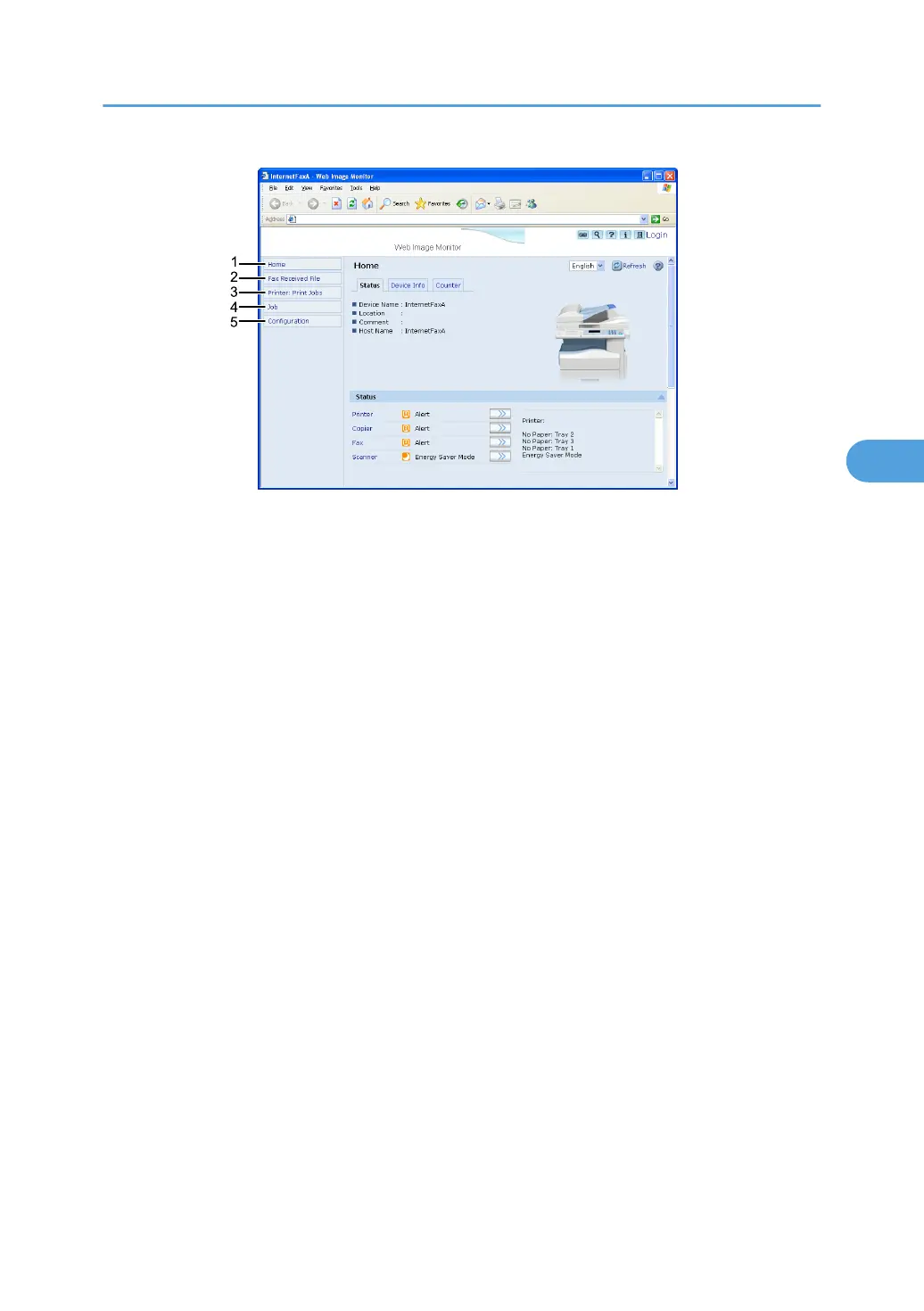1. Home
The [Status], [Device Info], and [Counter] tab are displayed. Details of the tab menu are displayed on the work
area.
2. Fax Received File
Displays received fax files.
3. Printer: Print Jobs
Allows you to display list of Sample Print, Locked Print, Hold Print, and Stored Print jobs.
4. Job
Displays all print files.
5. Configuration
Displays current machine and network settings.
Administrator Mode
In the administrator mode, you can configure various machine settings.
Using Web Image Monitor
121
