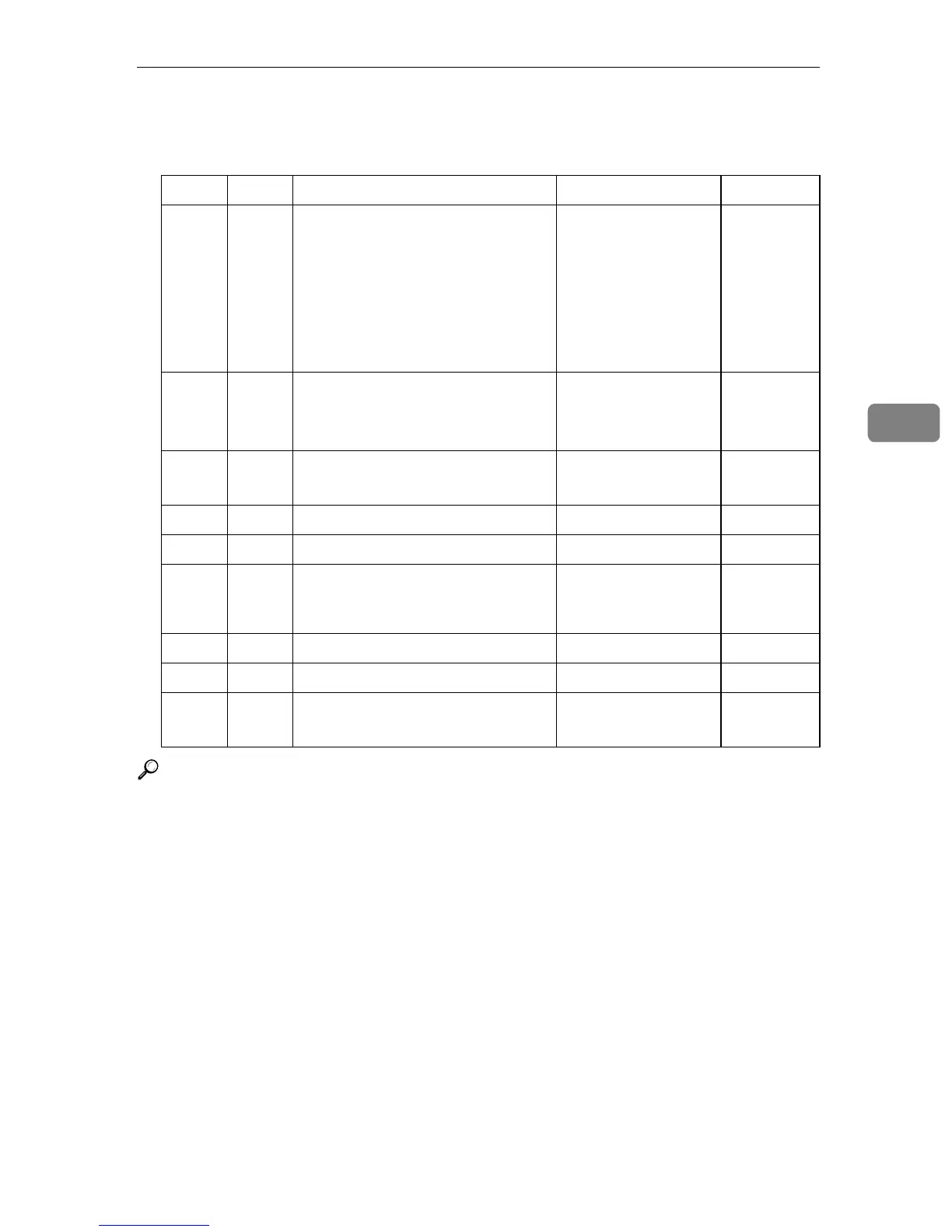Home Position
103
4
" Home Position Parameter List
For details about setting parameters, see "Parameter Setting".
Do not change switches other than those listed.
Reference
p.96 “Parameter Setting”
"Image Density (Contrast)", Facsimile Reference
"Resolution", Facsimile Reference
"Original Type", Facsimile Reference
"Stamp", Facsimile Reference
"Transmission Modes", Facsimile Reference
"Label Insertion", Facsimile Reference
"Fax Header Print", Facsimile Reference
Switch Bit Item 0 1
00 3,2,1 Image density 000: Normal density
001: The lightest
density
010: The darkest
density
101: Lighter density
110: Darker density
00 5,4 Resolution 00: Standard
01: Detail
10: Fine
01 1,0 Original Type 00: Text
01: Photo
01 7 Home Position Off On
02 0 Transmission stamp Off On
02 1 Transmission mode Memory transmis-
sion
Immediate
transmis-
sion
02 2 Label insertion Off On
02 4 Auto Reduce Off On
02 6,5 Fax Header 00: Off
01: On
