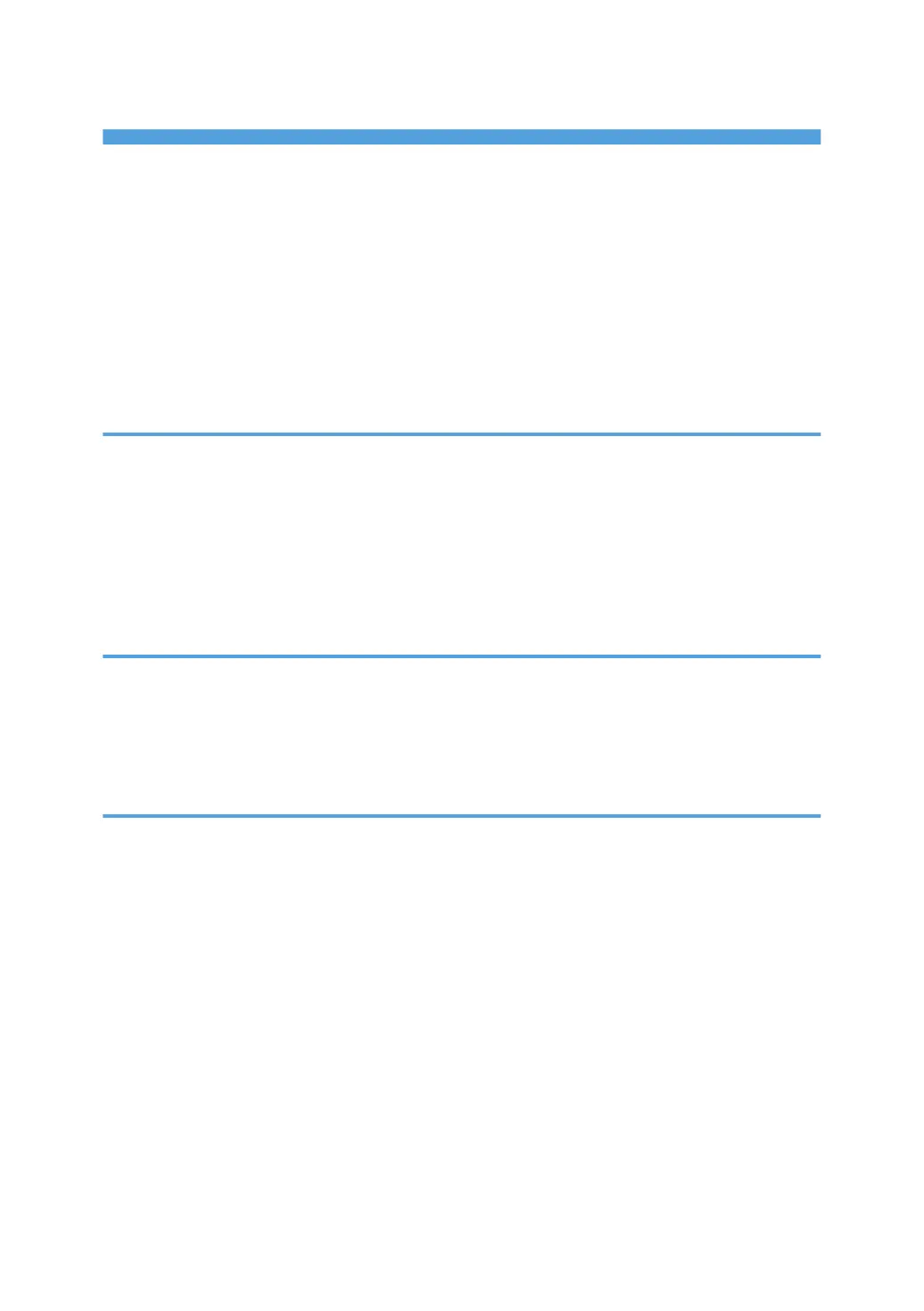TABLE OF CONTENTS
Documentation for This Machine.......................................................................................................................1
Manuals for This Machine.................................................................................................................................4
Notice..................................................................................................................................................................6
Important.........................................................................................................................................................6
How to Read This Manual.................................................................................................................................7
Symbols...........................................................................................................................................................7
Names of Major Items...................................................................................................................................7
Notes...............................................................................................................................................................7
1. When the Machine Does Not Operate As Wanted
Indicators.............................................................................................................................................................9
Panel Tone........................................................................................................................................................10
Checking Machine Status and Settings..........................................................................................................11
When an Indicator to the Right of a Function Key Is Lit.................................................................................14
When You Have Problems Operating the Machine.....................................................................................16
When a Job Is Not Performed.........................................................................................................................20
2. Troubleshooting When Using the Copy/Document Server Function
Messages Displayed When Using the Copy/Document Server Function..................................................23
When You Cannot Make Clear Copies.........................................................................................................26
When You Cannot Make Copies As Wanted...............................................................................................30
When Memory Is Full..................................................................................................................................35
3. Troubleshooting When Using the Printer Function
Messages Displayed When Installing the Printer Driver...............................................................................37
Windows 2000...........................................................................................................................................37
Windows XP Professional or Windows Server 2003/2003 R2.............................................................37
Windows XP Home Edition.........................................................................................................................38
Windows Vista.............................................................................................................................................38
Windows 7...................................................................................................................................................39
Windows Server 2008...............................................................................................................................39
If USB Connection Fails...................................................................................................................................40
Messages Displayed When Using the Printer Function.................................................................................41
Status Messages
..........................................................................................................................................41
Messages Displayed on the Control Panel When Using the Printer Function.........................................42
Other Messages...........................................................................................................................................44
2
