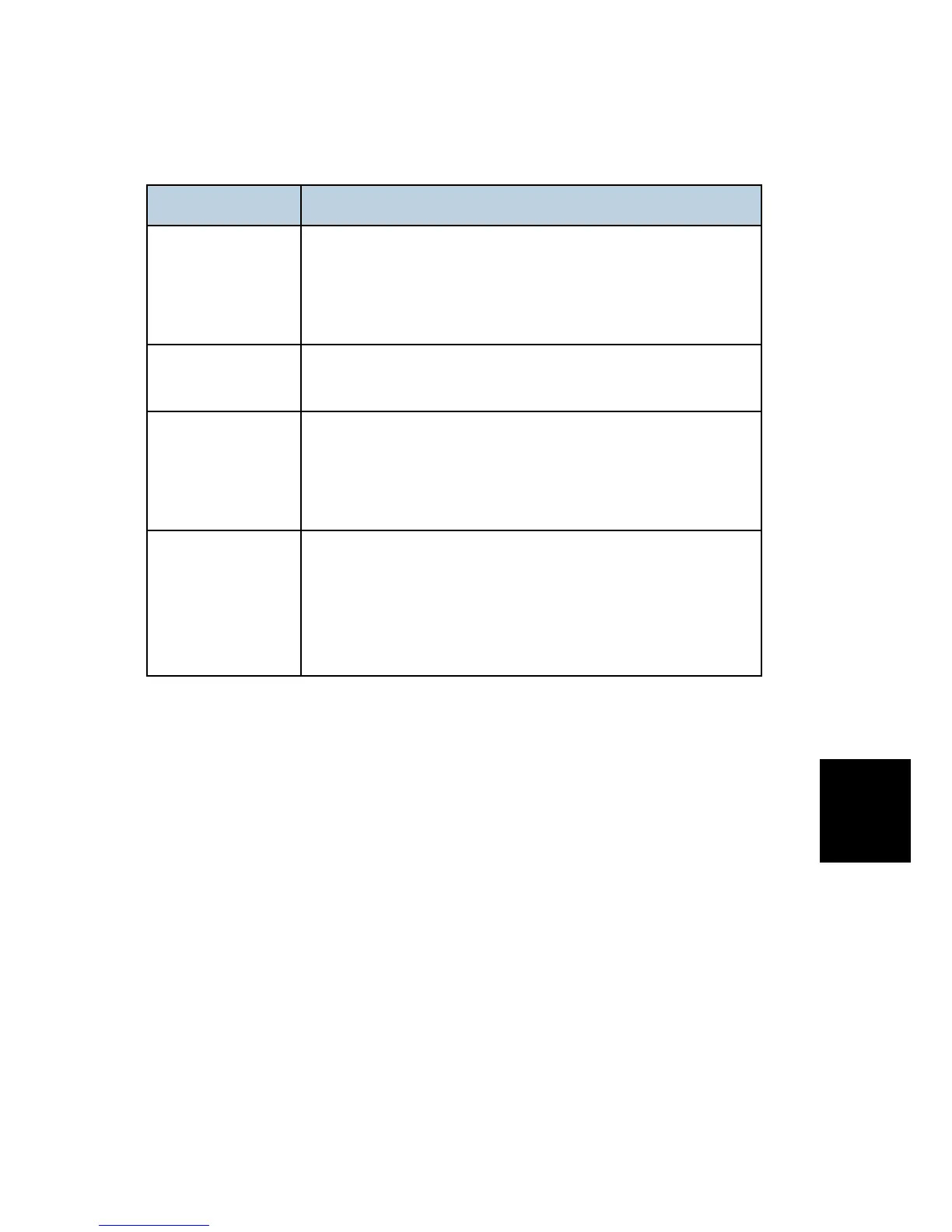shooting
Toner on back of page
FRU Action
Photoconductor kit
(not a FRU)
Print a menu page from the "Menu Settings Page" in “Reports
Menu".
Inspect the overall paper path for signs of spilled toner.
Gently clean the contaminated areas with a soft cloth.
Fuser
Inspect the fuser for signs of contamination.
Replace the fuser as necessary.
Transfer roll
A transfer roll contaminated with toner can cause toner to transfer
to the back of pages.
Inspect the transfer roll for contamination and its cable for
continuity.
HVPS or engine
board
Loss of the proper high voltages can cause excessive toner to
contaminate the transfer roller. None of these voltages can be
measured, but the contacts and continuities can be checked. To
check the lower voltage, see J502 on the wiring diagram. Replace
the LVPS/HVPS or controller board as necessary.
