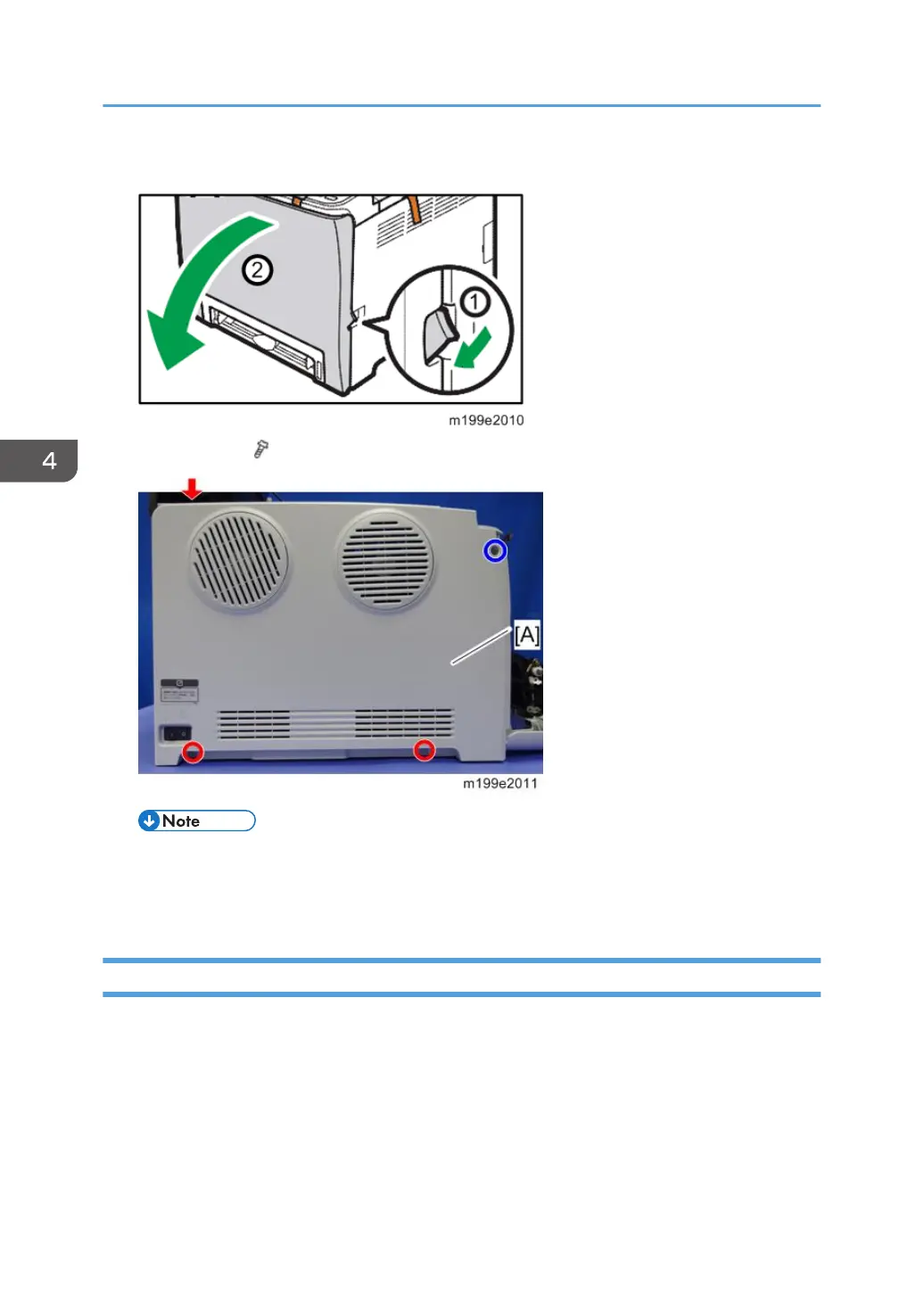2. Open the front cover.
3. Left cover [A] ( × 3, hook at the arrow mark below)
• Top front screw: M3 x 8, others: M4 x 10
• Remove the rear cover and the operation panel in advance when you meet difficulties in
removing the left cover.
Front Cover Unit
1. Rear cover (page 32 "Rear Cover")
2. Operation panel (page 107 "Operation Panel")
3. Transfer unit (page 78 "Transfer Unit")
4. Right cover (page 34 "Right Cover")
4. Replacement and Adjustment
36
