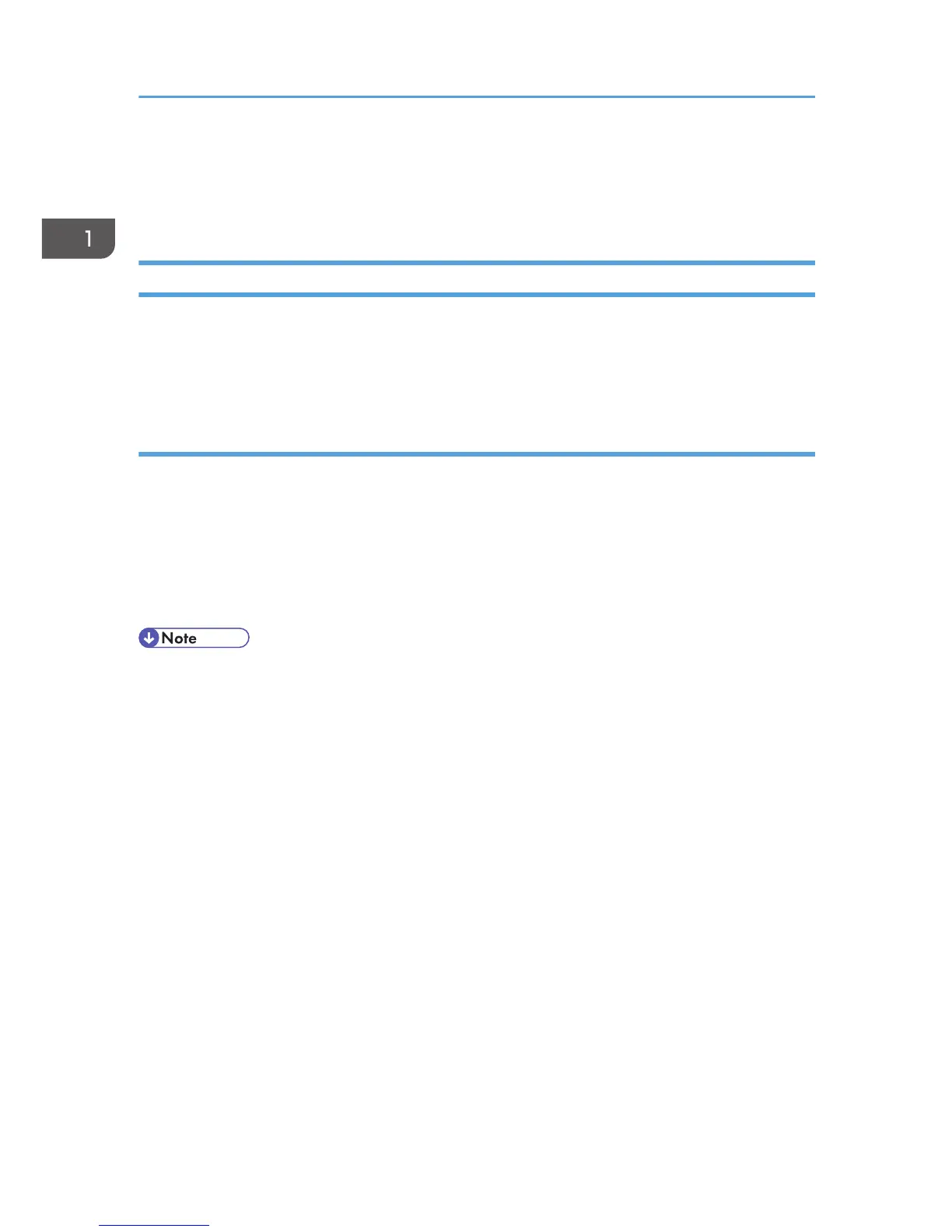# /usr/sbin/lpadmin -x printer_name
3. Restart the scheduler.
# /usr/lib/lpsched
After Executing the Installation Shell Script
The printing environment is set up automatically when the installation shell script is executed.
This section describes setup contents when the installation shell script is executed under Red Hat Linux,
Solaris, and HP-UX.
Linux
Adding the IP address and host name to the /etc/hosts file
The following line is added to the /etc/hosts file. The IP address and printer host name which you
previously entered in the installation script will be used:
192.168.15.16 nphost # Network Printer
• "192.168.15.16" is the IP address, "nphost" is the host name, from # to the end of the line is
the comment.
• The /etc/hosts file contains a list of the IP addresses and host names of all hosts communicating on
the network. Each entry is delimited with a space or a tab, and each line is separated with a return.
•
If you do not use NIS or DNS, you must manually enter the IP address and host name of each
workstation using the network printer in the /etc/hosts file.
Adding an entry to the /etc/printcap file
The following entry is added to the /etc/printcap file, which is the configuration for printing with
the lpr command. In order to use the lpr command to print, you need to edit the /etc/hosts file,
add an entry for the network printer to the /etc/printcap file and create a spool directory:
##PRINTTOOL3## REMOTE
np|Network Printer:\
:rm=nphost:\
:rp=option:\
:sd=/var/spool/lpd/npd:\
:lf=/var/log/lpd-errs:\
:sh:\
:mx#0:
1. UNIX Configuration
12
