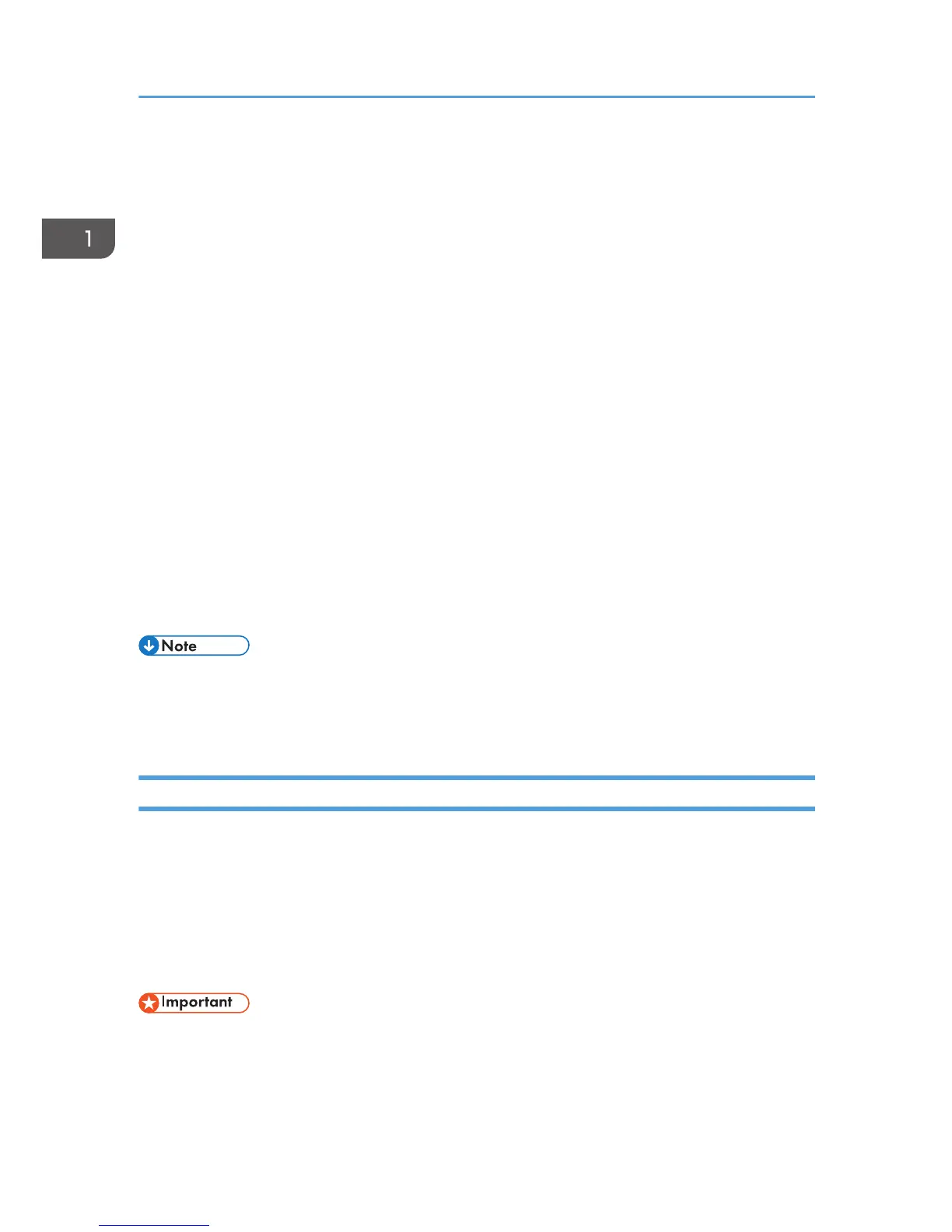A user administrator can register/delete users in the Address Book or change users' personal
information.
Users registered in the Address Book can also change and delete their own information.
If any of the users forget their password, the user administrator can delete it and create a new one,
allowing the user to access the machine again.
2.
Machine administrator
This is the administrator who mainly manages the machine's default settings. You can set the machine so
that the default for each function can only be specified by the machine administrator. By making this
setting, you can prevent unauthorized people from changing the settings and allow the machine to be
used securely by its many users.
3. Network administrator
This is the administrator who manages the network settings. You can set the machine so that network
settings such as the IP address and settings for sending and receiving e-mail can only be specified by the
network administrator.
By making this setting, you can prevent unauthorized users from changing the settings and disabling the
machine, and thus ensure correct network operation.
4. File administrator
This is the administrator who manages permission to access stored files. You can specify passwords to
allow only registered users with permission to view and edit files stored in Document Server. By making
this setting, you can prevent data leaks and tampering due to unauthorized users viewing and using the
registered data.
• Administrator authentication can also be specified via Web Image Monitor. For details, see Web
Image Monitor Help.
•
You can specify User Code Authentication without specifying administrator authentication.
Specifying Administrator Privileges
To specify administrator authentication, set "Administrator Authentication Management" to [On]. Once
settings are activated, the default setting items allocated to each administrator become controlled items.
To log in as an administrator, use the default login user name and login password.
The default login user name is "admin". No login password is configured.
For details about logging in and logging out with administrator authentication, see p.22 "Administrator
Login Method" and p.24 "Administrator Logout Method".
• If you have enabled "Administrator Authentication Management", make sure not to forget the
administrator login user name and login password. If an administrator login user name or login
password is forgotten, a new password must be specified using the supervisor's privilege. For
details on supervisor privileges, see p.25 "Supervisor".
1. Getting Started
16
