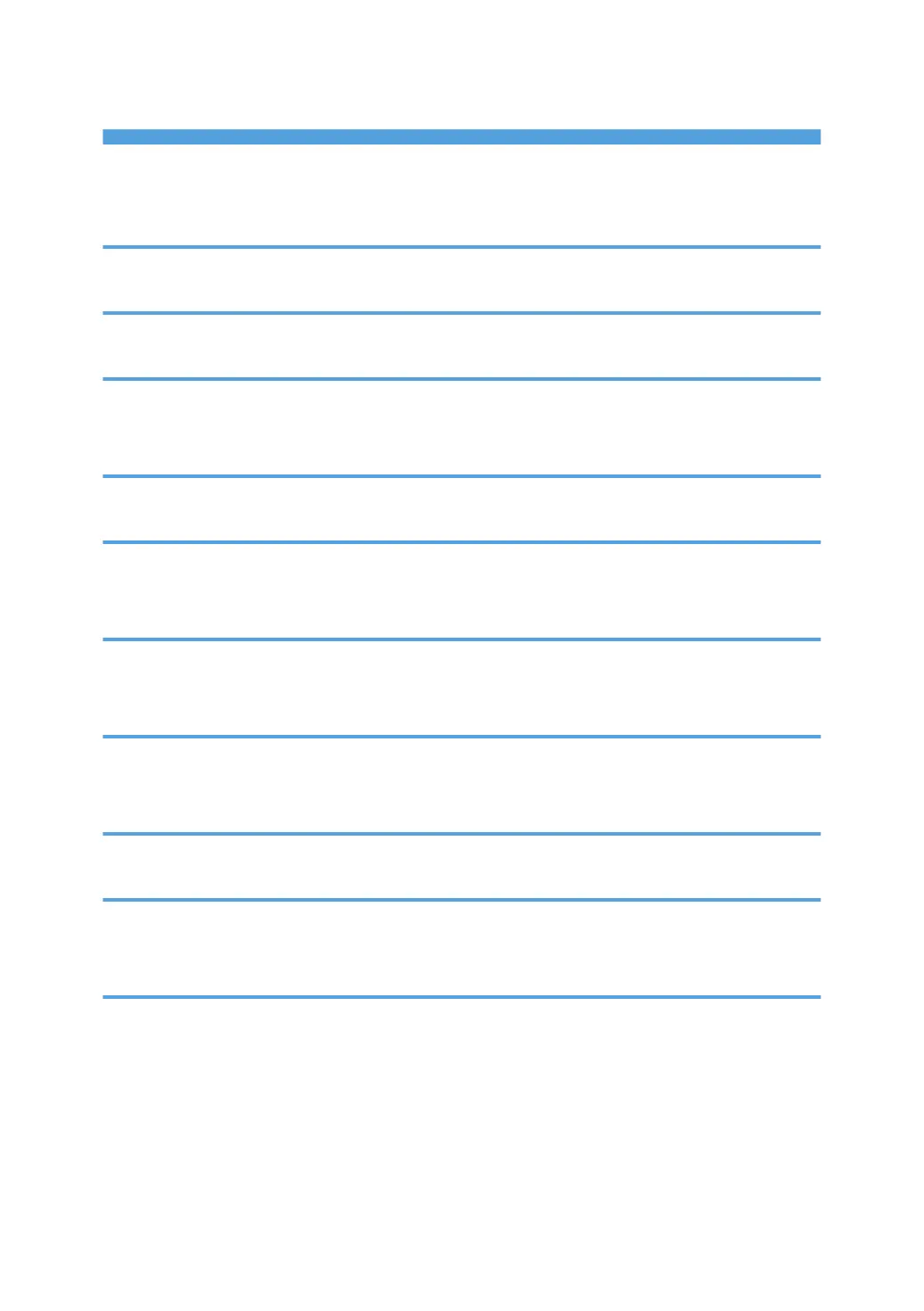TABLE OF CONTENTS
Revision History...................................................................................................................................................1
Revision History (V2.00)................................................................................................................................1
1. Main SP Tables-3
SP3-XXX (Process)...............................................................................................................................................5
2. Main SP Tables-4
SP4-XXX (Scanner)...........................................................................................................................................91
3. Main SP Tables-5
SP5-009 to 721 (Mode).............................................................................................................................. 189
SP5-722 to 998 (Mode).............................................................................................................................. 277
4. Main SP Tables-6
SP6-XXX (Peripherals)................................................................................................................................... 361
5. Main SP Tables-7
SP7-001 to 931 (Data Log)......................................................................................................................... 463
SP7-932 to 988 (Data Log)......................................................................................................................... 539
6. Main SP Tables-8
Keys and abbreviations in Data Log 2........................................................................................................ 613
SP8-XXX (Data Log 2)................................................................................................................................... 616
7. Input and Output Check
Input Check Table..........................................................................................................................................671
Output Check Table...................................................................................................................................... 741
8. Printer SP Mode
SP1-XXX..........................................................................................................................................................805
9. Scanner SP Mode
SP1-XXX..........................................................................................................................................................819
SP2-XXX (Scanning-image quality)..............................................................................................................822
10. Software Version up
Software Update........................................................................................................................................... 825
Software Update Procedure.....................................................................................................................825
Doing the Software Update Procedure................................................................................................... 825
Errors During Firmware Update............................................................................................................... 829
Error Message Table........................................................................................................................829
Updating the LCDC for the Operation Panel.......................................................................................... 830
2