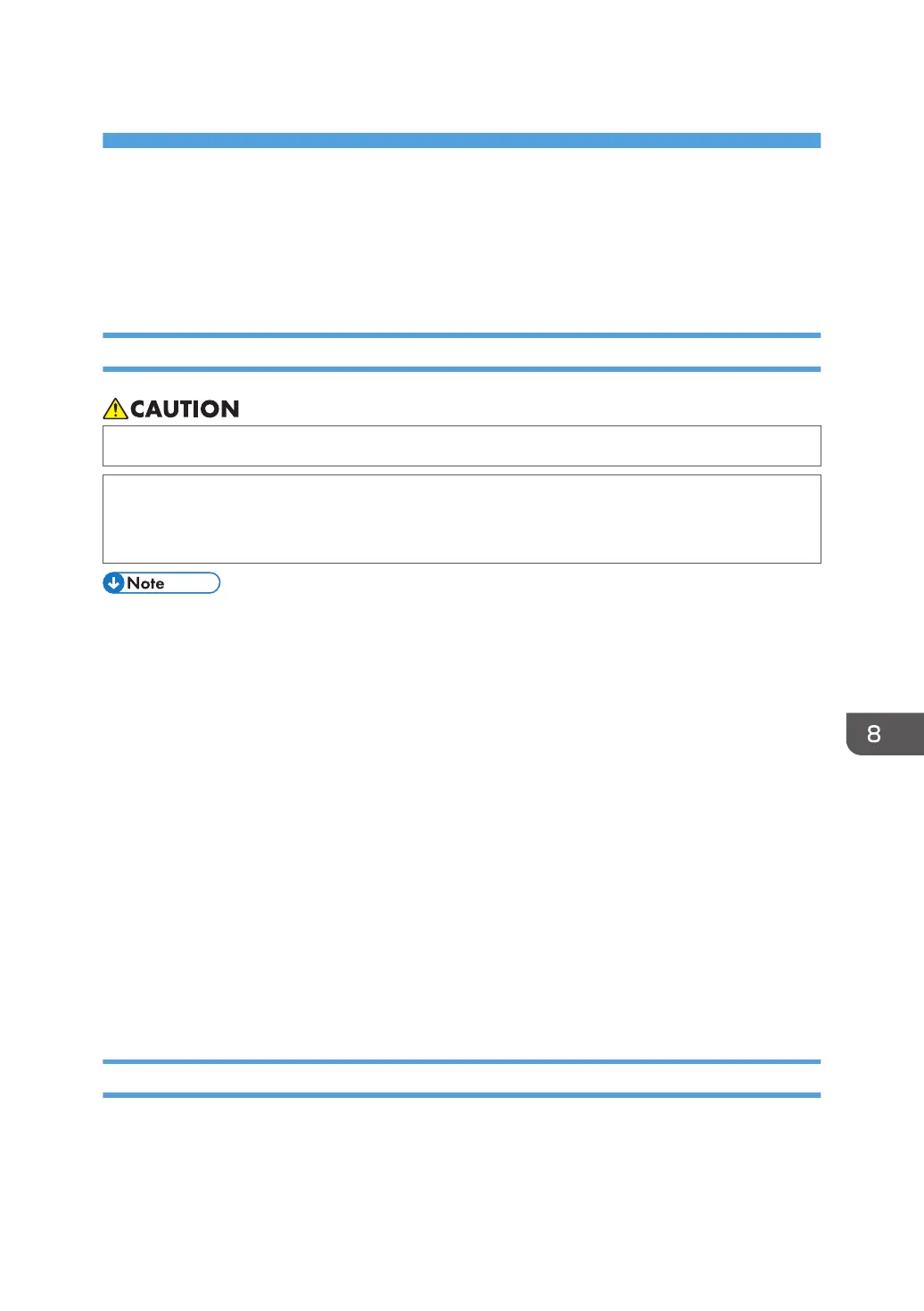8. Adding Paper and Toner
This chapter describes how to load paper into the paper tray and recommended paper sizes and types.
Loading Paper
Precautions for Loading Paper into the Paper Roll Tray
• When loading paper, take care not to trap or injure your fingers.
• Hold the paper roll horizontally with both hands. When the paper roll is attached to the paper
holder and if you hold the paper roll vertically, the paper roll may fall off and an injury may
result.
• You cannot load paper in the following situations:
• When printing
• During maintenance or other operations
• When covers are open
• In Low Power mode or Sleep mode
• If paper is jammed
• If a service call message is displayed
• For paper types and sizes that can be loaded in the paper tray and paper bypass tray, see
page 117 "Recommended Paper Sizes and Types".
• When copying onto custom size paper, specify the paper size. When copying onto custom size cut
paper using the copier function, see "Copying onto Custom Size Paper from the Bypass Tray ",
Copy/ Document Server. When printing onto custom size paper roll using the printer function, see
page 111 "Specifying a custom size roll of paper using the control panel". When printing onto
custom size cut paper, see page 115 "Specifying a custom size of cut paper using the control
panel".
Loading Paper into the Paper Roll Tray
This section explains how to load a paper roll into the tray.
105
