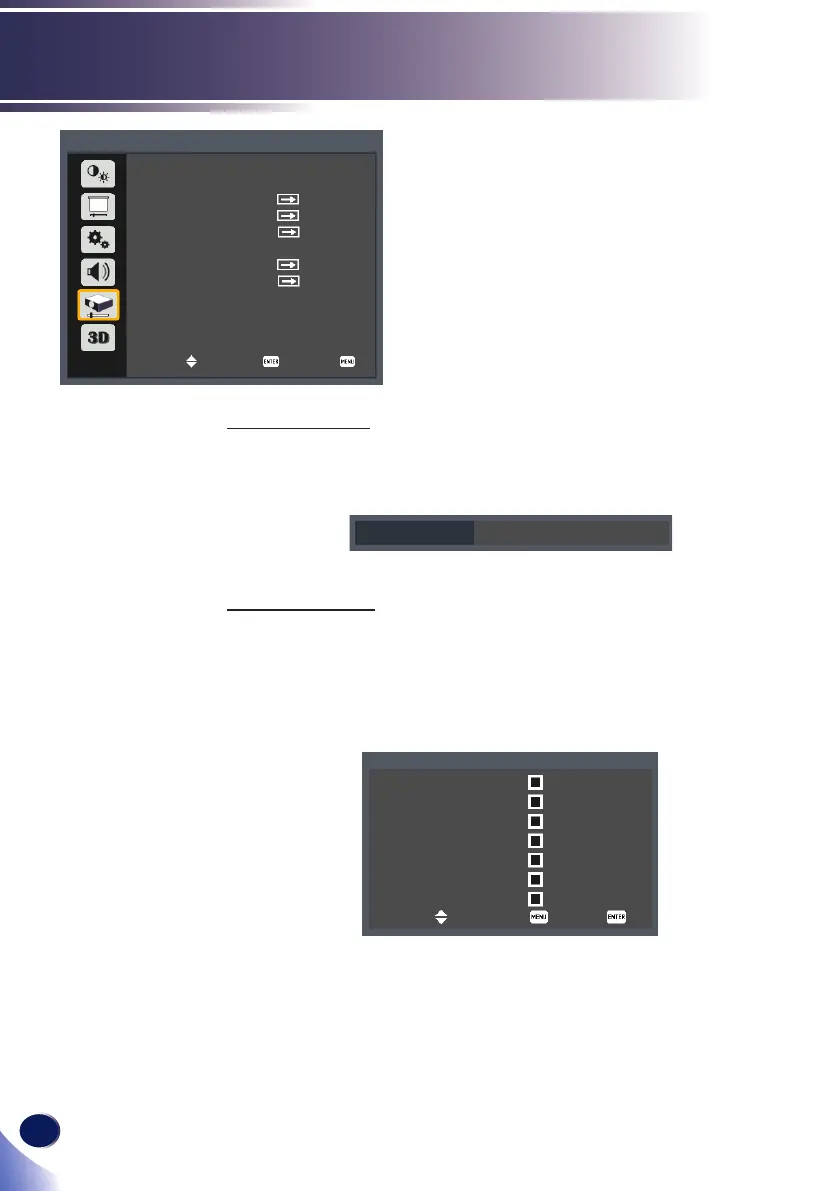54
English
User Settings
OPTIONS
Auto Source
When this function is turned “On”, the projector will search for
other signals if the current input signal is lost. When this function is
turned “Off”, it will only search a specied connection port.
Auto Source On Off
Input Source
Use this option to enable/disable input sources. Press the ► key
to enter the sub menu and select which sources you require. Press
“Enter” to nalize the selection. The projector will only search for
inputs that are enabled.
X5770/WX5770
Input Source
Computer1
Computer2
HDMI 1
HDMI 2 / MHL
HDMI 3 / MHL
Video
S-Video
Select Exit
Enter
Auto Source
Options
Input Source
Lamp Settings
High Altitude
Power Settings
Information
Select Enter Exit
On
Filter Settings
Off
