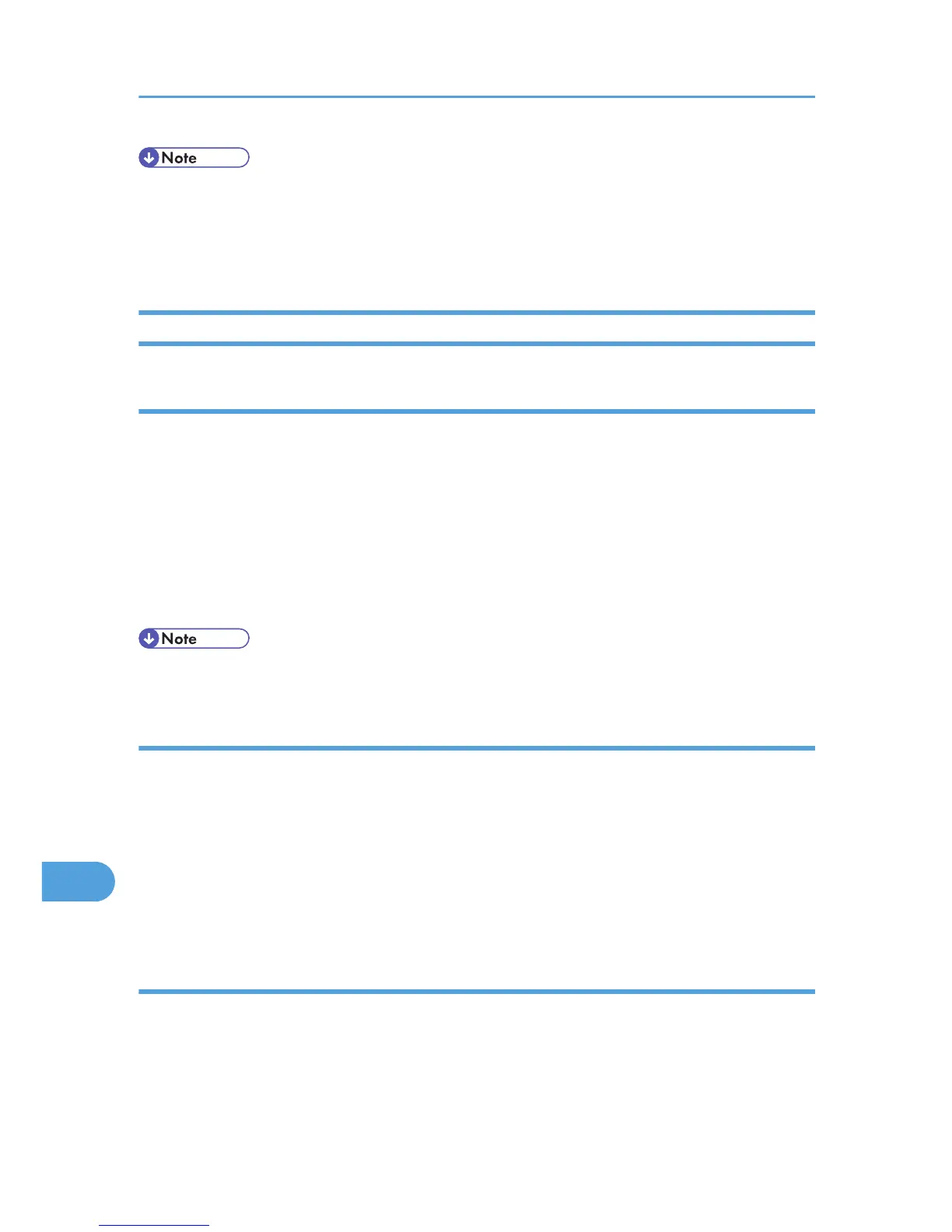• If the printer has not been used for a while, there may be a short delay before the first page starts
printing.
• Continuous printing on sheets with a width of 170 mm or smaller may decrease the printing speed
depending on the temperature control of the fusing unit.
Options
Paper Feed Unit TK1030
Dimensions (W × D × H):
388 × 486 × 135 mm (15.3 × 19.1 × 5.4 inches)
(Without pins on the unit)
Paper size:
See p.85 "Supported Paper for Each Tray".
Paper weight:
60 - 130 g/m2 (16 - 34 lb.)
• Specifications are subject to change without notice.
Envelope Feeder Type 400
Dimensions (W×D×H):
359.4 × 427 × 101 mm (14.15 × 16.8 × 3.98 inches)
Paper Weight:
72 - 90 g/m2 (19 - 24 lb.)
Paper Size:
See p.85 "Supported Paper for Each Tray".
Duplex Unit AD100
Dimensions (W×D×H):
305.5 × 336.6 × 216.4 mm (12.0 × 13.3 × 8.5 inches)
Paper Size:
See p.85 "Supported Paper for Each Tray".
11. Appendix
210
