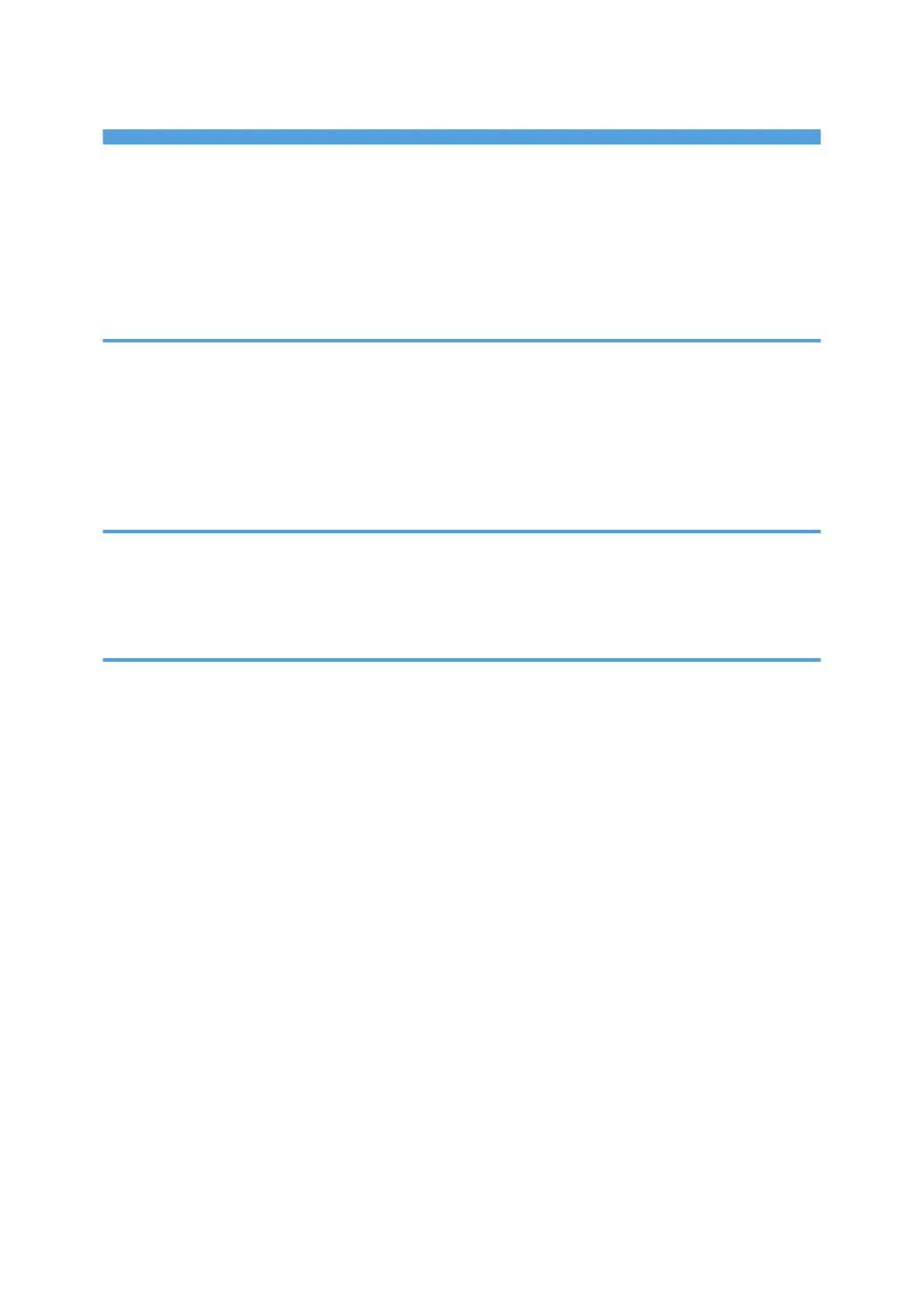TABLE OF CONTENTS
Introduction......................................................................................................................................................... 6
How to Read This Manual................................................................................................................................. 7
Symbols...........................................................................................................................................................7
Disclaimer........................................................................................................................................................7
Notes...............................................................................................................................................................7
1. Before You Begin
About This Manual............................................................................................................................................. 9
Guide to Components......................................................................................................................................10
About the Display for Options.........................................................................................................................11
Before you change a setting............................................................................................................................12
About Printing Surfaces....................................................................................................................................13
2. Troubleshooting Service Call Problems (SC Codes)
What Are SC Codes?...................................................................................................................................... 15
If an SC code appears:............................................................................................................................... 15
SC Code List..................................................................................................................................................... 16
3. Troubleshooting Image Quality Problems
Toner Spotting/Staining.................................................................................................................................. 17
Paper Is Spotted with Toner........................................................................................................................ 17
Black Spots...................................................................................................................................................18
Streaks (1).................................................................................................................................................... 19
Streaks (2).................................................................................................................................................... 21
Streaks (3).................................................................................................................................................... 22
Streaks (4).................................................................................................................................................... 22
Two 13-mm Long Vertical Streaks..............................................................................................................23
Two 14-mm Wide Streaks.......................................................................................................................... 25
Stained Paper Edges................................................................................................................................... 27
Stained Background.................................................................................................................................... 27
Ghosting....................................................................................................................................................... 28
Scratched Images and Stained Paper Edges............................................................................................ 29
Toner Scatter.....................................................................................................................................................31
Toner Scatter (1).......................................................................................................................................... 31
Toner Scatter (2).......................................................................................................................................... 32
Toner Scatter (3).......................................................................................................................................... 34
1
