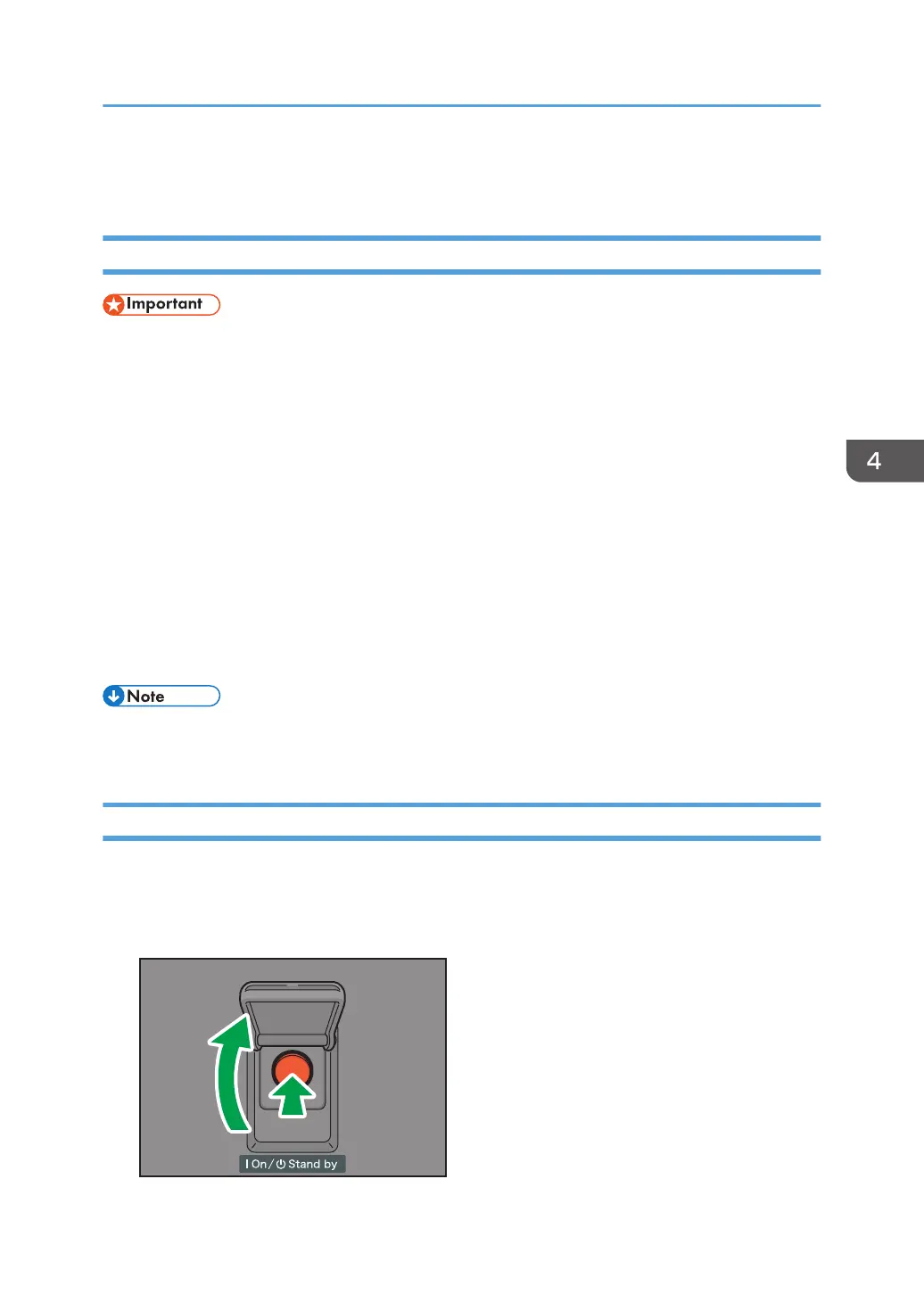Turning On/Off the Power
Turning On/Off the Power
• Do not repeatedly push the main power switch.
• When you push the main power switch, wait at least 20 seconds after you confirm the main power
indicator has lit up or gone out.
• If the main power indicator does not light up or go out in 15 minutes after you push the main power
switch, contact your service representative.
The main power switch is on the left side of the machine. When this switch is turned on, the main power
turns on and the main power indicator on the right side of the control panel lights up. When this switch is
turned off, the main power turns off and the main power indicator on the right side of the control panel
goes out. When this is done, machine power is off.
This machine uses two power cords. Connect each power plug to separate power sources with
independent breakers.
Confirm how much power the options draw, and then plug them into an outlet that is nearby but
separate from the outlet that the main machine is plugged into.
• This machine automatically enters Fusing Unit Off mode, Low Power mode, or Sleep mode if you
do not use it for a while. For details, see page 70 "Saving Energy".
Turning On the Main Power
1. Make sure the power cord is firmly plugged into the wall outlet.
2. Open the main power switch cover, and then push the main power switch.
The main power indicator goes on.
Turning On/Off the Power
69
