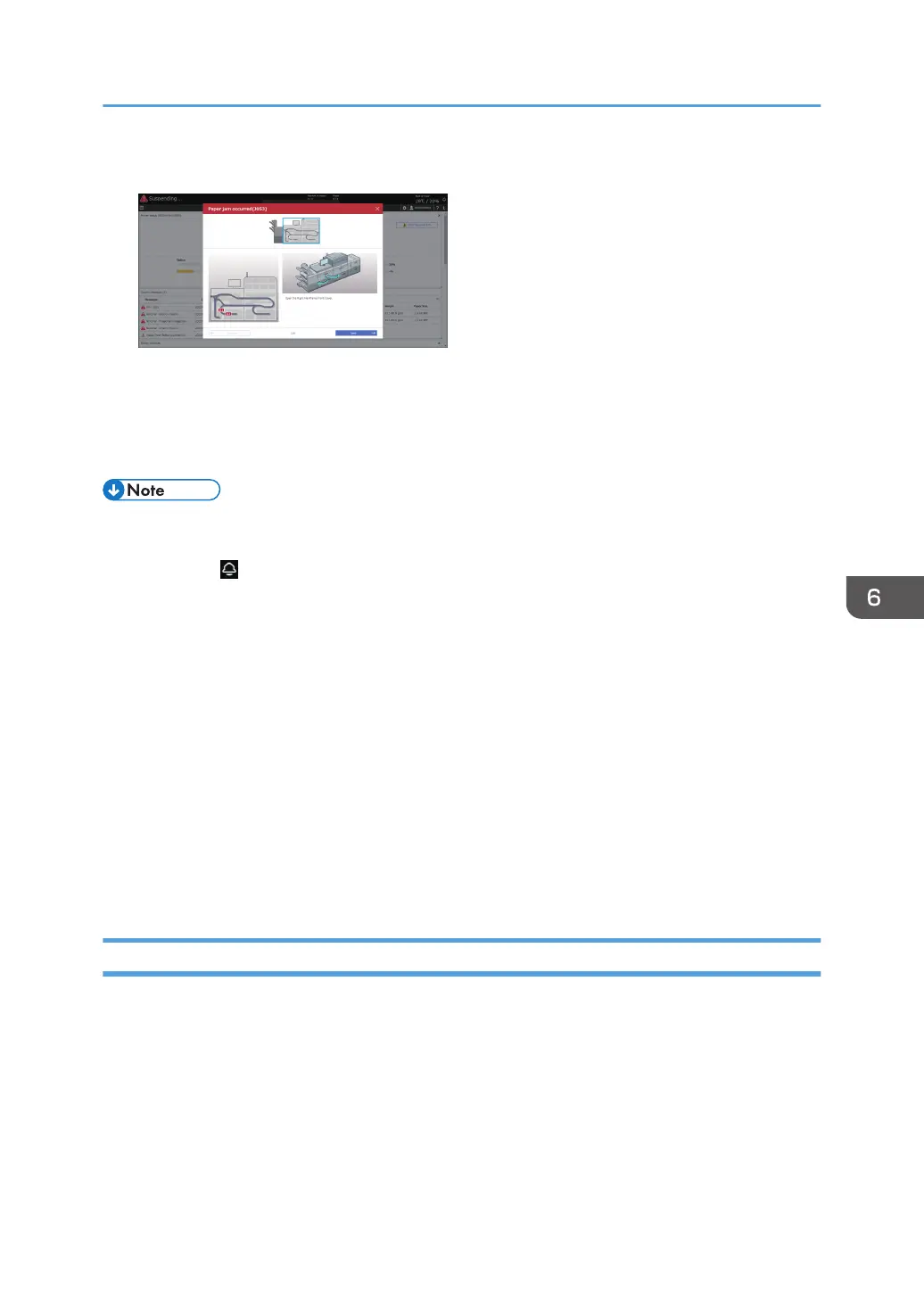1. Check the part where the paper jam occurred on the screen.
2. Follow the procedure described in the animated illustration to remove the jammed paper.
3. Close all covers that have been opened.
When you close the left front cover or right front cover of the machine, push it until it's locked in
place.
• After closing the emergency message of paper jam occurring, press the message for the JAM on
the [System Messages] tile in the [Home] hub. On a screen other than the [Home] hub, press the
alarm icon ( ), and press the message for the JAM on the "System Messages" screen.
• Multiple locations of paper jams may be indicated simultaneously. If this occurs, check all the
locations that are displayed.
• If the jammed paper was torn apart while removing it, check that all pieces are accounted for.
• When a paper jam occurs in C6, see the procedure that is shown in the animation, and remove the
jammed paper. Before closing the door, pull out the unit while holding on to lever C2, and check
the space where the unit occupied from below. If paper is caught between the belt and the unit,
remove the paper. Then, check from below that no paper is caught between the unit and the belt
directly above the C6 section. If paper is caught between the belt and the unit, remove the paper.
When you are finished checking, close the door.
• When a paper jam occurs in Rb1–Rb5, check if paper is ejected on the paper holder of the
Finisher Shift Tray. When paper is ejected on the paper holder, remove the ejected paper first, and
then remove any jammed paper inside the finisher.
When the Animation Does Not Appear
If a paper jam has occurred in certain locations, the procedure for removing the jammed paper is not
displayed on the control panel. Open the front cover in the place corresponding to the letter displayed
(on the control panel), and then proceed as instructed on the sticker or sheet inside the front cover, or in
the following descriptions. If a lamp is lit when the front cover is opened, open the guide plate at the
indicated location, and remove the jammed paper.
When L is displayed
When Paper Is Jammed
237
