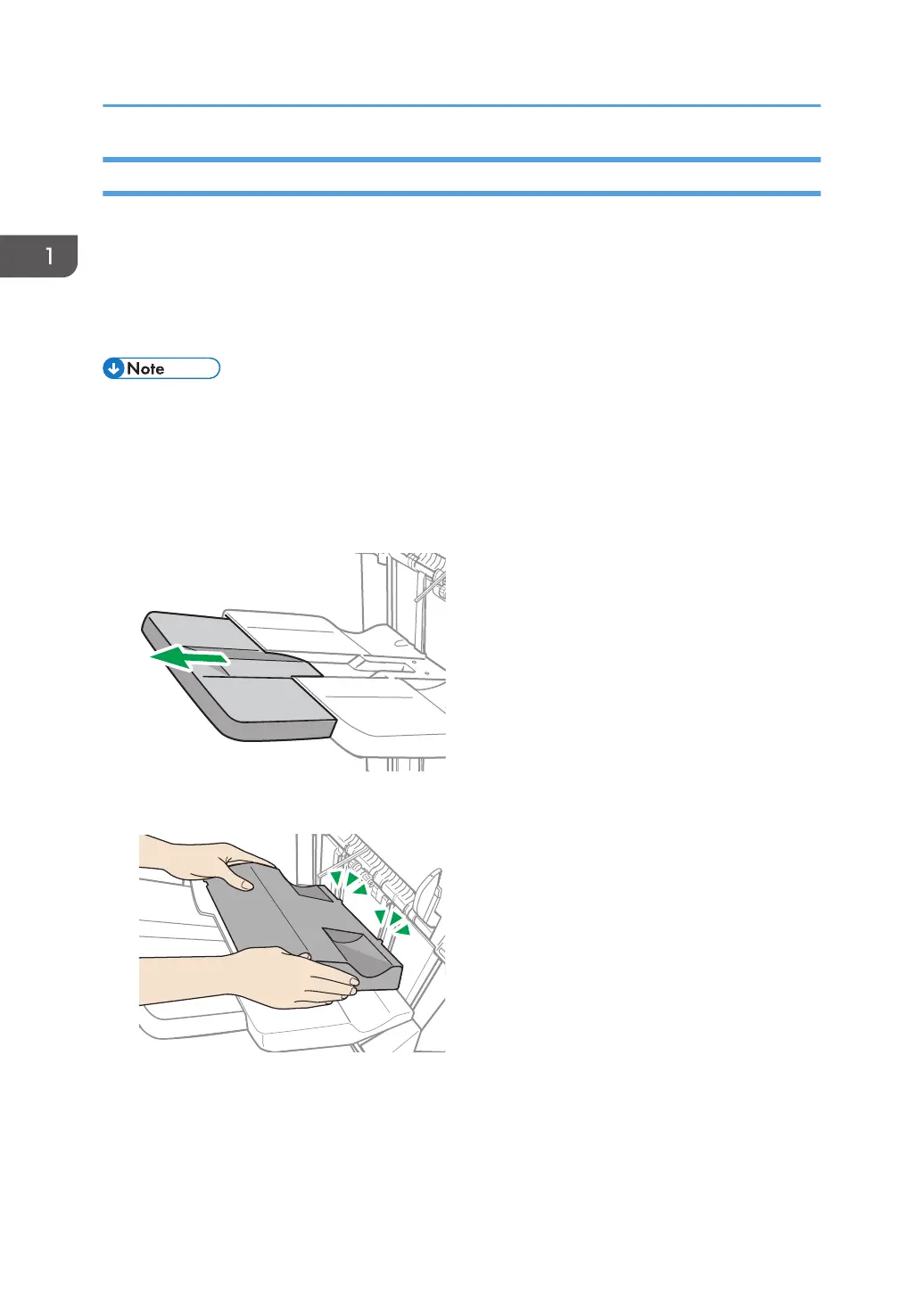When Ejecting Thin Paper to Finisher/Booklet Finisher
Attach the thin paper support tray that is provided with the machine on the finisher shift tray when:
• Printing on thin plain paper of 64 g/m
2
(17 lb. Bond) or less, or thin coated paper less than 80
g/m
2
(21 lb. Bond) of the size that is 420.1 mm (16.6 inches) or larger (larger than A3).
• Delivering Half Folded paper, or Letter Folded paper thinner than 64g/m
2
(17 lb. Bond) to the
finisher.
• You cannot attach a thin paper support tray along with an extension output banner sheet tray
attached to the finisher Shift Tray 1.
1. Press the [Suspend / Resume] key on the finisher, and then remove the delivered paper.
page 29 "Removing Prints from Finisher/Booklet Finisher during Printing or When in Standby State"
2. Pull out the extension tray on the finisher shift tray 1 or 2.
3. Attach the thin paper support tray by fitting its protrusions in the slots on the finisher.
4. Press the [Suspend / Resume] key to resume printing.
1. Getting Started
32
