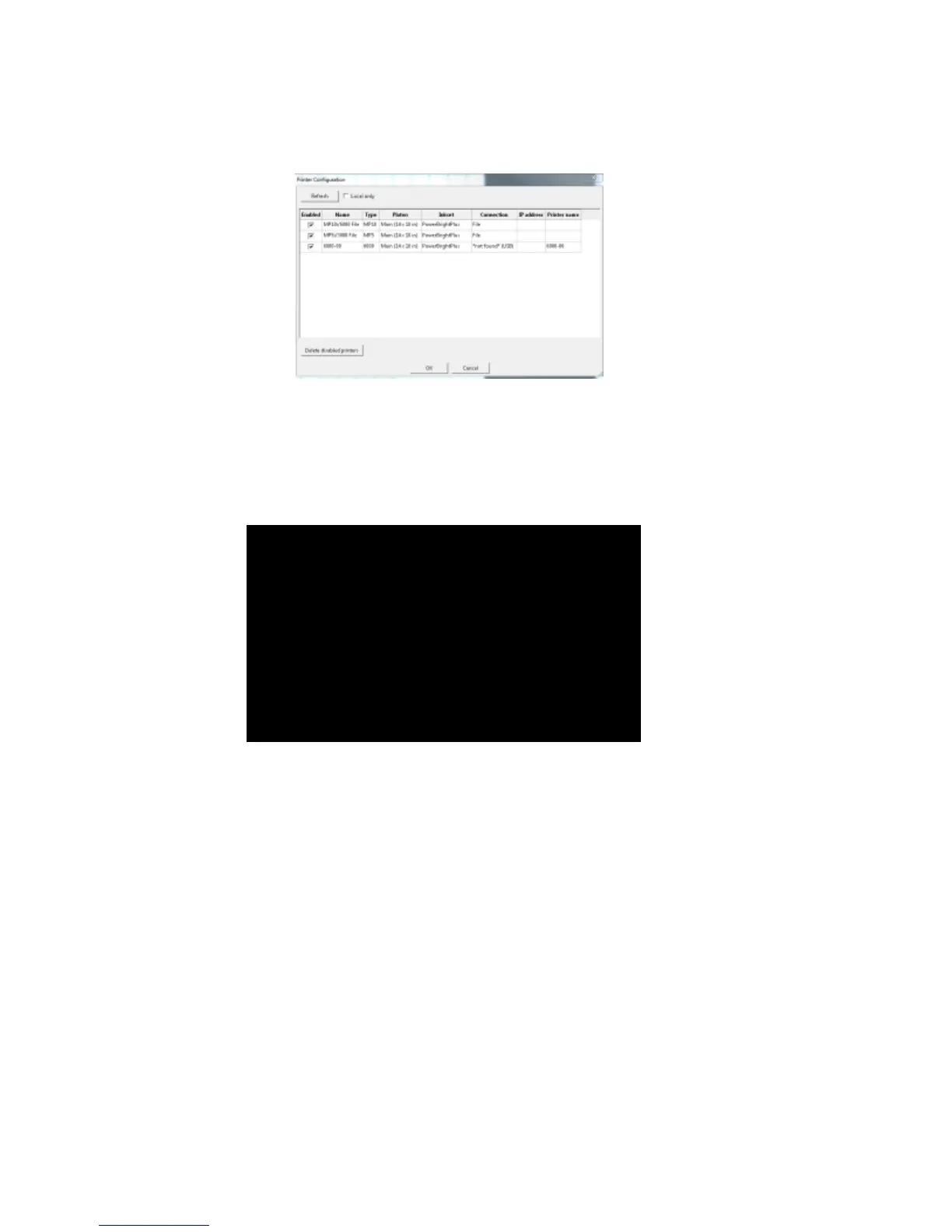147
In AnaRIP, go to view printers and press Refresh and verify the printer connection does not say
“*not found*”.
Figure 11.2-1: Verify Connection
3: Black Screen
Figure 11.3-1: Black Screen
If a black screen appears upon start-up, turn off the printer from the rear power switch, wait a few
seconds and power back on the printer.
