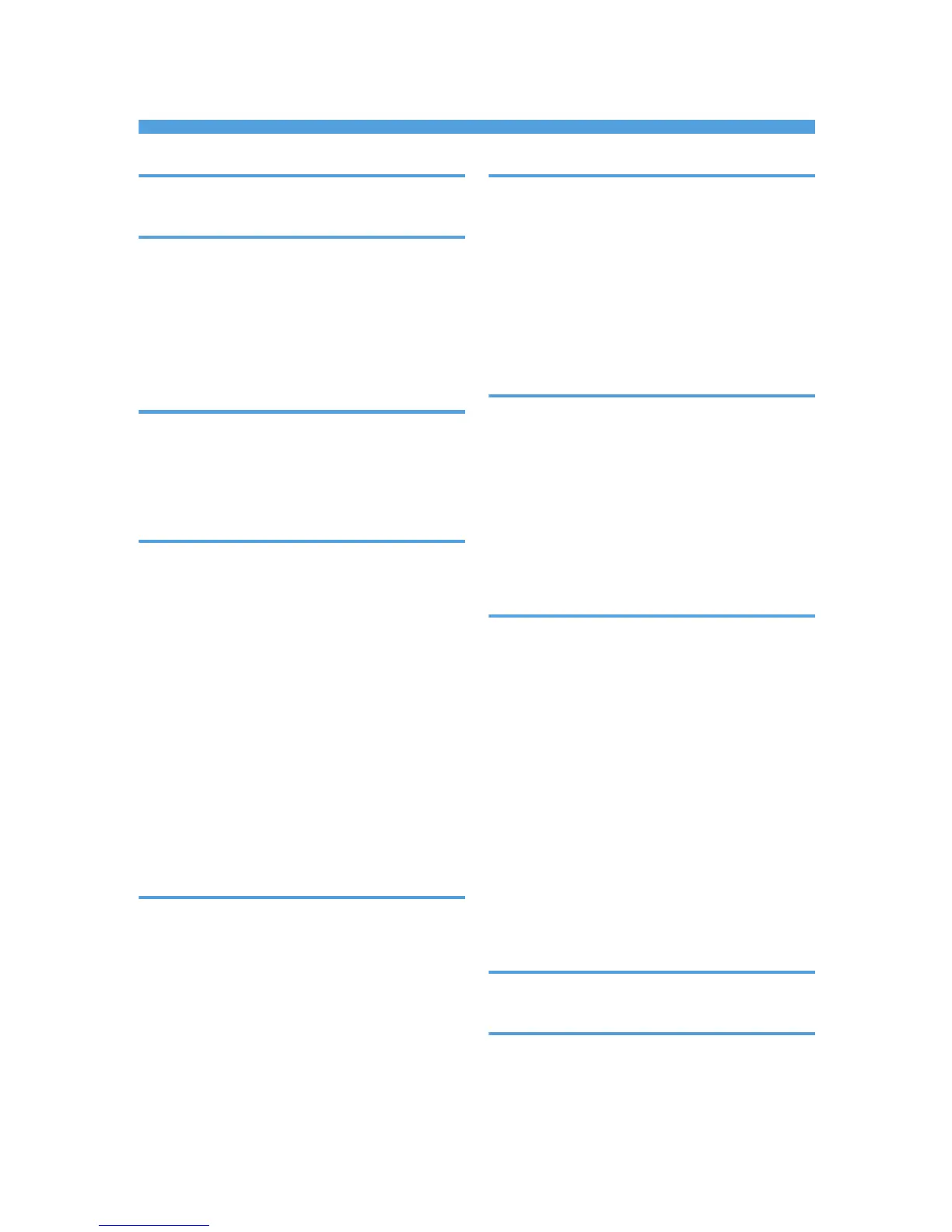INDEX
2-sided copies....................................................... 65
A
Address book....................................... 76, 100, 142
Address book (PC FAX)......................................118
ADF (Auto Document Feeder)............................200
Administrator password..................................9, 190
Administrator settings................................. 157, 190
Auto e-mail notification settings......................... 179
B
Backup settings....................................................191
Basic operation................................55, 61, 83, 127
Broadcast function.............................................. 110
Bypass tray.............................................................45
C
Canceling a copy..................................................62
Canceling a fax.......................................... 106, 117
Cleaning.................................... 197, 198, 199, 200
Combine copy....................................................... 65
Common problems..............................................201
Condition of the machine................................... 210
Configuration page....................................148, 189
Consumables.......................................................227
Control panel.........................................................21
Copier features....................................................130
Copier function....................................................230
Copier mode screen..............................................59
Copier problems................................................. 213
Counter information............................................ 167
D
Date........................................................................ 98
Date and time settings.........................................192
Date setting..........................................................192
Default settings.................................................... 190
DHCP......................................................................29
Differences in Performance/Functions between
Different Models...................................................... 8
Disclaimer.................................................................7
DNS setting..........................................................178
Duplex.................................................................... 55
E
Energy saver mode............................................. 193
ENERGY STAR program.......................................16
Enlarge................................................................... 63
Enlarged or reduced copies.................................63
Entering characters................................................99
Error messages.................................................... 217
Exposure glass.....................................................199
Exterior................................................................... 19
F
Fax destinations.......................................... 100, 174
Fax features......................................................... 137
Fax function......................................................... 232
Fax mode screen................................................... 97
Fax transmission settings.....................................135
FAX/TAD mode.................................................. 122
FAX/TEL manual mode.......................................121
Forwarding..................................................122, 123
I
ID Card copy.........................................................70
Image density......................................... 73, 88, 114
Immediate transmission.......................................103
Important Safety Instructions.......................... 12, 15
Initial setup............................................................. 27
Installing the driver and software.........................28
Interface............................................................... 172
Interior.................................................................... 21
Introduction.............................................................. 7
IP address.......................................................... 8, 29
IPsec global settings............................................185
IPsec policy settings.............................................185
IPsec settings........................................................185
IPv6 configuration............................................... 177
J
Job cancel..............................................................56
L
Language.............................................................165
Legal prohibition......................................................7
Lists......................................................126, 148, 189
Loading paper....................................................... 41
237
