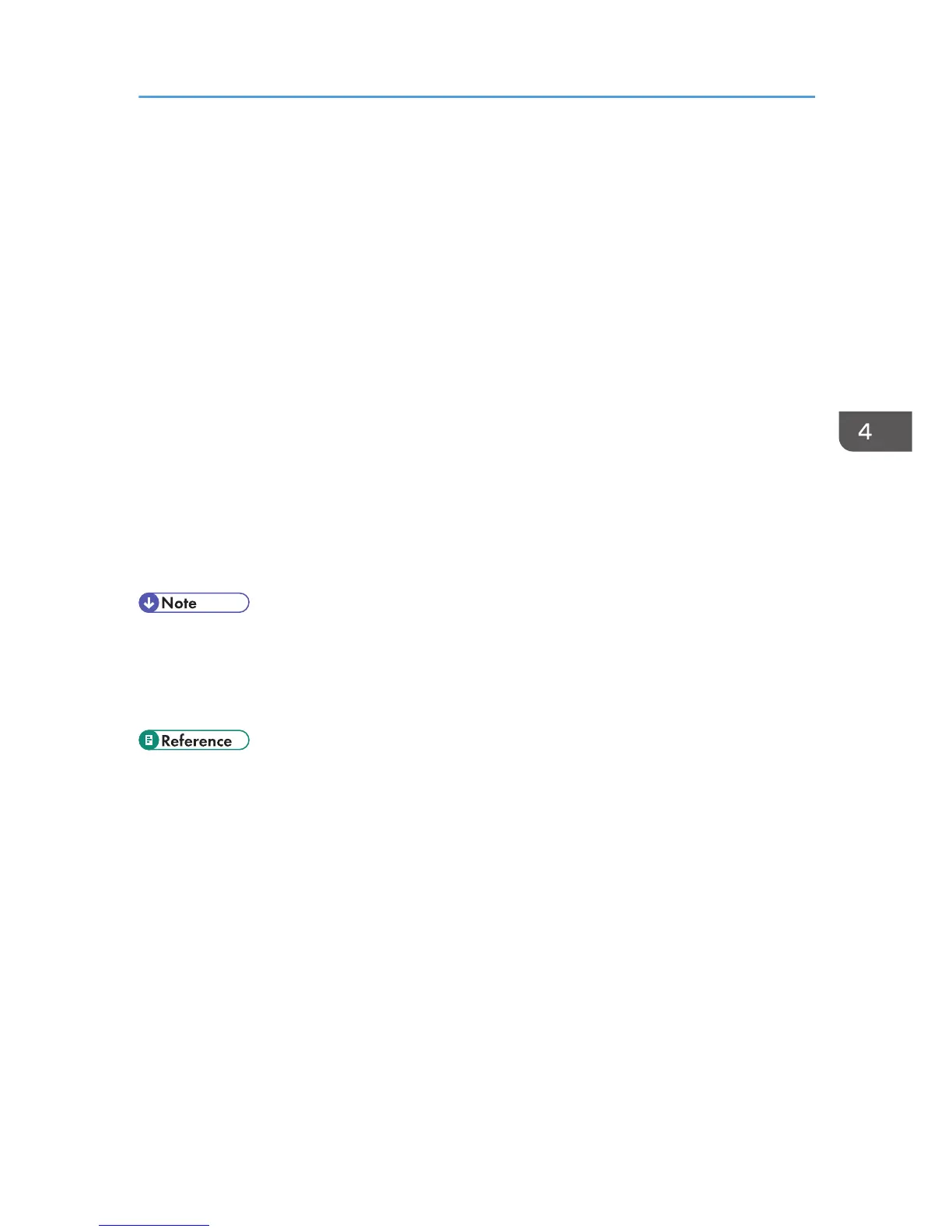Making 2-sided Copies Manually (Type 1
model)
This section describes how to make 2-sided copies by copying single-sided documents onto the front
and back sides of each sheet using the Type 1 model.
Perform duplex copying manually with the Type 1 model. It does not support automatic duplex copying.
1. Place the odd-numbered pages of the original in the ADF.
2. Press the [Copy] key.
3. Press the [Start] key.
4. Load the output paper into the current tray.
If using tray 1 or tray 2, reload the paper with the blank side down; if using the bypass tray, sort
the output paper in reverse order, and then load the paper with the blank side up.
Make sure to load paper with the top and bottom sides oriented correctly to avoid misprints.
5. Place the even-numbered pages of the original in the ADF.
6. Press the [Start] key.
• When making 2-sided copies, confirm which tray is used to feed paper from for making copies, by
checking the [Select Paper] setting under copy settings.
• If the [System Auto Reset Timer] under administrator setting is enabled, temporary job settings may
be cleared during the operation. Make sure to reconfigure the settings if they are cleared.
• To place the original, see p.119 "Placing Originals".
• To load paper in the trays, p.96 "Loading Paper".
• For details about [Select Paper], see p.257 "Copy Settings".
• For details about [System Auto Reset Timer], see p.298 "Administrator Settings".
Making 2-sided Copies Manually (Type 1 model)
169
