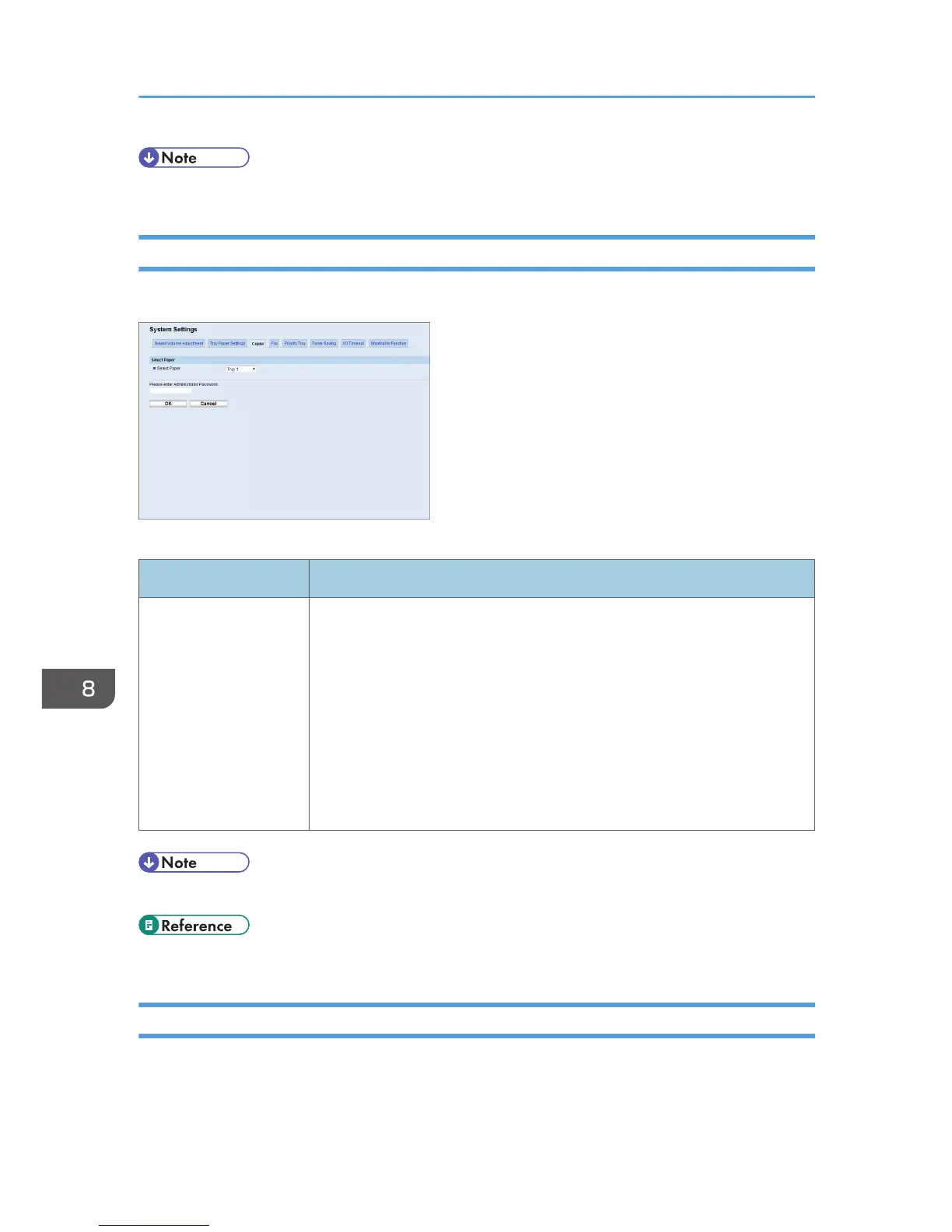• The information about tray 2 appears only when it is installed.
Specifying the Size of Paper for Printing Copies
Click the [Copier] tab on the system settings page to specify the size of paper for printing copies.
Select Paper
Item Description
Select Paper Select the paper size used for printing copies from the following: [Tray 1],
[Tray 2], [Bypass Tray], [A4], or [8 1/2 × 11].
When a tray is selected, the machine prints from that tray only. When a
paper size is selected, the machine checks the trays for the paper of the
specified size in the order of priority as set in [Copier] in the [Priority Tray]
page.
If multiple trays contain valid paper, the first tray the machine finds will be
used for printing; when that tray runs out of paper, the machine
automatically switches to the next tray to continue printing.
• [Tray 2] appears only when tray 2 is installed.
• For details about the priority tray settings, see p.323 "Specifying the Priority Tray".
Configuring the Fax Settings
Click the [Fax] tab on the system settings page to configure the fax settings.
8. Configuring the Machine Using Web Image Monitor
320
