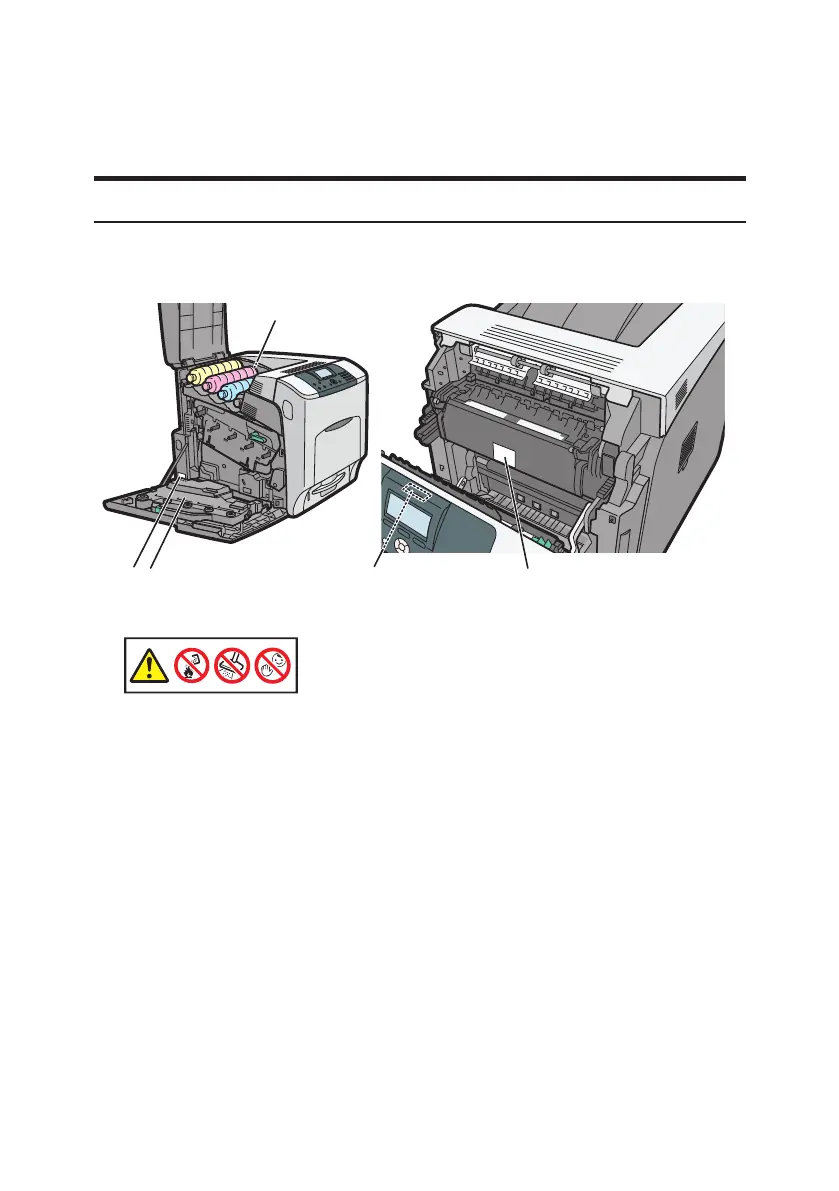10
Etiquetes de seguretat d'aquesta màquina
En aquest apartat s'expliquen les etiquetes d'informació de seguretat de la
màquina.
Posicions de les etiquetes d'
R
AVÍS i
R
PRECAUCIÓ
La màquina té les etiquetes d'RAVÍS i RPRECAUCIÓ als punts que
s'indiquen més avall. Per a la vostra seguretat, seguiu les instruccions i
manipuleu la màquina tal com s'indica.
3
1
452
BYK001
1
DJF013
No cremeu el tòner (nou o usat) ni el cartutx que el conté. Si ho feu podríeu
patir cremades. El tòner crema quan entra en contacte amb una flama directa.
L'eliminació de residus s'ha de fer en un distribuïdor autoritzat o en un centre
de recollida adequat. Si decidiu llançar el tòner usat vosaltres mateixos, feu-ho
d'acord amb les regulacions locals.
No utilitzeu l'aspiradora per retirar el tòner que s'hagi vessat (encara que
sigui tòner utilitzat). El tòner aspirat pot provocar un incendi o una explosió
pel contacte elèctric que es produeix a l'interior de l'aspiradora. Tanmateix, és
possible utilitzar una aspiradora a prova d'explosions i d'ignició de la pols. Si
es vessa tòner al terra, retireu-lo amb cura amb un drap humit per tal que no
s'escampi.
Emmagatzemeu el tòner (nou o usat), els contenidors de tòner, i els
components que han estat en contacte amb el tòner allunyats dels nens.