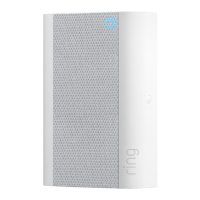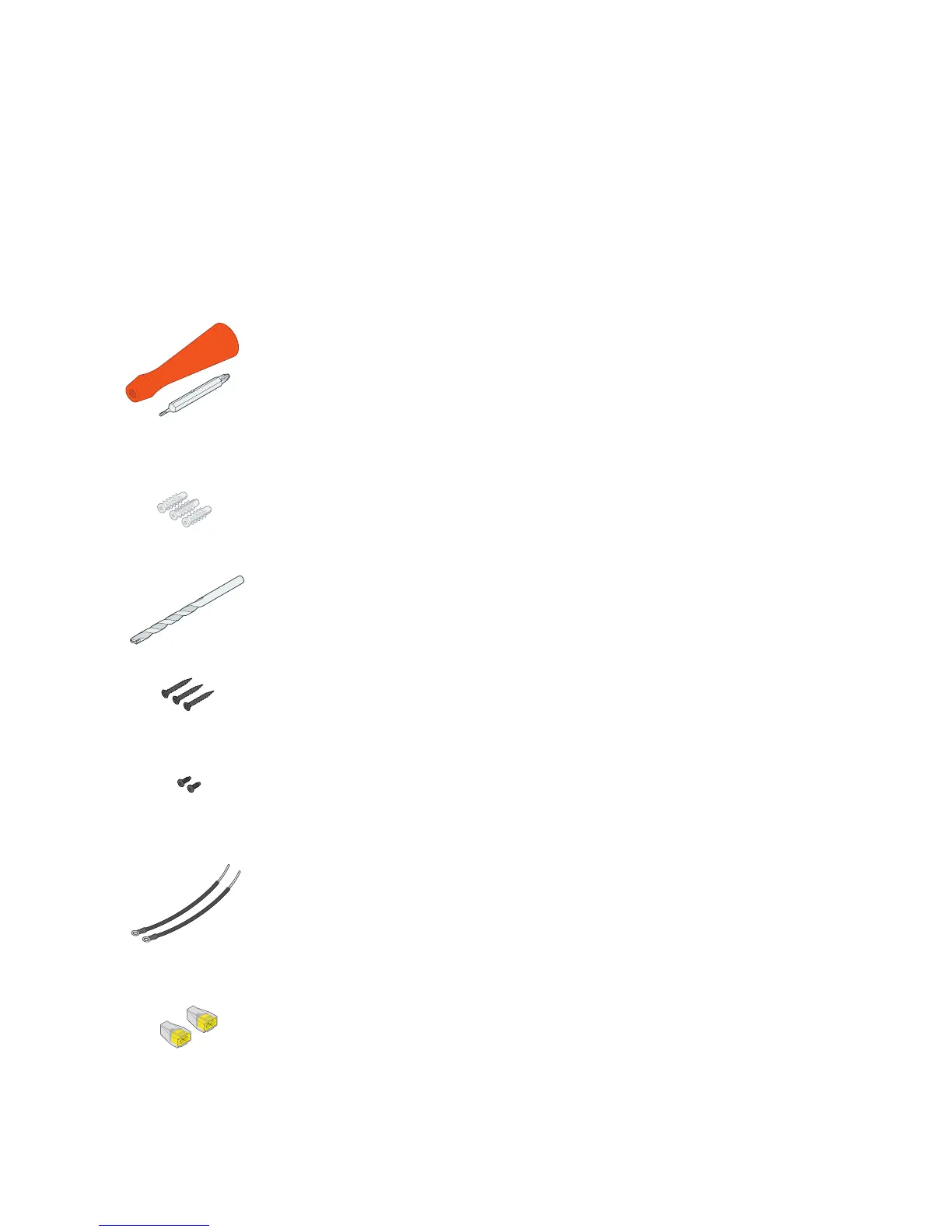 Loading...
Loading...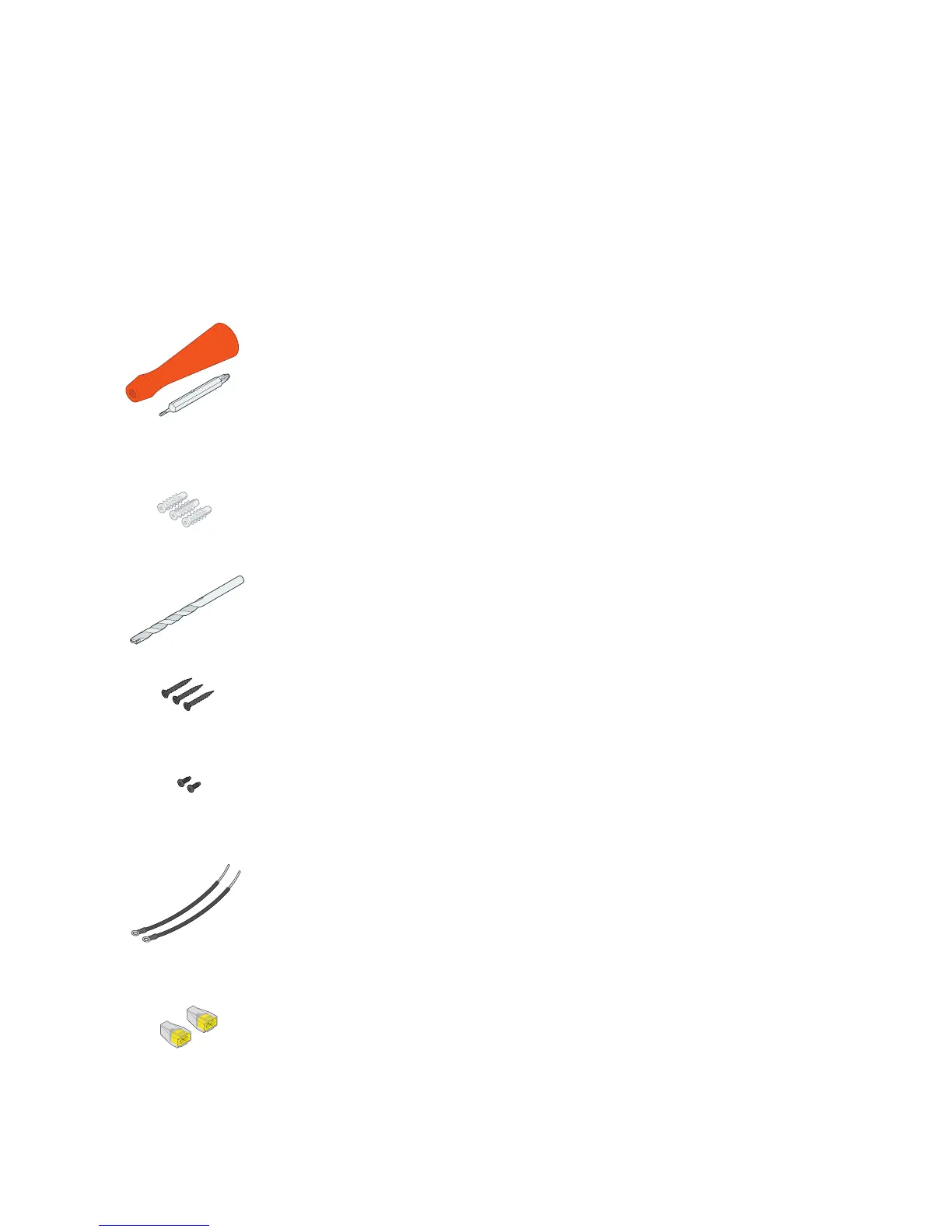
Do you have a question about the ring Doorbell Pro and is the answer not in the manual?
| Video Resolution | 1080p HD |
|---|---|
| Field of View | 160° horizontal, 90° vertical |
| Audio | Two-way audio with noise cancellation |
| Operating Temperature | -5°F to 120°F (-20.5°C to 48.5°C) |
| Power Source | Hardwired |
| Connectivity | 802.11 b/g/n Wi-Fi connection @ 2.4 GHz or 5.0 GHz |
| Power | 16-24 VAC |
| Dimensions | 4.50 in x 1.85 in x 0.80 in (11.43 cm x 4.67 cm x 2.03 cm) |
| Night Vision | Infrared LEDs for night vision |
| Motion Detection | Advanced Motion Detection |
| Compatibility | iOS and Android devices |