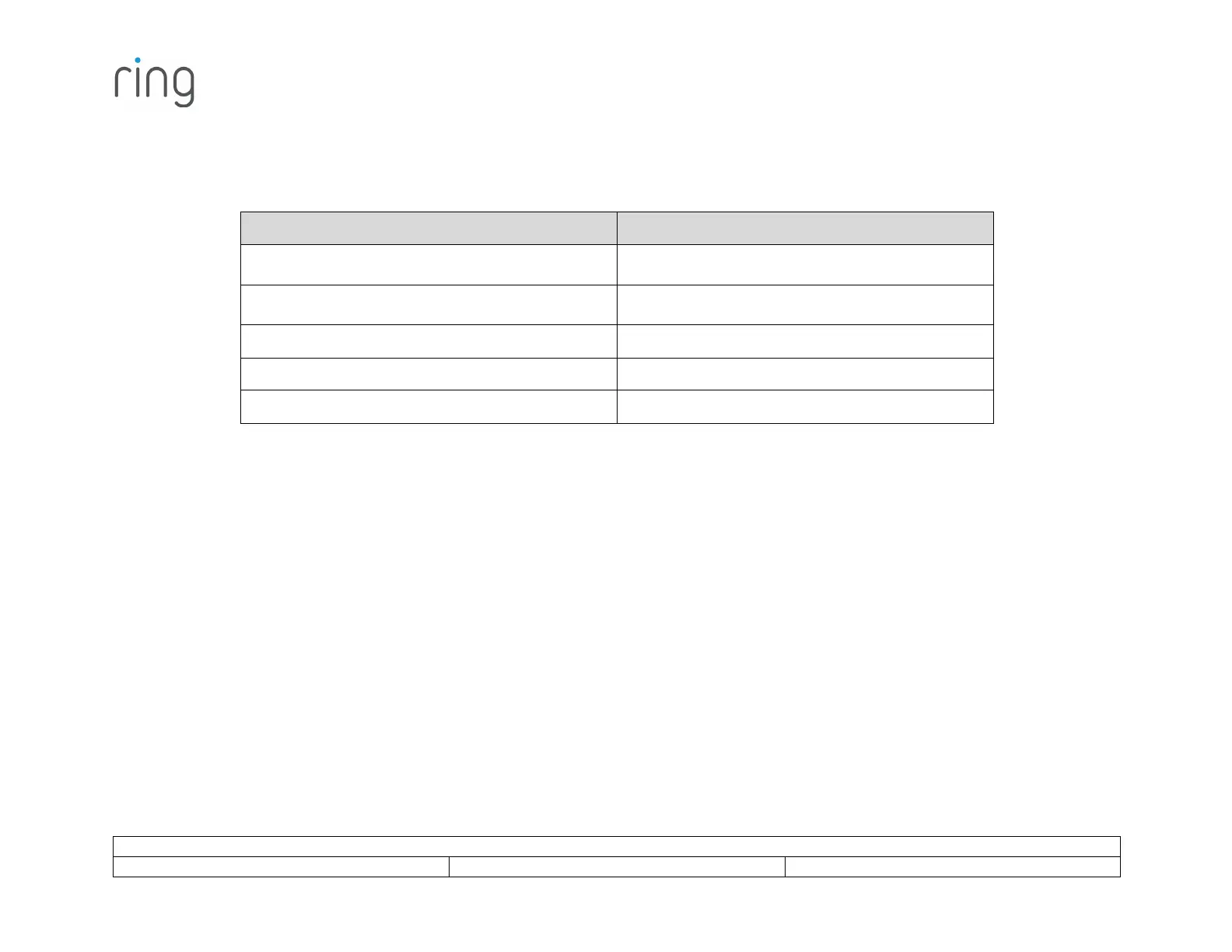Ring Alarm Outdoor Siren User Manual
3. After powering on the device, press and hold the test under the battery cover ~3 seconds. Release the button and the device
will enter Classic inclusion mode which implements both classic inclusion with a Node Information Frame, and Network
Wide Inclusion. During Classic Inclusion mode, the green LED will blink three times followed by a brief pause, repeatedly.
When Classic inclusion times-out, the device will blink alternating red and green a few times.
LED Behavior for Inclusion
Green LED three times, repeated after a brief
pause
Classic Inclusion Started
Green LED three times, repeated after a brief
pause
Classic Inclusion Timed-Out
Alternate red and green a few times
Inclusion Successful (Authenticated S2)
Inclusion Not Successful (Self-Destruct)
Ring Alarm Outdoor Siren – Exclusion
Removing Ring Alarm Outdoor Siren from a Z-Wave Network
Exclusion Instructions:
1. Initiate remove “Ring Alarm Outdoor Siren” flow in the Ring Alarm mobile application – Select the settings icon from device
details page and choose “Remove Device” to remove the device. This will place the controller into Remove or “Z-Wave
Exclusion” mode.
2. Locate the reset button on the back of the device under the battery compartment.
3. With the controller in Remove (Z-Wave Exclusion) mode, use a paper clip or similar object and tap the pinhole button. The
device’s red LED turns on solid to indicate the device was removed from the network.
Ring Alarm Outdoor Siren – Factory Reset
Factory Default Instructions
1. To restore Ring Alarm Outdoor Siren to factory default settings, locate the reset button underneath the battery cover.
2. Using a paperclip or similar object, insert it into the pinhole, press and hold the button down for 10 seconds.
3. The device will rapidly blink green continuously for 10 seconds. After about 10 seconds, when the green blinking stops,
release the button. The red LED will turn on solid to indicate the device was removed from the network.
