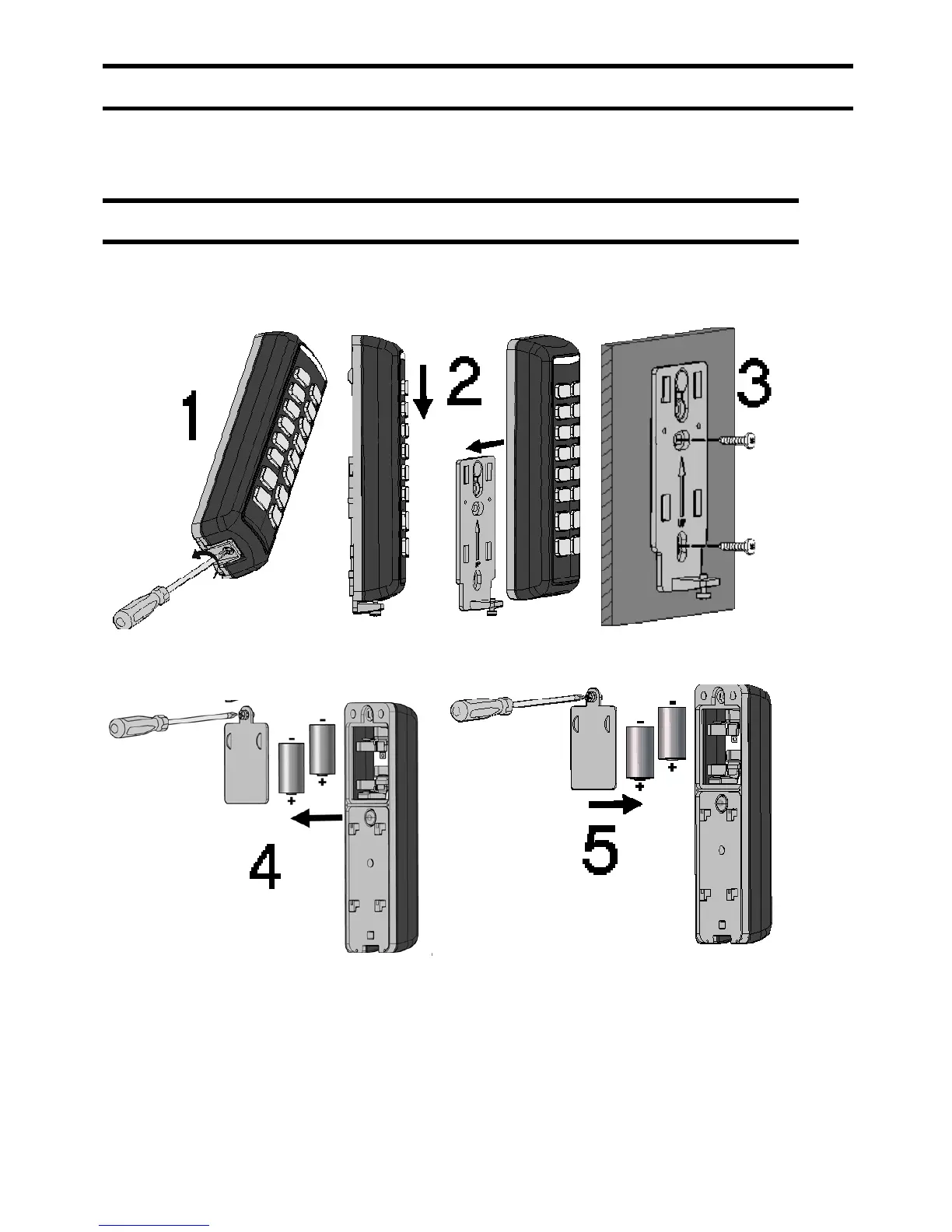4
*
Note: Adding the keypad to the system can be done remotely using the Configuration Software.
MOUNTING THE KEYPAD
Note: Before mounting the keypad, test the keypad communication with the system.
To mount the keypad on the wall using the supplied mounting bracket.
1. Remove locking pin securing the mounting bracket to the unit(1).
2. Separate the mounting plate from the keypad's main unit (2).
3. Mount the bracket to the wall using the supplied screws (3).
4. Release the battery cover screw and place the supplied two batteries. Pay attention to
polarity (4).
5. Close the battery compartment (5A). Mount the keypad to the bracket (5B).
