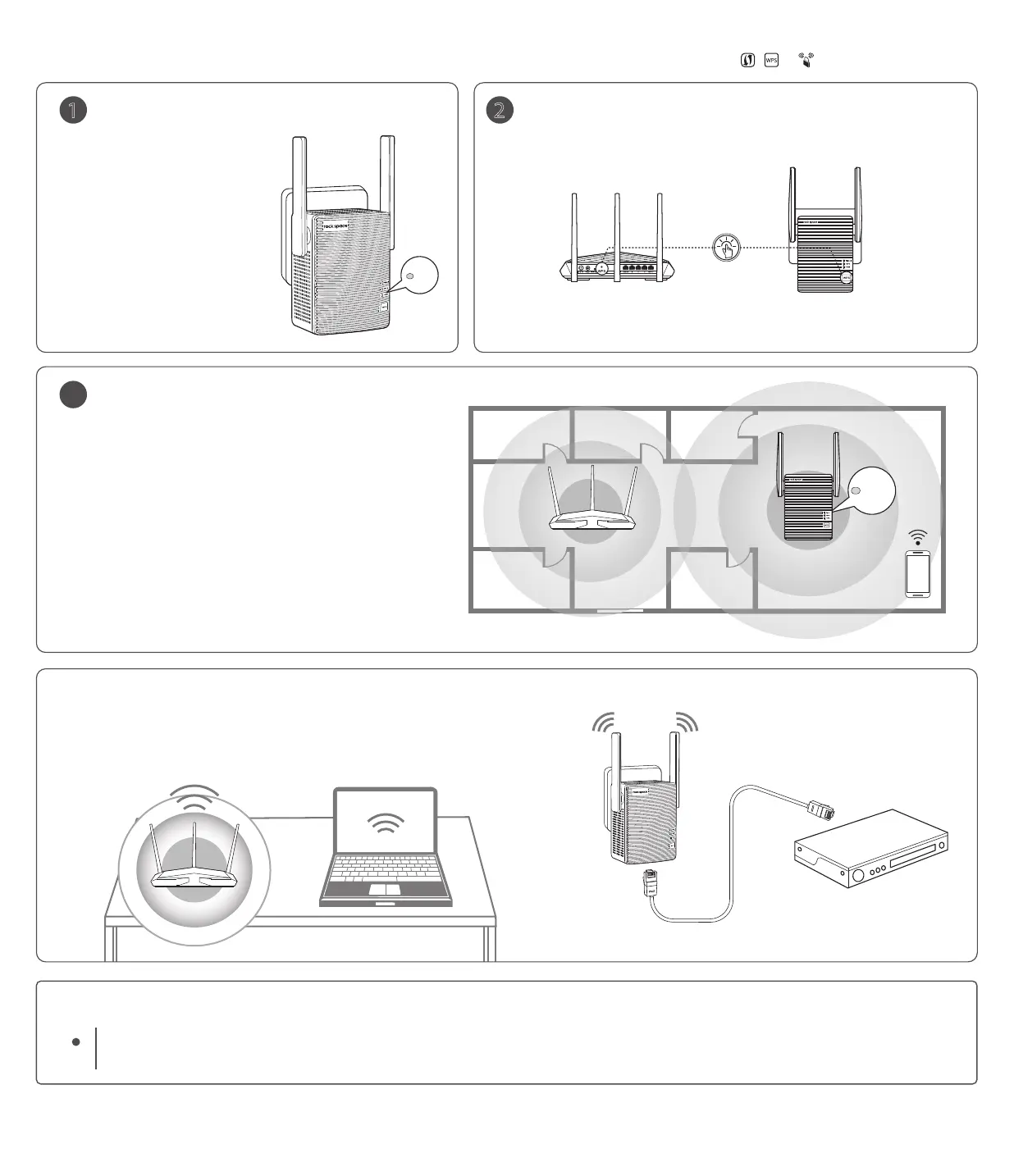Method 2: Connect to an Existing WiFi Network with WPS
You can use Method 2 if your router has a WPS button (possible
icons of a WPS button: , , or ). Otherwise, use Method 1.
1
Place the Extender and Apply Power
Place your extender in the same room
as your WiFi router. Plug the extender
into an electrical outlet.
Wait for the Power LED to light blue.
PWR
2
Extend Your WiFi Network
1. Press the WPS button on your router. Within two minutes, press the WPS button on
the extender.
2. Wait until the Signal LED on the repeater turns solid blue. If the Signal LED does not
turn solid blue, try Method 1.
Press
3
Relocate the WiFi Range Extender
1. Unplug the extender and move it to a new location about halfway
between your router and the area with a poor WiFi signal.
2. Plug the extender into an electrical outlet and wait for the Signal
LED to light blue. If not, plug the extender into an outlet closer to the
router and try again.
The location that you choose must be within the range of your existing
WiFi router network.
3.
Use a WiFi network manager on your client device, such as a computer
or WiFi device, to nd and connect to the extended WiFi network you've
set up in the previous step.
Note: the password for the extended network is the same as the password
for your existing WiFi network.
WiFi router
Antennas upward and vertical to the ground
Blue: successfully connected
Red: connection failed
Signal
To restore the WiFi range extender to the original factory settings: Plug the extender into a power outlet (the reset pinhole is on the bottom of the extender),
using a paperclip, press and hold the reset pinhole for 8 seconds,and then let go.
The AC750/AC1200 WiFi range extender will then reboot and be at factory default settings.
RST
4
Connect an Ethernet-Enabled Device
Reset the repeater
After the extender is connected to your existing WiFi network, you can connect a wired
device to the extender using an Ethernet cable. The device can then access your existing
network through the extender’s WiFi connection.
WiFi router
4.
After connecting to the repeater wireless signal,enter domain name:re.rockspace.local in the address bar to login.
