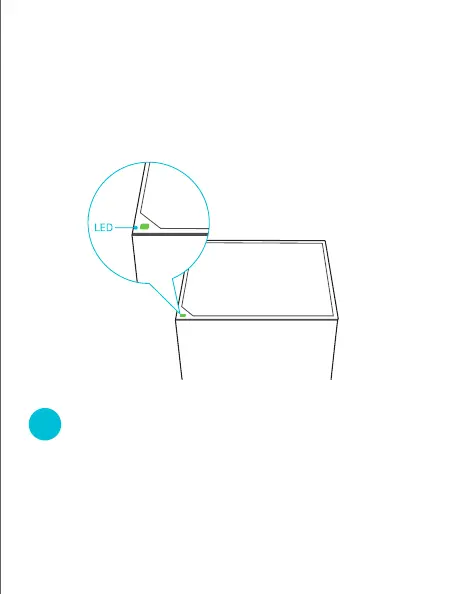1. Plug one of the nodes (note: this is your primary node) into an outlet
using the included power adapter. The LED indicator turns solid green.
2. Connect one end of the included Ethernet cable to the LAN port of
your modem and the other end to the WAN/LAN port of the primary
node. The indicator light will be solid green, indicating the system is ready
for setup.
Set up the primary node
1. Open the Wi-Fi menu on your smart device. Select the primary node's
SSID (network name) to connect.
Note: The default SSID and password are labeled on the bottom of the node.
Ⅲ