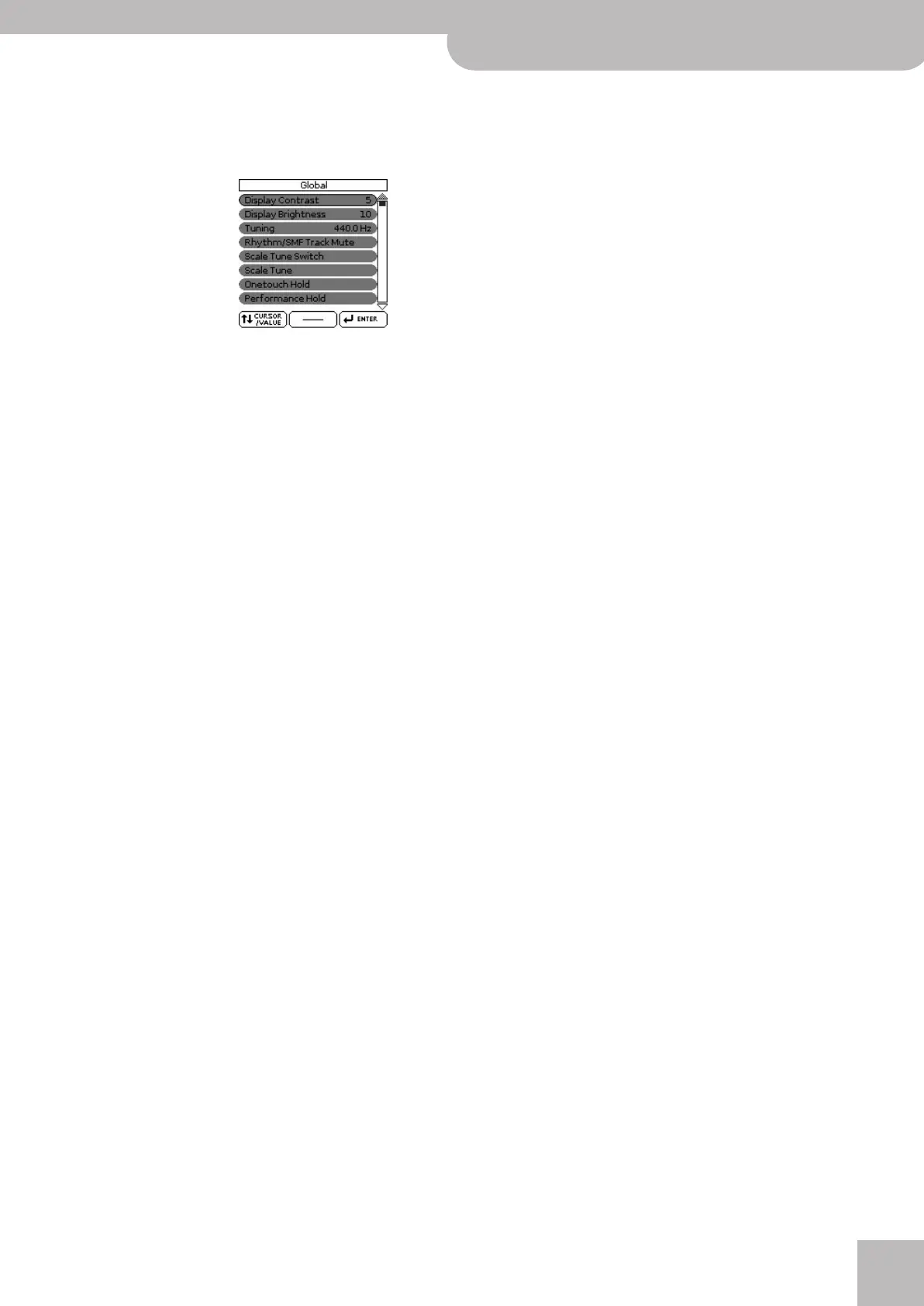Basic operation of the BK-5
Backing Keyboard BK-5
r
23
For this example, we will select “Global”.
3.
Press the [ENTER/SELECT] button to go to
the “Global” function group.
The display changes to:
On this display page, “Display Contrast”, “Display
Brightness” and “Tuning” can be changed directly.
The remaining entries provide access to additional
display pages.
4.
Try to select other “Menu” functions by pro-
ceeding as follows:
(a) Press the [EXIT] button once to return to the “Menu”
page.
(b) Rotate the [CURSOR÷VALUE] dial to select an entry,
then press the [ENTER/SELECT] button to go to the
corresponding function group or setting.
(c) Press and hold the [EXIT] button to return to the
BK-5’s main page.
The [EXIT] button stops flashing.
BK-5_US.book Page 23 Monday, November 14, 2011 12:43 PM
