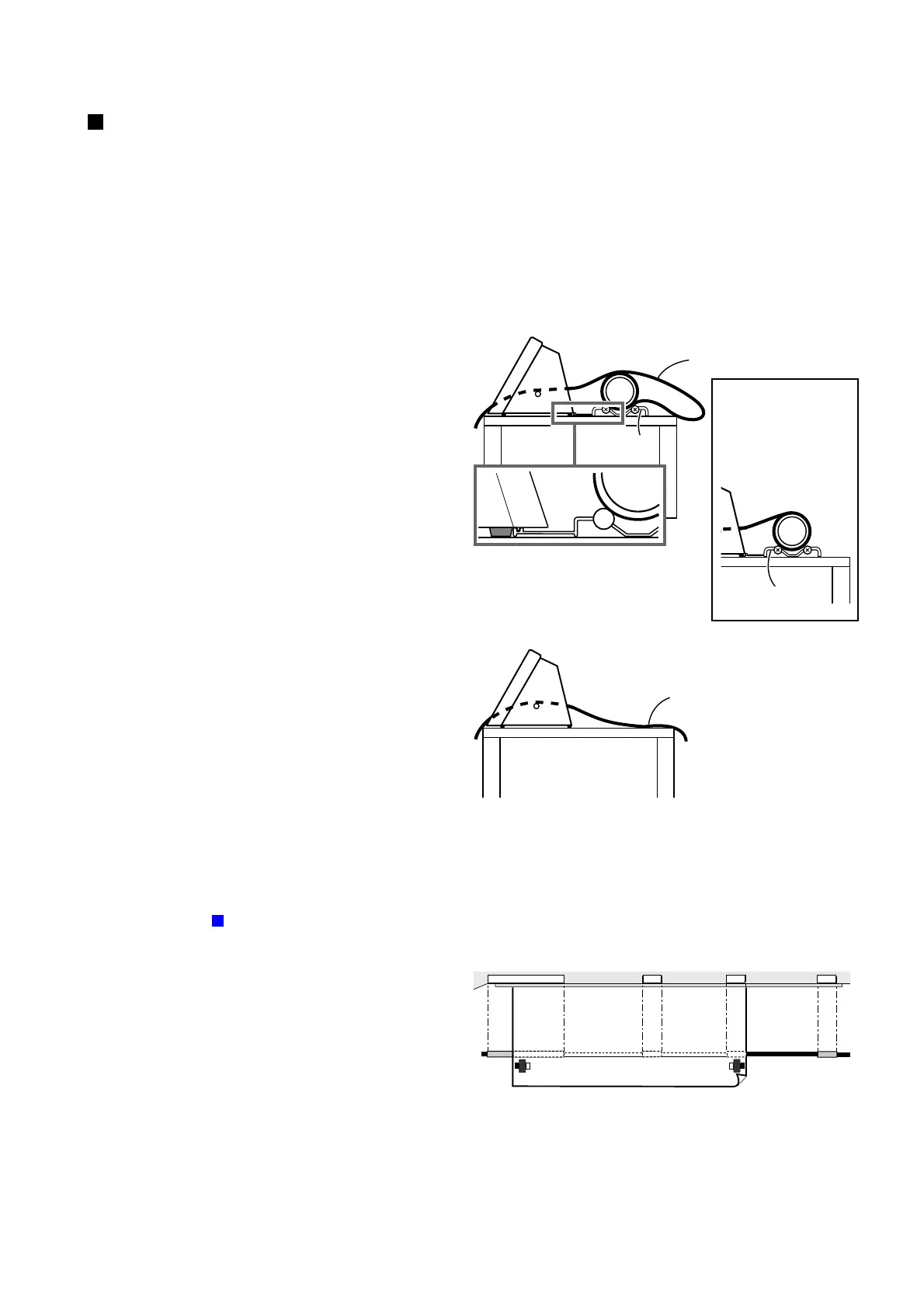19
4 Basic Operation
1
Roller Base
2
Pass the end of the material between the pinch rollers
and the grit rollers so that it extends from the front of
the unit.
Pull out the portion
to cut from the roll.
When loaded as
shown in the figure,
correct feed cannot
be performed.
Separate the necessary length for
cutting from the roll.
Position the material so that both edges are above the
grit rollers.
For more information about the width of the material
and the positions of the grit rollers, see "8-2 About the
Material
Loadable Material Width."
- CX-24
When viewed from the front, align so that the
right-hand edge of the material is above any of
the grit rollers and the left-hand edge is above the
long grit roller.
The white areas of the rails serve as a guide for positioning
the grit rollers.
For material with a width of 6 in., place the material above the
grit roller at the left-hand edge.
Loading the Material
Before you load material, make sure the sheet loading lever is lowered.
- If you are using roll material, start with step 1.
- If you are using piece material, start with step 2.
On the CX-24, use the roller base. On the CX-12,
either see "- When Not Using the Roller Base," or
secure in place roll material as a substitute for the
roller base.
- If You Are Using the Roller Base
- If You Are Not Using the Roller Base
Roller Base
