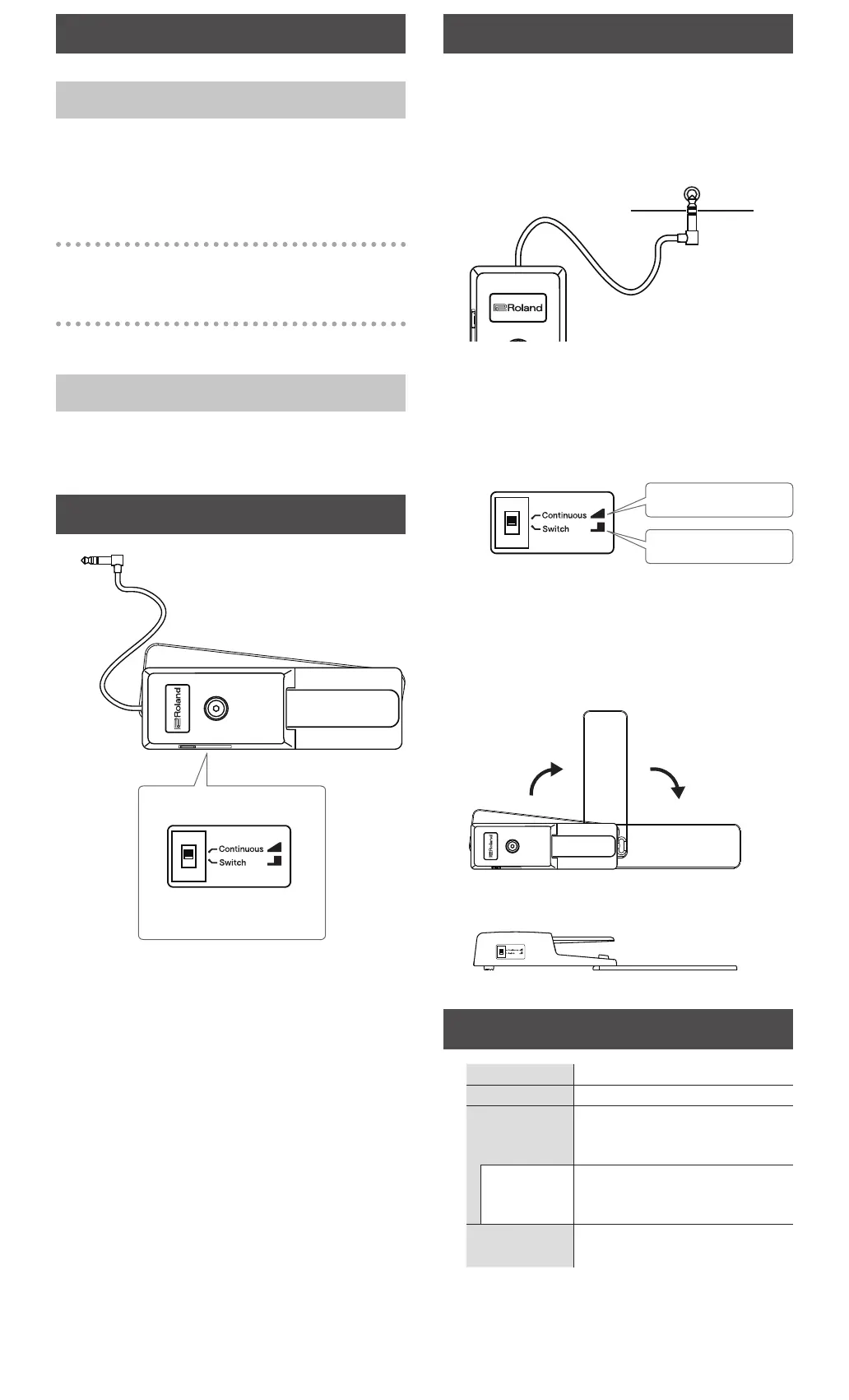Features
Function Switch
You can select the function appropriate for the application
you have in mind for the pedal.
Use the function switch on the side of the pedal to select
the function you want to use.
Half Damper Control (Continuous)
This allows you to perform using the half damper function.
Switch Control (Switch)
The pedal functions as a pedal switch.
Rubber Plate
By holding the pedal rmly in place and preventing it from
sliding around, this plate makes it easier to depress the
pedal reliably and eectively.
Descriptions
Pedal Cord
Rubber Plate
Function Switch
* For information about the eects produced when you
operate the pedal, please refer to the documentation
for the connected device.
Connecting the Pedal
1. Connect the pedal’s cord to the Damper
pedal jack (or other Pedal jack) of the
device to which the pedal is being
connected.
Damper pedal jack of the device
* Note that connecting to any connector other than
those specied above may result in damage to the
unit.
2. Set the DP-10’s function switch to
“Continuous.”
Half Damper Control
Switch Control
* With instruments that do not support the use of the
half damper function, the pedal may not function as
hoped for. Should this be the case, move the DP-10’s
function switch to the “Switch” position.
3. Rotate the rubber plate 180 degrees
clockwise to install it on the oor.
Main Specications
Pedal cord 2.2 m, 7 ft. 2 inches
Function switch Continuous, Switch
Dimensions 68 (W) x 220 (D) x 64 (H) mm
2-11/16 (W) x 8-11/16 (D) x 2-9/16
(H) inches
When using
the rubber
plate
68 (W) x 402 (D) x 64 (H) mm
2-11/16 (W) x 15-7/8 (D) x 2-9/16
(H) inches
Weight 700 g
1 lb 9 oz
Before using this unit, carefully read “USING THE UNIT
SAFELY” and “IMPORTANT NOTES.” After reading, keep
the document(s) where it will be available for immediate
reference.
Copyright © 2004 ROLAND CORPORATION
5 This document explains the specications of the
product at the time that the document was issued. For
the latest information, refer to the Roland website.
