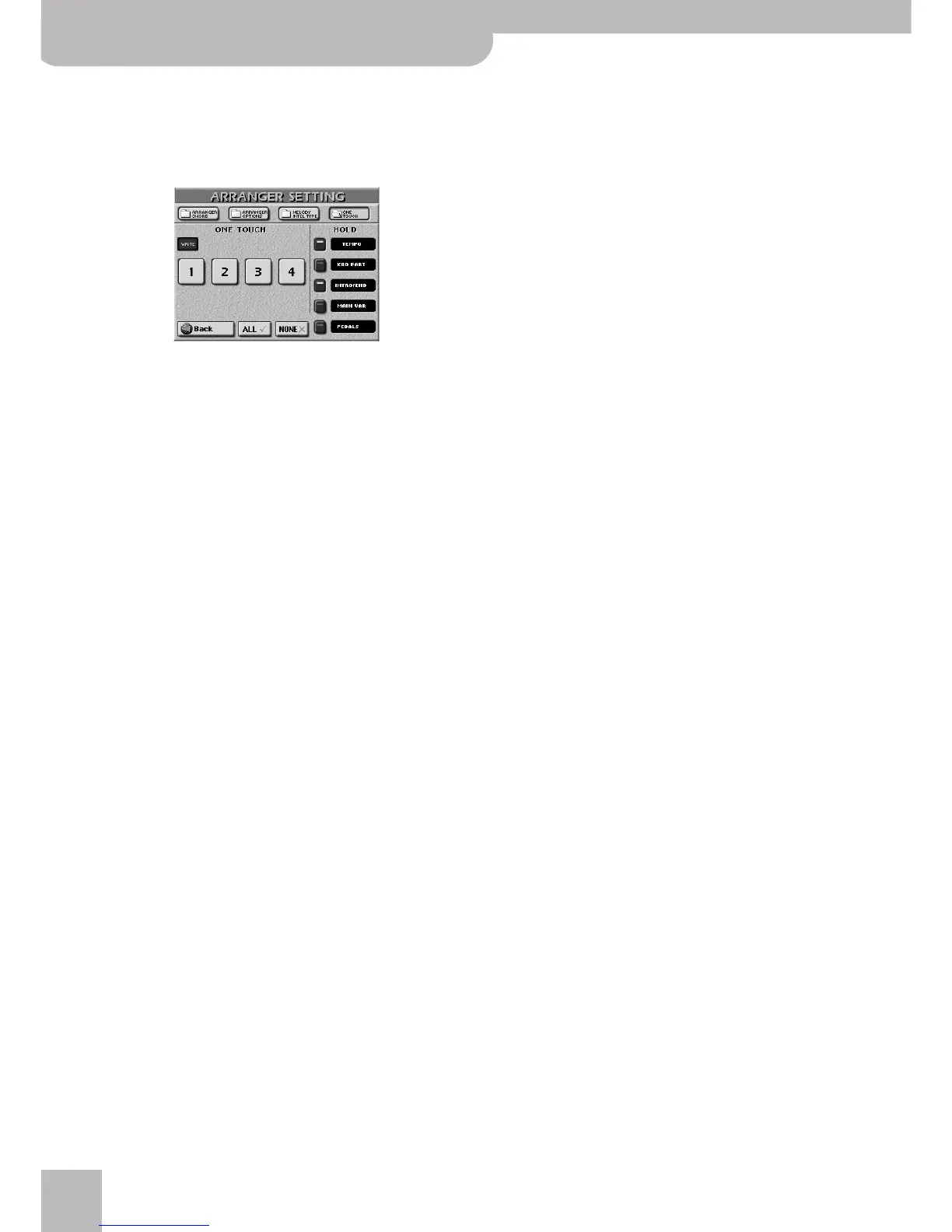2
r
E-80
Music Workstation
Ignoring certain One Touch settings (Hold)
A new button icon has been added to the One Touch
settings that can be filtered.
(1) Press and hold a ONE TOUCH
[1]
~
[4]
button.
The display changes to:
(2) Press the fields corresponding to the settings that
must not be loaded when you select another One
Touch memory or Music Style.
See page 87 in the owner’s manual for a discussion of
the functions already available in previous software
versions. The new parameter is called:
●
PEDALS—
Press this field to ignore the settings of the
HOLD FOOTSWITCH (see p. 76) and FOOT PEDAL (see
p. 78) assignments.
Note:
Any change to the “HOLD” button icons is only memo-
rized if you select a different page (by pressing the
[Back]
field,
for instance) before switching the E-80 off. If you change
these settings and then immediately switch off the E-80, the
“HOLD” selections are not memorized.
Three new Drum Sets
The new software version provides three additional
Drum Sets (for a total of 57). These are called “
IndoMix
1
” (CC00= 0/CC32= 4/PC= 101), “
IndoMix 2
” (CC00=
0/CC32= 4/PC= 102) and “
IndoMix 3
” (CC00= 0/CC32=
4/PC= 103).
See the updated “Parameter Reference” booklet for the
sounds assigned to each key.
