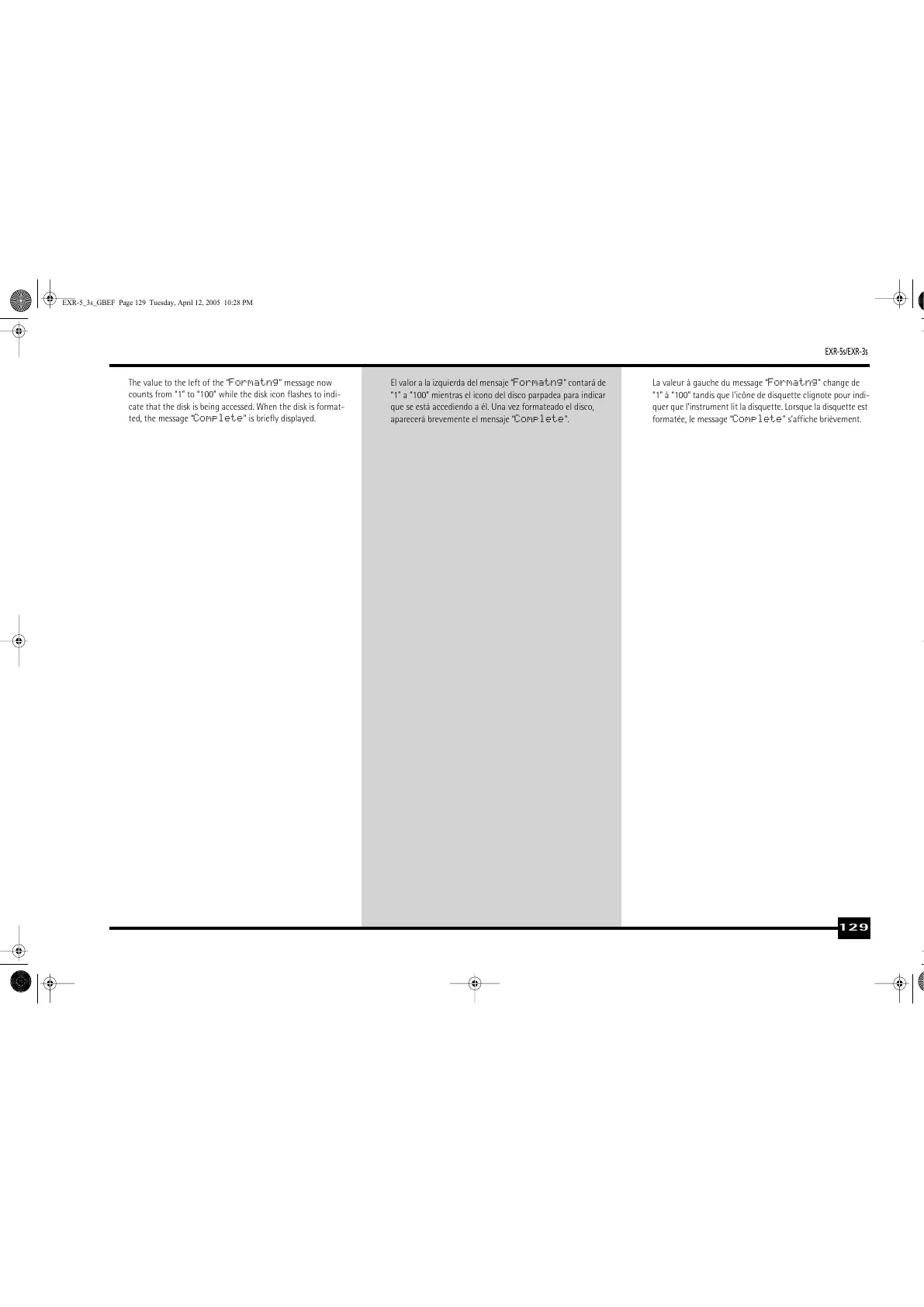EXR-5s/EXR-3s
129
The value to the left of the “Formatng” message now
counts from “1” to “100” while the disk icon flashes to indi-
cate that the disk is being accessed. When the disk is format-
ted, the message “Complete” is briefly displayed.
El valor a la izquierda del mensaje “Formatng” contará de
“1” a “100” mientras el icono del disco parpadea para indicar
que se está accediendo a él. Una vez formateado el disco,
aparecerá brevemente el mensaje “Complete”.
La valeur à gauche du message “Formatng” change de
“1” à “100” tandis que l’icône de disquette clignote pour indi-
quer que l’instrument lit la disquette. Lorsque la disquette est
formatée, le message “Complete” s’affiche brièvement.
EXR-5_3s_GBEF Page 129 Tuesday, April 12, 2005 10:28 PM
