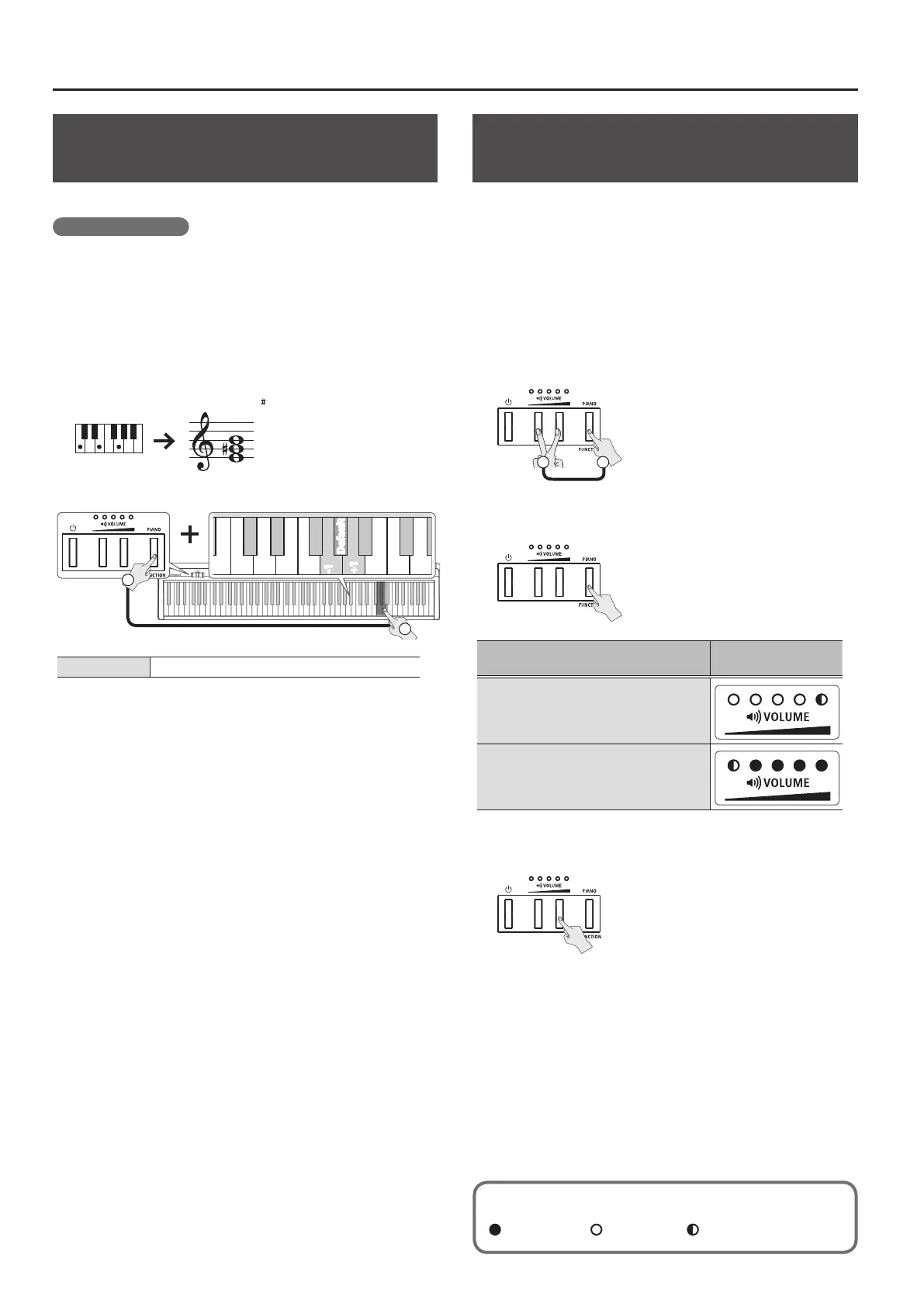8
Making Settings on the FP-10
Changing the Key of the Keyboard
(Transpose)
The keyboard can be transposed in semitone steps.
When do I use this?
5 When you want to perform at a pitch that’s comfortable for the
singer’s voice, without changing the printed score (your ngering
on the keyboard)
5 When you want to transpose a song that’s written in a dicult key
(with numerous sharps (
¾
) or ats (
²
)) to make it easier for you to
play
For example if a song is in the key of E major but you want to play it
using the ngering of the C major scale, you would set the keyboard
transpose setting to “4.”
If you play C E G
0
It will sound E G B
Hold down
1
2
+1
-1
C6 C7
Default
Transpose -6–5 (default: 0)
Hearing Sound from the Built-in Speakers
and the External Speakers
With the factory settings, the built-in speakers do not produce
sound if the external ampliered speakers are connected to the
PHONES jack. However, you can change this setting so that sound is
output from the built-in speakers even if the external speakers are
connected to the PHONES jack.
* When you change the setting, the character from the external
speakers will change.
1. While holding down the [VOLUME] (left) and
[VOLUME] (right) buttons, press the [FUNCTION]
button.
1
Hold down
2
2. Press the [FUNCTION] button to change the setting.
When the external speaker are
connected to the PHONES jack
VOLUME indicators
Sound is output only from the external
speakers
Sound is output from both the external
speakers and the built-in speakers
3. To complete the operation, press the [VOLUME]
(left) button or [VOLUME] (right) button.
VOLUME indicator status
Unlit Lit Blinking
