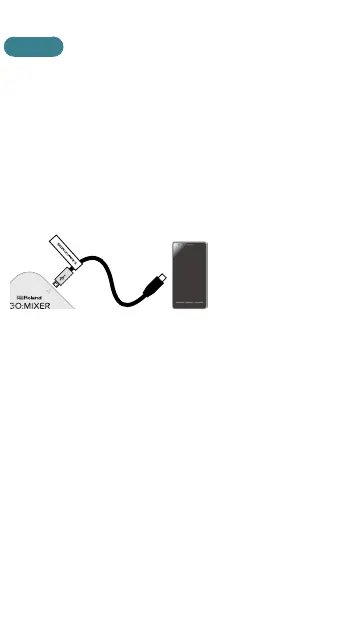smartphone.
MEMO
If you are unable to record on your smartphone,
slowly repeat step 2 once again.
* 1: Connect only the included cable to this unit’s
USB port. Also, do not connect the included cable
to any device other than this unit.
* 2: If connecting an Android smartphone to this
unit, connect the tagged plug to this unit.
* 3: You must connect your guitar, bass, or mic to
this jack.
If a mic and/or guitar are not connected, turn the
[GUITAR/BASS] knob and/or [MIC] knob all the
way to the left (the minimum setting). If the knob
is not at the minimum setting, noise might enter
the signal.
* 4: If you’re using an electret condenser mic that
requires an external power supply, use this unit
with a power supply box that’s appropriate for
your condenser mic.
* To prevent malfunction and equipment failure,
always turn down the volume, and turn o all the
units before making any connections.
