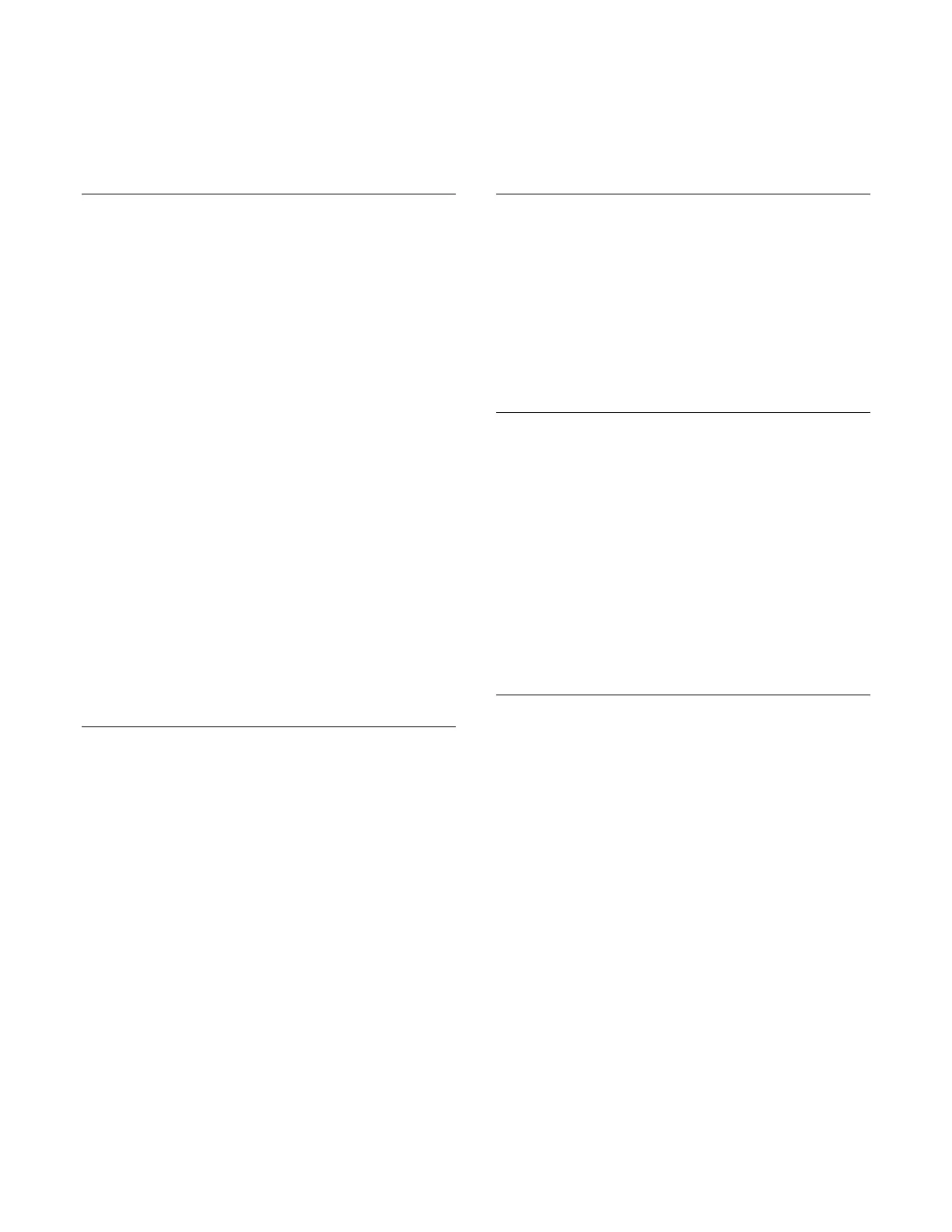TBS209 ©2004 Roland Corporation U.S.
www.RolandUS.com
Faxback #20242 Page 2
Selecting and Auditioning Patches
The GR-20’s preset Patches are grouped in ten sets,
or “banks,” by type, with individual patches numbered
within each bank. Use the following steps to select
and try out some of the patches in the GR-20:
1. Turn the LEVEL (volume) knob on the GR-20’s
back panel to MAX.
2. Turn the GK-3’s pickup volume clockwise.
3. Turn the BANK dial to select PIANO.
4. Turn the VALUE dial to select 06.
5. Confirm that the GR-20’s EXP pedal is in the
“toe forward” position.
6. Now play your guitar. Experiment with your
playing technique. Try plucking the strings
instead of strumming.
7. Now turn the BANK dial to select ORGAN/Kb
and turn the VALUE dial to select 01.
8. Play your guitar. While you’re playing the patch
use the EXP pedal to control the rotary speaker
effect.
9. Turn the BANK dial to select RHYTHM/PERC
and the VALUE dial to 31.
10. Play the Low E string and then press and hold
the HOLD pedal. While the loop is playing back,
play the other strings.
Tip: You can also use the S1/S2 buttons on the GK
to scroll through patches.
Changing the Function of the
Footswitches (SW MODE)
By default, the GR-20’s footswitches are set to
control GLIDE and HOLD. Use the following steps to
change their function so they scroll up and down
through the patches:
1. Press SYSTEM/EDIT so the indicator under SW
MODE is lit.
2. Turn the VALUE dial until “2” shows in the
display. This selects Switch Mode 2.
3. Press EXIT.
Storing a User Patch
There are 99 user locations to store your own
patches. Use the following procedure to save a
patch:
1. Select a desired patch.
2. Edit or change the patch as desired.
3. Press WRITE.
4. Turn the VALUE dial to select the desired patch
location (1-99) for storing your changes.
5. Press WRITE to store the patch.
Exchanging User Patches
You can exchange, or swap, patches within the user
bank area. This can be helpful for organizing patches
or putting them in a specific order for performance.
Use the following procedure to exchange patches:
1. Select the patch to be exchanged.
2. Hold EXIT and press WRITE—the patch number
flashes.
3. Release EXIT and WRITE, and then turn the
VALUE dial to select the other patch that you
want to exchange.
4. Press WRITE.
Note: Do not turn the power off at this time.
Starting Over
If you’d like to redo the GR-20’s settings from
scratch, you can use the following procedure to clear
the GR-20’s internal memory and reload its factory
settings.
Caution: All USER information will be lost. Be sure to
back up any information you wish to keep.
1. Power on while holding WRITE—“ALL” flashes in
the display.
2. Release WRITE, and then press WRITE again.
