
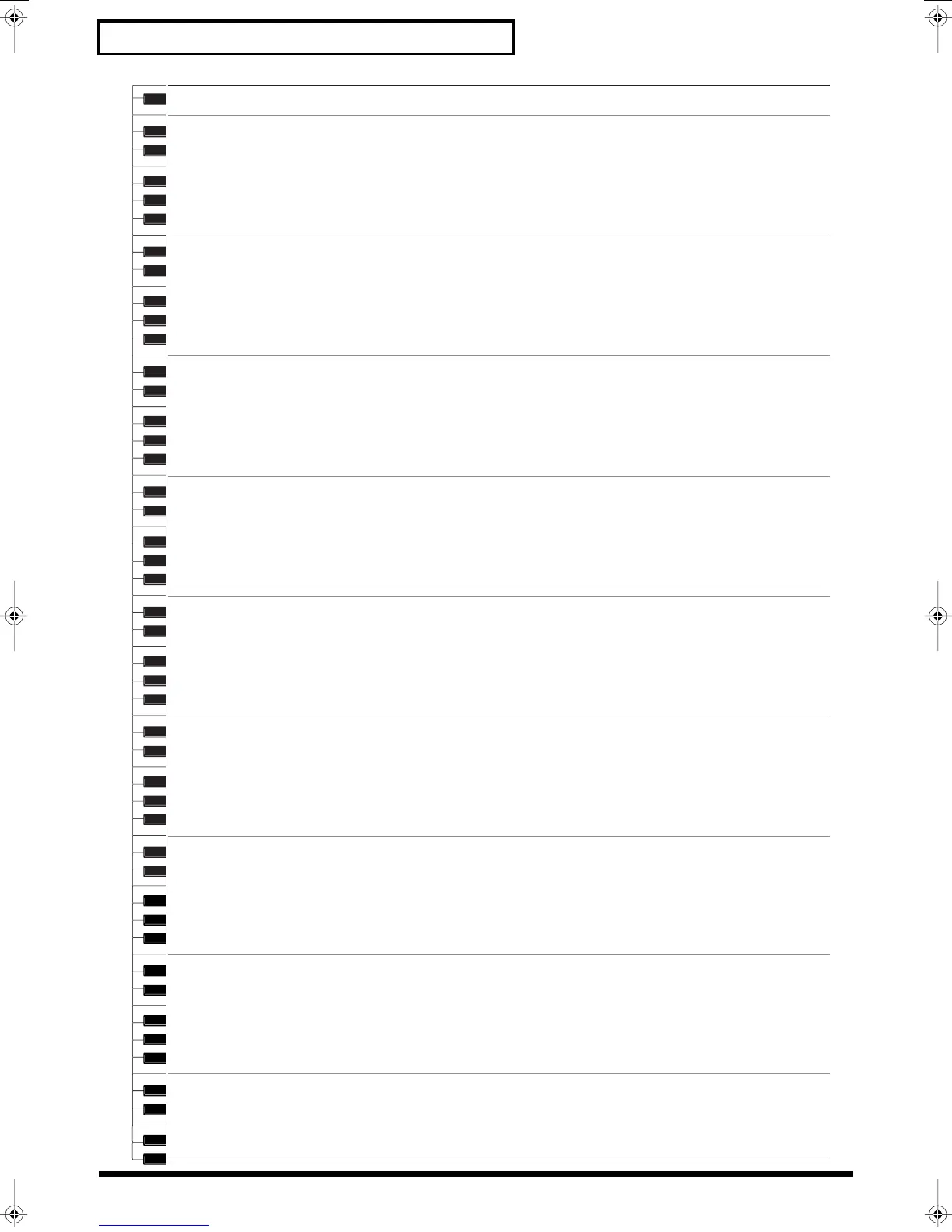 Loading...
Loading...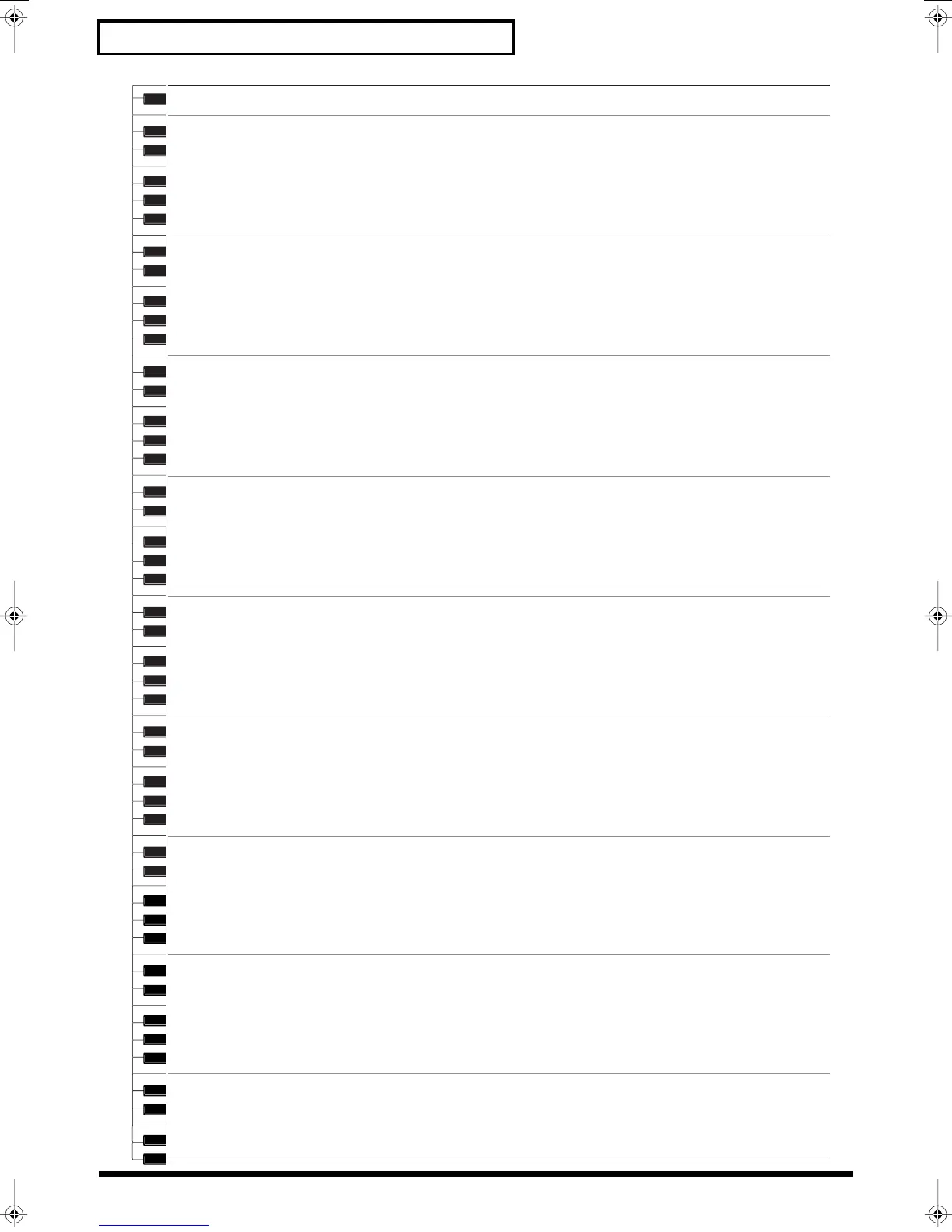
Do you have a question about the Roland GW-7 and is the answer not in the manual?
| Polyphony | 64 voices |
|---|---|
| Sequencer | 16-track sequencer |
| Keyboard | 61 keys (velocity sensitive) |
| Tones | Over 1000 (including GM2 tones) |
| Effects | Reverb, Chorus |
| Display | Backlit LCD |
| Connectivity | MIDI, USB |
| Speakers | 12 cm x 2 |
| Connectors | Headphones, MIDI In/Out, USB |
| Power Supply | AC adaptor |
Explains how buttons are referred to and how page numbers are indicated in the manual.
Defines the meaning of symbols like NOTE, MEMO, TIP, cf., and TERM used throughout the manual.
Clarifies the distinction between WARNING and CAUTION statements for user safety.
Defines the graphical symbols that denote prohibitions, mandatory actions, and general warnings.
Provides essential guidelines for safe operation, including handling the unit, power cord, and environmental factors.
Offers guidance on connecting power, positioning the unit, and avoiding adverse environmental factors.
Details cleaning procedures, information on repairs, and the importance of backing up user data.
Covers miscellaneous precautions for handling, using accessories, and protecting the unit from damage.
Identifies and explains the function of each button, knob, and display on the front panel.
Identifies and explains the function of each connector and switch on the rear panel.
Defines key terms like Tone, Backing, Music Style, Performance, and Song within the context of the GW-7.
Explains how to connect external audio devices, pedals, and switches to the GW-7.
Guides users on powering the unit up and down, and adjusting the LCD screen's contrast for readability.
Explains how to listen to built-in demo songs and start playing basic keyboard sounds.
Describes the three primary keyboard modes and how to use the metronome for practice.
Provides instructions for restoring factory settings and initializing user style and song memory.
Explains how to choose Tones, register favorites, use drum kits/SFX, and adjust octave settings.
Details basic and advanced tone editing, and saving custom tones.
Includes functions like velocity, transpose, and using the GW-7 as a MIDI controller.
Explains how to play, stop, change backing ensembles, adjust volumes, and set tempo.
Guides on choosing, adding, deleting, and managing music styles for backing tracks.
Details how to use the D Beam controller to manipulate sound and effects.
Explains the use of the pitch bend/modulation lever and connecting/assigning pedals.
Guides on selecting preset performances, editing, and saving user performances.
Provides a comprehensive list and explanation of all performance parameter settings.
Explains how to adjust the send levels for Reverb and Chorus effects.
Details how to edit effect parameters and select different effect types like MFX and Chorus.
Lists and describes all available Multi-Effects (MFX) with their characteristics.
Details the four recording modes: ALL, KBD, SINGLE, and PUNCH (in/out).
Explains punch-in/out recording, using a foot switch, and recording subsequent songs.
Guides on selecting, playing, moving through songs, repeating sections, and using minus-one playback.
Explains how to connect the GW-7 to a computer via USB to transfer music styles and song files.
Guides on accessing and adjusting various system settings and parameters.
Details how to safely disconnect the USB connection and access system reset functions.
Introduces MIDI, shows connection examples, and explains MIDI channel assignments.
Covers configuring Local Control, MIDI TxRx, and Sync Rx settings for MIDI communication.
Details transmission/reception settings, Bulk Dump/Load, and using the GW-7 as a MIDI sound module.
Provides solutions for common issues like no power, no sound, or problems with connected MIDI devices.
Helps diagnose and resolve problems related to specific parts, effects not applying, or pitch bend not working.
Addresses issues causing distorted sound, incorrect pitch, or notes being cut off due to polyphony limits.
Catalogues Tones for keyboard instruments, ensembles, and world music.
Catalogues Tones for Synthesizers, Percussion, Sound Effects, and all available Drum Sets.
A comprehensive listing of music styles available on the GW-7, categorized by genre.
Provides visual diagrams of chords accessible via Chord Intelligence MODE 1, covering notes from C to F.
Provides visual diagrams of chords accessible via Chord Intelligence MODE 1, covering notes from F# to B.