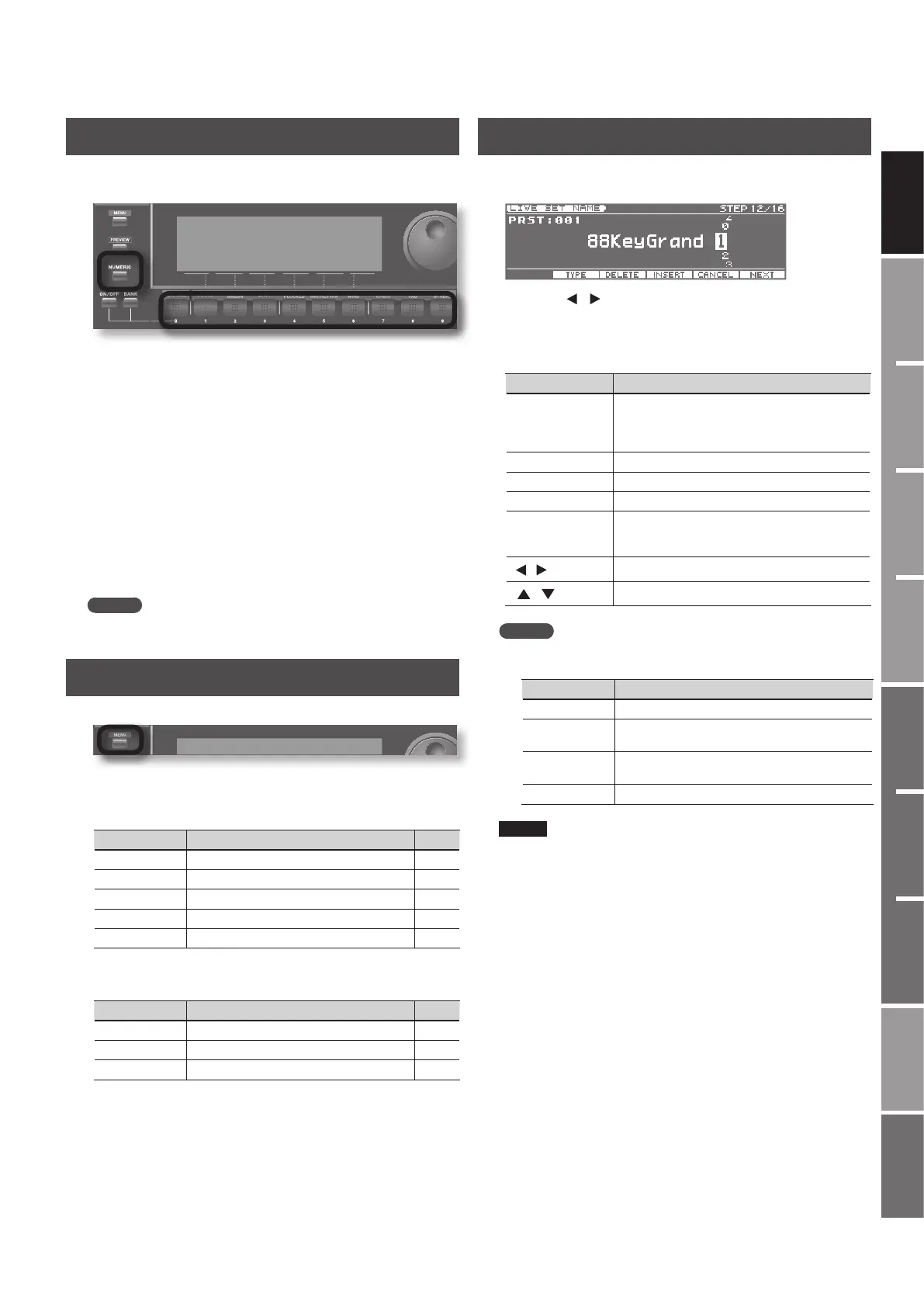19
Overview
Appendix
USB Memory
Song Player
Digital Recorder
Synthesizer
Selecting Sounds Perform. Functions Editing/Eects Other Settings
Rec/Play/Edit Eects Rhythm Pattern
Entering a Value ([NUMERIC] Button)
If you turn the [NUMERIC] button on, you’ll be able to use the [0]–[9]
buttons to enter numeric values.
You can use this method to numerically specify live set numbers or
tone numbers.
1. Use the cursor buttons to move the cursor to the number
that you want to change.
2. Press the [NUMERIC] button so it’s lit.
The [0]–[9] buttons will light.
3. Use the [0]–[9] buttons to enter a numerical value, and then
press the [ENTER] button.
Your input will be nalized, and the illumination of the [0]–[9] buttons
will return to their previous state.
If you press the [NUMERIC] button once again without pressing the
[ENTER] button, the [0]–[9] buttons will return to their previous state
without the number being changed.
MEMO
When you’ve turned the [NUMERIC] button on and are entering a
number, pressing the [EXIT] button will cancel the value.
The [MENU] Button Function
When you press the [MENU] button, a menu will appear in the display.
1. Press the [MENU] button.
2. Use the VALUE dial or cursor buttons to select menu and
then press the [ENTER] button.
Menu Explanation Page
1. Live Set Edit Edit a Live Set p. 34
2. Eect Edit Edit eects p. 44
3. Layer/Split Settings for each layer p. 25
4. System Overall settings for the entire JUNO-Gi p. 80
5. Utility Back up data, format a card, etc. p. 78
If you press the [MENU] button while in the RECORDER screen, a
recorder-related menu will appear.
Menu Explanation Page
1. Song Edit Song function menu p. 98
2. Track Edit Track editing function menu p. 98
3. Utility Back up data, format a card, etc. p. 78
Assigning a Name
On the JUNO-Gi, you can assign names to each live set, song. The
procedure is the same for any type of data.
1. Press the [ ] [ ] buttons to move the cursor to the location
where you wish to input a character.
2. Turn the VALUE dial, or press the [DEC] [INC] buttons to
specify the character.
Button Explanation
[2] (TYPE)
Selects the type of character. Each time you press
this, you will alternately select the rst character
of a character set: uppercase (A), lowercase (a), or
numerals and symbols (0).
[3] (DELETE) Deletes the character at the cursor location.
[4] (INSERT) Inserts a space at the cursor location.
[5] (CANCEL) Cancels the input and exits the naming screen.
[6] (NEXT)
or
[6] (EXEC)
Saves the changes you’ve made.
[
] [ ]
Move the cursor.
[
] [ ]
Switch between uppercase and lowercase letters.
MEMO
In a screen that allows you to assign a name, you can press the
[MENU] button and perform the following operations.
Menu Explanation
1. Undo Return an edited name to its original state.
2. To Upper
Change the character at the cursor location to
uppercase.
3. To Lower
Change the character at the cursor location to
lowercase.
4. Delete All Clear all of the currently entered characters.
NOTE
You can’t enter lowercase characters for a le name (track export).
