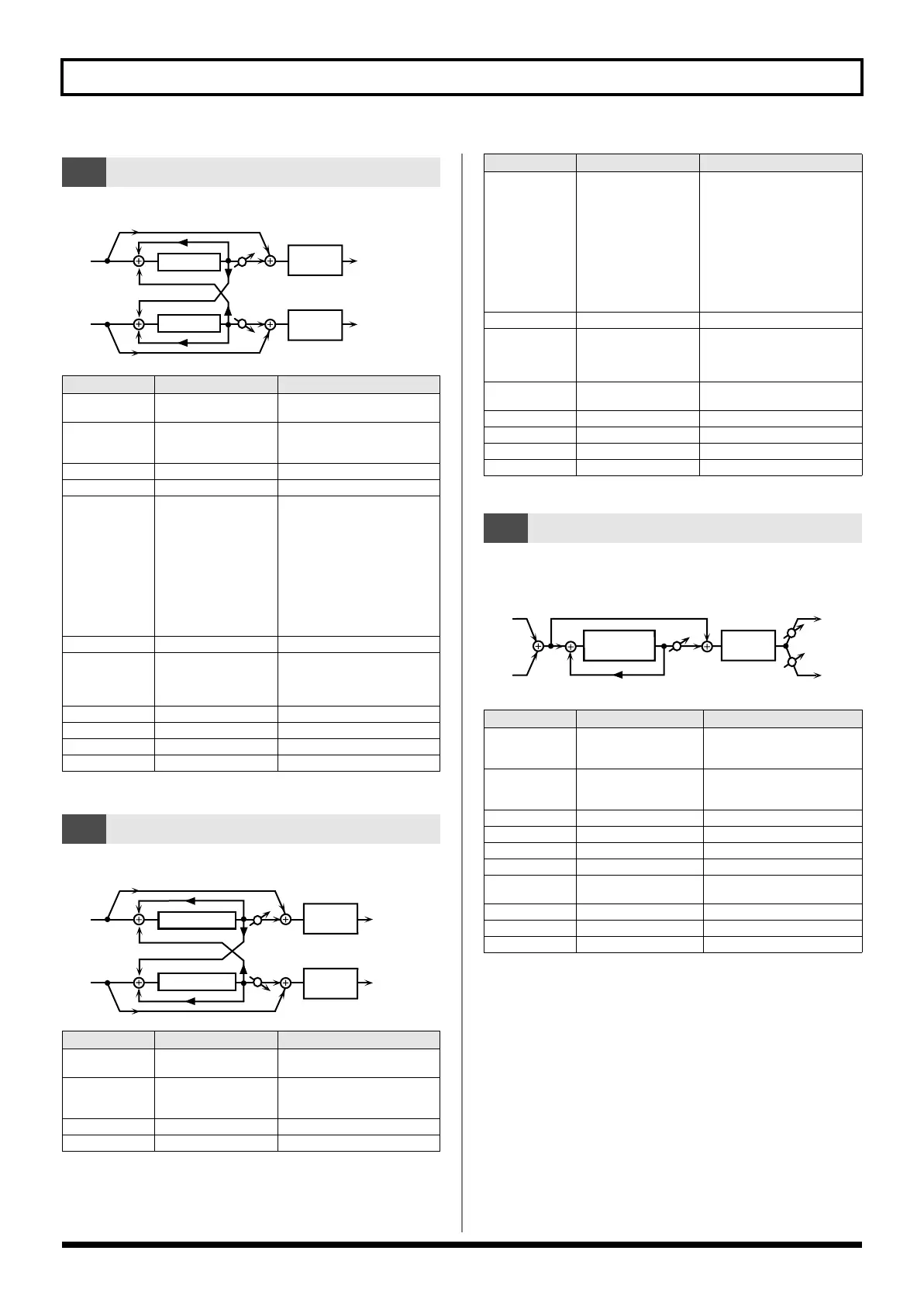168
Effects List
A phase-shifted sound is added to the original sound and modulated.
fig.MFX-11
The phaser effect will be varied gradually.
fig.MFX-12
Extremely high settings of the phase difference produce a deep phaser
effect.
fig.MFX-13
11:
PHASER
Parameter
Value Explanation
Mode
4-STAGE, 8-STAGE,
12-STAGE
Number of stages in the phaser
Manual #
0–127
Adjusts the basic frequency from
which the sound will be
modulated.
Rate #
0.05–10.00 Hz, note
Frequency of modulation
Depth
0–127
Depth of modulation
Polarity
INVERSE,
SYNCHRO
Selects whether the left and right
phase of the modulation will be
the same or the opposite.
INVERSE:
The left and right
phase will be opposite. When
using a mono source, this
spreads the sound.
SYNCHRO:
The left and right
phase will be the same. Select
this when inputting a stereo
source.
Resonance #
0–127 Amount of feedback
Cross
Feedback
-98–+98%
Adjusts the proportion of the
phaser sound that is fed back
into the effect. Negative (-)
settings will invert the phase.
Mix #
0–127
Level of the phase-shifted sound
Low Gain
-15–+15 dB
Gain of the low range
High Gain
-15–+15 dB
Gain of the high range
Level
0–127
Output Level
12:
STEP PHASER
Parameter
Value Explanation
Mode
4-STAGE, 8-STAGE,
12-STAGE
Number of stages in the phaser
Manual #
0–127
Adjusts the basic frequency from
which the sound will be
modulated.
Rate #
0.05–10.00 Hz, note
Frequency of modulation
Depth
0–127
Depth of modulation
R in
R out
L in
L out
Phaser
Mix
2-Band
EQ
Phaser
2-Band
EQ
Mix
R in
R out
L in
L out
Step Phaser
Mix
2-Band
EQ
Step Phaser
2-Band
EQ
Mix
Polarity
INVERSE,
SYNCHRO
Selects whether the left and right
phase of the modulation will be
the same or the opposite.
INVERSE:
The left and right
phase will be opposite. When
using a mono source, this
spreads the sound.
SYNCHRO:
The left and right
phase will be the same. Select
this when inputting a stereo
source.
Resonance #
0–127
Amount of feedback
Cross
Feedback
-98–+98%
Adjusts the proportion of the
phaser sound that is fed back
into the effect. Negative (-)
settings will invert the phase.
Step Rate #
0.10–20.00 Hz, note
Rate of the step-wise change in
the phaser effect
Mix #
0–127
Level of the phase-shifted sound
Low Gain
-15–+15 dB
Gain of the low range
High Gain
-15–+15 dB
Gain of the high range
Level
0–127
Output Level
13:
MULTI STAGE PHASER
Parameter
Value Explanation
Mode
4-STAGE, 8-STAGE,
12-STAGE, 16-STAGE,
20-STAGE, 24-STAGE
Number of phaser stages
Manual #
0–127
Adjusts the basic frequency
from which the sound will be
modulated.
Rate #
0.05–10.00 Hz, note
Frequency of modulation
Depth
0–127
Depth of modulation
Resonance #
0–127
Amount of feedback
Mix #
0–127
Level of the phase-shifted sound
Pan #
L64–63R
Stereo location of the output
sound
Low Gain
-15–+15 dB
Gain of the low range
High Gain
-15–+15 dB
Gain of the high range
Level
0–127
Output Level
Parameter
Value Explanation
Resonance
Mix
L in
R in
L out
R out
Pan R
Pan L
2-Band
EQ
Multi Stage
Phaser
JUNO-STAGE_e.book 168 ページ 2008年10月17日 金曜日 午後12時27分
