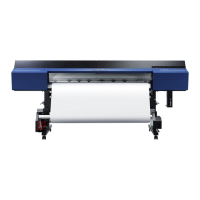
Do you have a question about the Roland TrueVIS VG-640 and is the answer not in the manual?
| Print Width | 64 in |
|---|---|
| Ink Type | Eco-Solvent Ink |
| Ink Configuration | CMYK |
| Media Type | Vinyl, Banner, Paper |
| Media Thickness | Up to 1.0 mm |
| Media Handling | Roll-to-Roll |
| Connectivity | Ethernet |
| Power Requirements | 100-240 V, 50/60 Hz |
| Print Technology | Eco-Solvent Inkjet |
Details physical components of the printer unit, including front, rear, and side views.
Key precautions for safe and optimal printer operation, covering the unit and ink pouches.
Step-by-step guide for standard printing procedures, from loading media to output.
Procedures for replacing ink and cleaning liquid pouches.
Routine cleaning and checks for optimal printer performance.
Steps for advanced cleaning procedures like medium/powerful cleaning.
Advanced troubleshooting for print quality issues like dot drop-outs.
Guides for replacing parts like wipers, blades, and knives.
Diagnosing and resolving print/cut quality issues like coarse results or color problems.
Steps to resolve media feeding problems, including jams and feed errors.
Emergency measures if the print head carriage stops unexpectedly.












