©2007 Roland Corporation U.S. www.RolandUS.com TBS257
®ÂØÒňÎ
®
VG-99 V-Guitar System
1
Welcome
Congratulations on your purchase of the Roland VG-99. This TurboStart contains step-by-
step instructions that will quickly introduce you to the VG-99’s major features.
Making Connections
Confirm that the power is off on the VG-99.1
Connect one end of the 13-pin cable to the GK pickup. 2
Connect the other end of the 13 -pin cable to the GK IN jack on the VG-99.3
With a standard guitar or instrument cable, connect the L(MONO) MAIN OUTPUT 4
on the VG-99 to the input of your amp, mixer, or PA. Or if you prefer, connect your
headphones to the VG-99’s PHONES output.
Note: Use the VG-99’s GUITAR OUT jack to send your dry guitar signal to a different amp if
you’d like—none of the VG-99’s modeled sound comes out of the GUITAR OUT jack.
Now turn on the VG-99 and your amp.
5
Setting Sensitivity
Setting the sensitivity for the GK divided pickup is crucial for optimal playing results. Use
the following steps to adjust the pickup sensitivity:
Press the VG-99’s SYSTEM button.
1
Press the PAGE 2 or buttons to select Page 1.
Press the F3 button (GK). 3
Press PAGE 4 or to select Page 2.
Press F1 repeatedly to select the pickup type you have:
5 GK-3, GK-2A, or PIEZO.
Press PAGE
6 twice to select Page 4.
Play the high E string repeatedly with moderate force.
7
Turn the F1 knob while playing the string to adjust the sensitivity value until a 8
square box appears at the right side of the display.
Adjust the sensitivity for each of the remaining strings using the F2-F6 knobs.
9
Press EXIT twice when you’re finished to return to the Play screen. 10
Tip: To learn about further adjustments of the GK settings, refer to Pages 21and 22 in the
VG-99 Owner’s Manual.
Using the Tuner
The VG-99 features an on-board tuner that lets you quickly and easily tune your guitar.
Here’s how to use the tuner:
Press TUNER.
1
Repeatedly play the first—High E—string unfretted. 2
Tune the guitar until “E” shows in the center of the VG-99 display between the two 3
pointing arrows, like so: E . If a different letter shows in the display, continue
to tune the string until the “E” appears.
Repeat the tuning process for the remaining strings.
4
Press EXIT when you’re finished to return to the Play screen.5
Output Select
It’s a good idea to tell the VG-99 what you’re connected to for amplification; i.e. a guitar
amp or PA system, etc. This setting—referred to as “Output Select”—allows the VG-99 to
optimize its sound for the type of system you’re using.
Press GLOBAL.
1
Press PAGE 2 to select Page 1.
Turn the F4 knob to select the output that best suits the amplifier or mixer you‘re
3
connected to.
Press EXIT when you’re finished to return to the Play screen.
4
Selecting Patches
To select a patch from the Play screen:
Turn the PATCH/VALUE dial to select the desired patch.1
You can also find and select patches by category. Here’s how:
Press CATEGORY.1
Press F1 or F2 to select the category you want.2
Turn the PATCH/VALUE dial or press F3 or F4 to select the desired patch.3




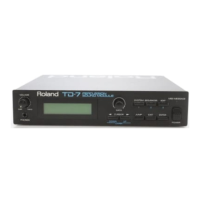



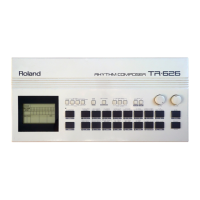




