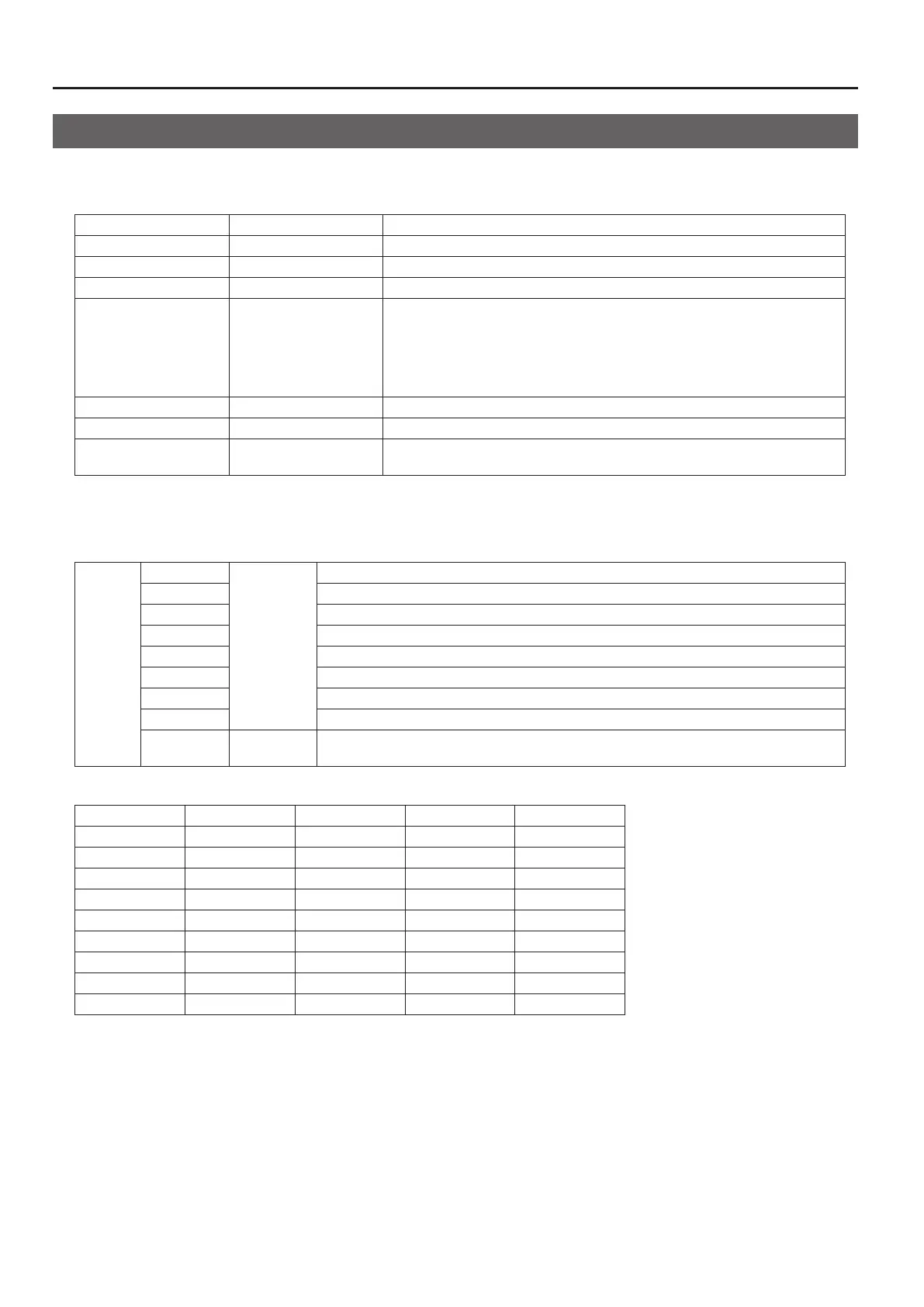40
Menu Operations and Menu List
Menu List
* Display setting values shown enclosed in square brackets (“[ ]”) are factory-default values.
KEY Menu
WHITE LUMI KEY LEVEL 0 - [128] - 255 This species the degree of white-key extraction.
WHITE LUMI KEY EDGE 1 - [14] - 15 This species the degree of edge blur for white-key extraction.
BLACK LUMI KEY LEVEL 0 - [128] - 255 This species the degree of black-key extraction.
BLACK LUMI KEY EDGE 1 - [14] - 15 This species the degree of edge blur for black-key extraction.
CHROMA KEY COLOR
BLUE-MGNT, [BLUE-CYAN],
RED-MGNT, RED-YELW,
MGNT-RED, MGNT-BLUE,
CYAN-GREN, GREN-CYAN,
GREN-RED, CYAN-BLUE,
YELW-GREN, YELW-RED
This species the extraction color for chroma key.
CHROMA KEY LEVEL 0 - [128] - 255 This species the degree of extraction for chroma key.
CHROMA KEY EDGE 1 - [14] - 15 This species the degree of edge blur for chroma key.
SILHOUETTE LEVEL 0 - [128] - 255
When you are using Silhouette (Eect No. 052 -- 060), this species the threshold value
of the area between the light and dark areas of the picture.
TRANSITION Menu
This species a user transition (p. 41). You can assign individual transition eects to positions 1 through 8 of the video fader. Making
this setting lets you use multiple transition eects in combination.
USER 1 -- 4
POSITION 1
001 - 227
this species the eect assigned to position 1 (A-Bus end).
POSITION 2 This species the eect assigned to position 2.
POSITION 3 This species the eect assigned to position 3.
POSITION 4 This species the eect assigned to position 4.
POSITION 5 This species the eect assigned to position 5.
POSITION 6 This species the eect assigned to position 6.
POSITION 7 This species the sound assigned to position 7.
POSITION 8 This species the eect assigned to position 8 (B-Bus end).
SWITCHING
OFF, BPMx1,
BPMx2, BPMx4
This turns on/o the automatic switching feature for synchronization in time with the BPM.
The default assignments to POSITION 1 -- 8 are as follows.
USER 1 USER 2 USER 3 USER 4
POSITION 1 099 : Wipe94 010 : Wipe05 054 : Wipe49 092 : Wipe87
POSITION 2 096 : Wipe91 011 : Wipe06 060 : Wipe55 081 : Wipe76
POSITION 3 094 : Wipe89 014 : Wipe09 057 : Wipe52 104 : Wipe99
POSITION 4 093 : Wipe88 015 : Wipe10 058 : Wipe53 049 : Wipe44
POSITION 5 094 : Wipe90 017 : Wipe12 054 : Wipe49 029 : Wipe24
POSITION 6 097 : Wipe92 018 : Wipe13 060 : Wipe55 073 : Wipe68
POSITION 7 098 : Wipe93 019 : Wipe14 057 : Wipe52 029 : Wipe24
POSITION 8 099 : Wipe94 021 : Wipe16 058 : Wipe53 092 : Wipe87
SWITCHING O O BPMx2 O
