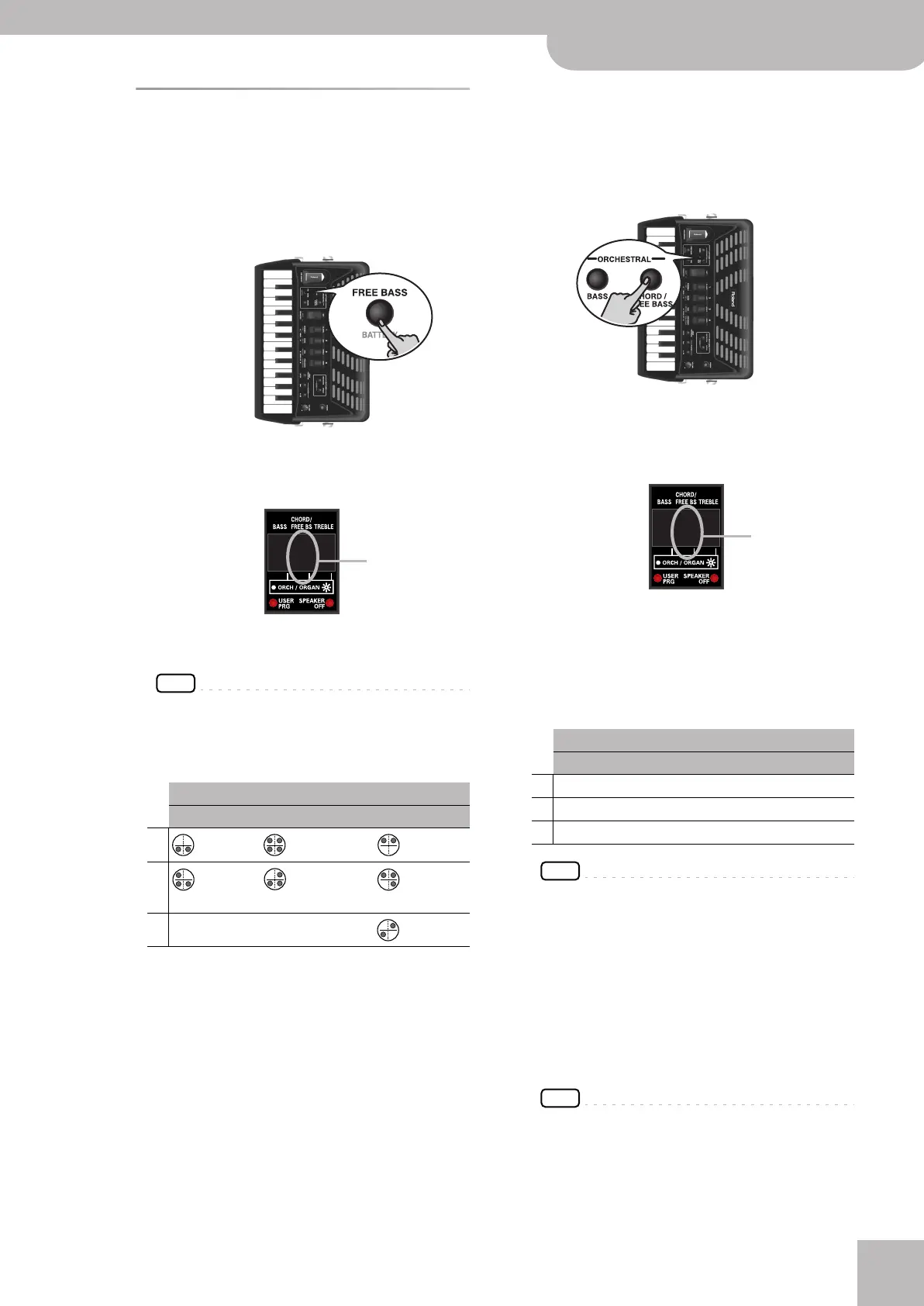Playing only bass notes with your left hand (Free Bass mode)
V-Accordion
r
31
Playing only bass notes with your
left hand (Free Bass mode)
In Free Bass mode, all buttons of the left-hand key-
board—including the chord buttons—play bass notes.
1.
To select (or leave) Free Bass mode, press
the [FREE BASS] button.
The digit in the middle starts flashing to indicate that
Free Bass mode has been activated:
If it does not flash, you are not/no longer in Free Bass
mode.
NOTE
See page 52 for the assignment of the bass buttons to the
available Free Bass notes.
2.
Use the three bass registers to select
another registration (if necessary).
Note that registers “1” and “2” allow you to select
two sounds, while register “3” provides access to
three sounds. You may therefore have to press the
register in question repeatedly.
3.
Press the [FREE BASS] button again to
return to normal bass mode.
Selecting orchestral sounds in Free Bass mode
1.
To select (or leave) Free Bass mode, press
the [FREE BASS] button.
2.
Press the ORCHESTRAL [CHORD/FREE BASS]
button.
The flashing digit in the middle now shows the num-
ber of the last orchestral Free Bass sound you
selected, along with a dot.
The dot means that you are in orchestral Free Bass
mode. The number itself flashes to signal that the
Free Bass section is active.
3.
Press one of the three bass registers to
select the desired sound.
In this mode, the following sounds are available:
NOTE
The dynamics of sounds marked with an asterisk (*) can
only be controlled by bellows movements. Those sounds are
not velocity sensitive. For the other sounds, see also
“Orchestra Bass/Chord Touch” on p. 48.
Note that registers “1” and “2” allow you to select
two sounds, while register “3” provides access to
three sounds. You may therefore have to press the
register in question repeatedly.
4.
To return to the accordion section, press the
[CHORD/FREE BASS] button again.
NOTE
You can change the volume level of the orchestral Free
Bass sound if it is too loud or too soft with respect to the
other available sections. See “Orchestra Bass Level, Orches-
tra Chord Level, Orchestra Free Bass Level” on p. 46.
Free Bass sounds
1 2 3
a
Low Low + High High
b
Low +
High Low
Low Low +
High
High Low +
High
c— —
Low High
662
Flashes
Orchestral Free Bass sounds ‰ [CHORD/FREE BASS]
1 2 3
aStrings* Jazz VTW* Ac Guitar
b Jazz Doos* Clarinet* Ac Piano
c— —Oboe*
662
Flashes and a dot
appears
FR-1x_1_GB.fm Page 31 Tuesday, November 8, 2011 2:56 PM
