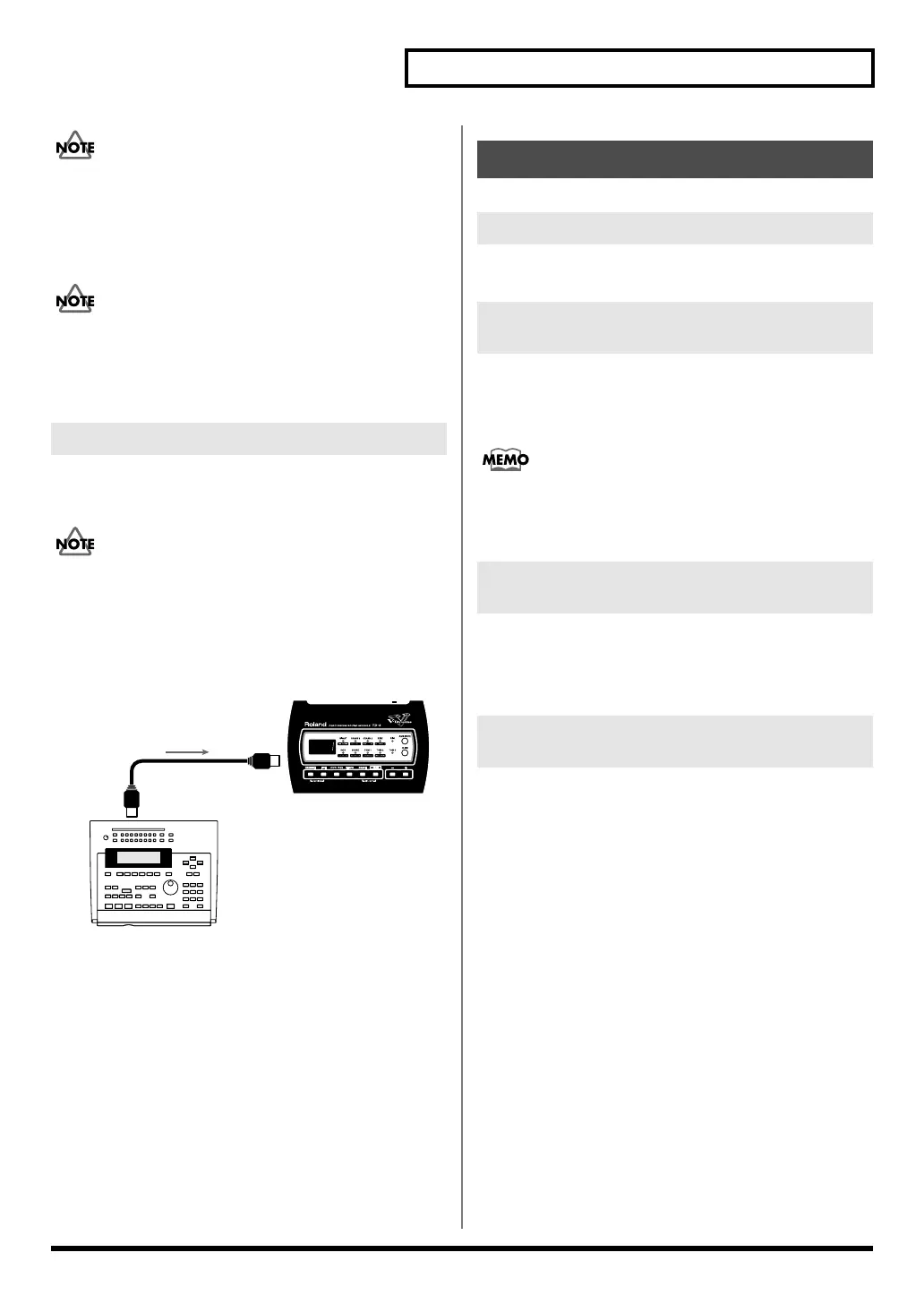63
MIDI Settings
Bulk Dump is one kind of System Exclusive message. Be
sure to use an external MIDI sequencer that is capable of
recording System Exclusive messages. In addition,
confirm that the sequencer is not set to “Do not receive
System Exclusive messages.”
Device ID, a Roland’s MIDI System Exclusive message, is
used in distinguishing among multiple devices, and the
value for this setting is called the Device ID number. The
Device ID number on the TD-3 is fixed at “17.”
This loads back the data that was saved to a sequencer or
other external MIDI device to the TD-3.
At this time, all the TD-3’s current data is overwritten.
Make sure you have made the needed back-up.
1.
Connect the TD-3’s MIDI IN connector with a
MIDI cable to the MIDI OUT connector of the
external sequencer.
fig.midi-006.e
2.
Press [DRUM KIT] to display the drum kit
number.
3.
Press “PLAY” on the sequencer to transmit the
data to the TD-3.
Received data is then written into the memory of the TD-
3.
The TD-3’s transmit and receive channel is fixed at “10.”
Drum Kit
The drum kit program change numbers are identical to the
drum kit numbers and cannot be changed.
The TD-3’s drum kits are switched when a Program
Change message is received from an external MIDI
device.
Hi-Hat Control Pedal transmits Control Change Number 4
(Foot Control).
Transmitted data:
0–127
When choking, the messages are transmitted as polyphonic
after touch.
Note Number
The note number set for the head and rim of the pad.
Transmitted data
when the rim is pressed: 7FH
when the rim is released: 00H
Loading Data to the TD-3
TD-3
MIDI IN
MIDI OUT
External MIDI Sequencer
Using MIDI
MIDI Channel
Program Changes
Transmitting/Receiving
Control Changes Using the Hi-Hat
Control Pedal
Messages for Transmitting Choking
Information
TD-3_e.book 63 ページ 2007年9月18日 火曜日 午後2時40分
